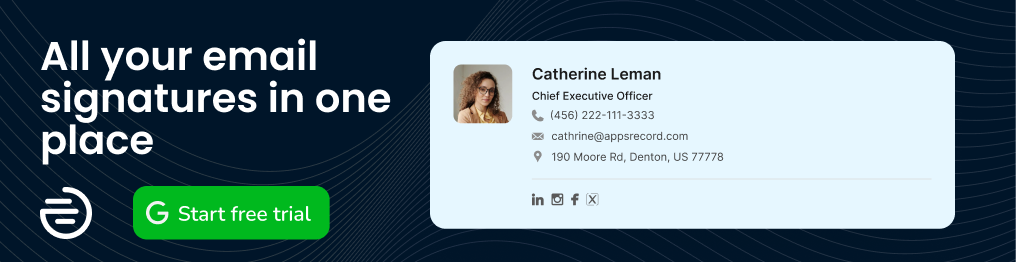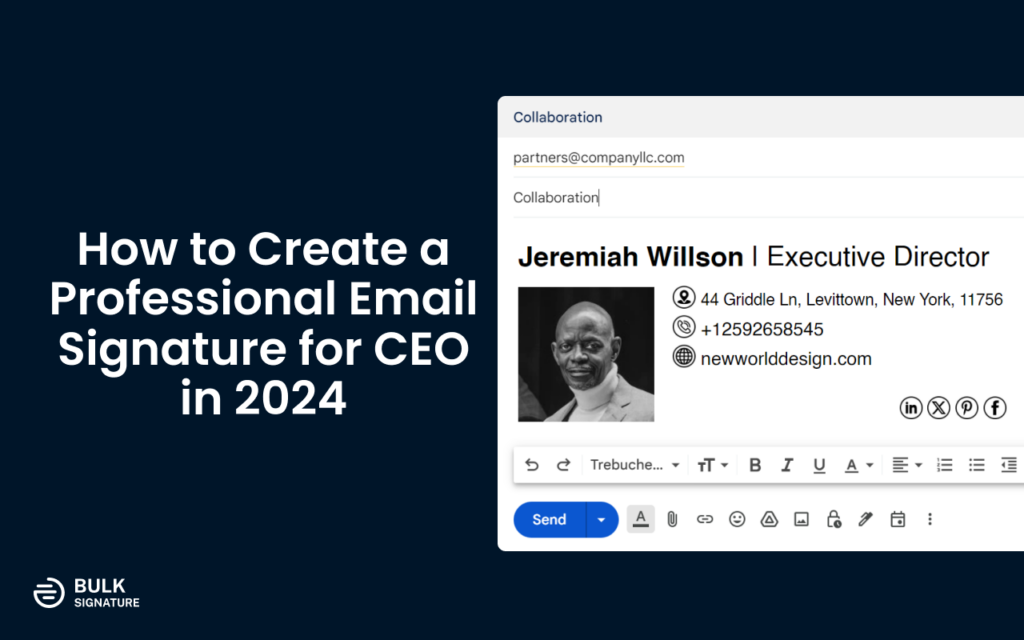
In the realm of digital communication in 2025, an email signature for CEO is not merely a closing note. It’s a potent tool that encapsulates your professional identity, subtly markets your brand, and guides your recipients towards your digital platforms. For individuals at the helm, like CEOs and executives, a professional company email signature design can serve as a reflection of their professionalism, an extension of their corporate persona, and a strategic marketing instrument.
By following these steps and helpful tips, you can effortlessly manage your Gmail account directly within the familiar interface of Microsoft Outlook. This integration empowers you to streamline your workflow, leverage the strengths of both platforms, and conquer your ever-growing inbox!
Why is it important to have a professional email signature for CEO in 2025
It has already been a while since a simple email signature has turned into essentially a digital business card of modern days. It includes your name, title, company, your company logo, and contact information. It may also include additional interactive elements like social media icons, a call to action, and even clickable widgets and link buttons.
Here is why it is essential to have a professional email signature 2025:
Email Users Worldwide: Today, we know that the global number of email users is almost half of the world’s population. In 2025 the figure is set to keep on growing and reach almost 5 billion users worldwide.
Inbox Open Rate: With the development of mobile devices, you can open your inbox from any place. Today, almost 100% of all email users open their inboxes at least once a day. For more than half of that figure, it is part of their morning routine.
Sent and Received Emails: The global volume of sent and received emails per day is projected to increase to more than 360 billion by 2025.
Here is why having a modern email signature for a CEO is especially essential:
Professionalism: A well-crafted email signature exudes professionalism and meticulousness, indicating that the CEO values effective communication and has invested effort in creating a signature that is representative of them and their organization.
Branding: An email signature serves as a platform to fortify the company’s brand. It can incorporate elements like the company logo and colors that are in line with the company’s branding strategy.
Contact Information: It conveniently provides essential contact details, facilitating easy communication with the CEO or further exploration of the company.
Marketing: An email signature can subtly serve as a marketing tool, with links to the company’s website, social media profiles, or recent company news.
Legal Compliance: In certain regions, companies are legally obligated to include specific information in their email footers, such as their registration number or office address.
Personalization: For a CEO, an email signature can add a personal touch to their emails. It can include a personal motto or a quote that mirrors their leadership style.
In 2025, with the rise of remote work and digital communication, these facets of a professional email signature become increasingly vital. It forms an integral part of a CEO’s online professional persona.
What makes a good email signature for CEO?
There is a set of qualities that a good email signature for a CEO should have. In this section, you will learn what you should pay attention to when you make an email signature for a CEO.
Email Signature Dimensions and Size
The email signature size is crucial. It should be large enough to be legible but not so large that it overwhelms the content of your email. To make your CEO email signature optimized for both mobile devices and desktop, a good rule of thumb is to keep your email signature below 400 pixels in width and 250-300 pixels high. This way your email signature will look good irrespective of the device your recipients are using.
Email Signature Font
The signature font is a controversial part of your signature. What you should remember is that you cannot use web fonts in your signatures. The available font options for your signatures are limited to safe fonts because of the compatibility of email platforms. Even though it’s difficult to reflect your brand identity using safe fonts you can still use such good signature fonts as Arial, Tahoma, Verdana, Times New Roman, and Georgia. Opt for the option that resembles your branded fonts the most.
HTML Email Signature
Some businesses rely on email signatures created in a Google Docs file, using plain text signatures, or simply creating an email signature as an image. These options can barely provide the same value as a signature in HTML format. An HTML email signature allows you to include clickable links, images, and even CSS styling. It gives you more control over the layout and design of your signature template. BulkSignature provides you with flexible HTML signature editor with a huge range of features.
Email Signature Footer
Email signature footer can have multiple purposes. The most common one is about using it for call-to-action banners, which can even be animated. Banners in email signatures is an ultimate solution to improve your marketing ROI. In some cases, you can use footer for link buttons, quotes, legal disclaimers, and much more.
Social Media Icons
Incorporating social media icons in a CEO’s email signature is crucial for the promotion of the company’s social media channels. The icons serve as direct links to the CEO’s or the company’s social media profiles, fostering a stronger connection with recipients.
They enhance the company’s online presence, increase brand visibility, and offer additional platforms for communication and engagement. Furthermore, they provide recipients with a glimpse into the company’s culture and values, and an opportunity to stay updated with the latest news and developments. In other words, they can be an ultimate factor for your brand awareness and lead generation.
Quotes for Email Signature
Including a quote in your email signature can be a great way to share your company values or a bit of wisdom. Just make sure the quote aligns with your brand and is appropriate for a professional setting. As a CEO, adding a quote in your email signature may seem to be important to understand better who inspires you.
Pronouns in Email Signature
In an effort to respect diversity and inclusion, many people are now including their preferred pronouns in their email signatures. Here’s how to list pronouns: simply include them in parentheses after your name, like this: “Alex Smith (he/him).” It’s also possible to put them below your name in a smaller font size.
CEO Email Signature Examples
A CEO email signature should reflect the leader’s personal brand as well as the company’s brand. It should be professional, concise, and include all the necessary information. In this part of the article, you will find free HTML email signature templates that you can use for your personal needs. Here is what a professional CEO email signature may look like:
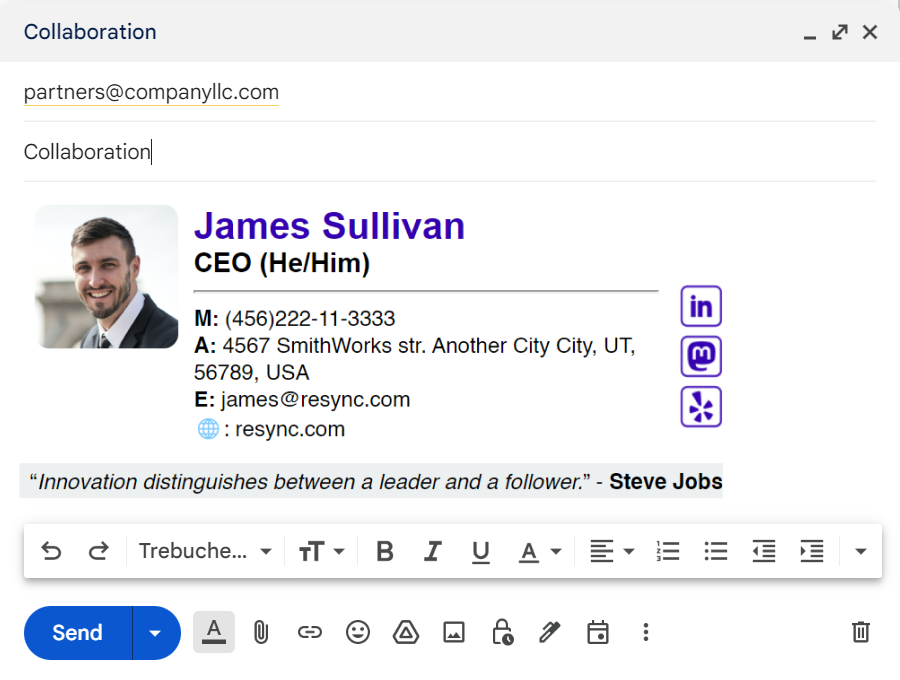
You can copy the code below and insert it in your HTML editor to customize it for your needs and use it in your own email signature.
This example showcases the CEO’s name, title, contact information, and a motivational quote. The profile picture adds a personal touch to the email signature. The example uses similar colors for both social media icons and name to reflect brand identity.
Here is another example what a professional CEO email signature template may look like:
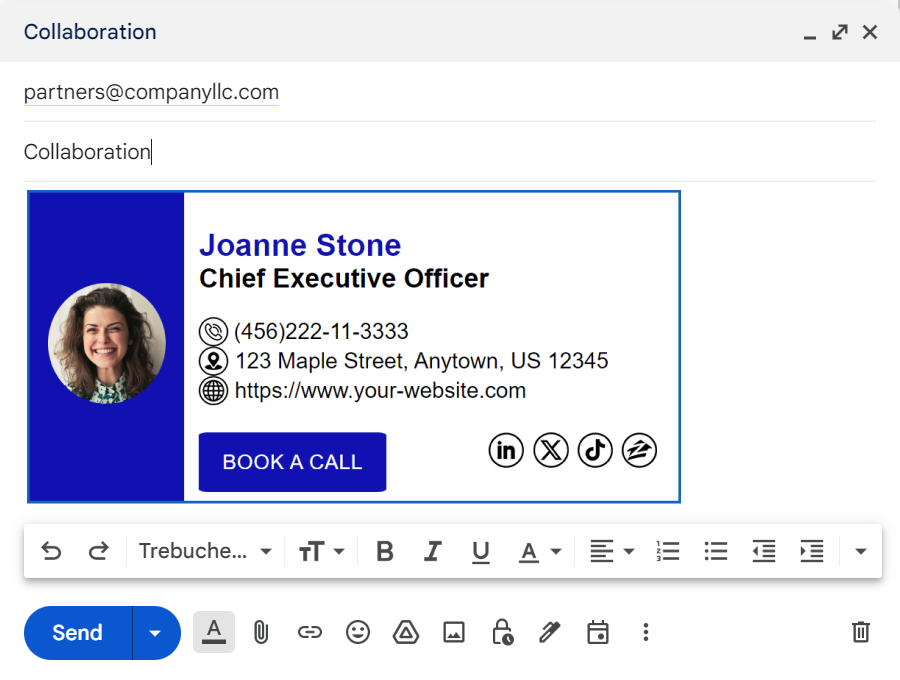
In this example, the business owner’s email signature includes a link button for calls scheduling. A strong director should always be available for both internal and external recipients. The signature uses icons for social media and contact details. Instead of showing the logo, there is a profile picture in the rounded frame on a brand background color.
What You Should Not Include In Your CEO Email Signature
A CEO’s email signature (or Managing Director Email Signature, Business Owner Email Signature, etc.) is a prime piece of real estate for making a positive impression. It should convey professionalism, credibility, and approachability. Here’s what to avoid when making a CEO email signature:
Excessive Personal Information: While a professional headshot is a great way to put a face to the name, there’s no need to include your date of birth, home address, or other personal details that are irrelevant to business communication.
Unnecessary Visuals: Using animated call-to-action banner is a great way to promote your services in a business owner email signature. You should try to avoid flashy animations, or large graphics since they can be distracting and unprofessional. They may also render poorly on some email clients, causing the signature to appear broken or cluttered. Balance is the key factor.
Too Many Links: Including links to the company website and relevant social media profiles is essential for managing director email signature. However, avoid cluttering the signature with an excessive number of links. This can overwhelm the recipient and make it unclear what action you want them to take. The best way to present links is by using an email signature management solution that allows you to organize your links in the form of neat social media icons.
Outdated Information: Ensure your contact details, including phone number and email address, are current. Also, make sure the company information, such as website address and location, is accurate and up-to-date. Tools like BulkSignature allow you to make timely company data updates for everyone in your organization.
Remember:
Your target audience – for a CEO corresponding with potential investors, a more formal tone (not only in email signatures but in email communication as well) might be preferred.
Maintain brand consistency – the signature should reflect the overall company image.
What Call-To-Actions to Use in Your CEO Email Signature
The success of your email signature marketing campaign is tied to a huge set of factors, but the major one lies in your call to action. A well-crafted call-to-action (CTA) banner in a CEO email signature can be a powerful tool for engagement and lead generation. Note that your choice should always be related to the current marketing strategy of your business. Here are some effective CTAs to consider for your managing director email signature:
Visit Our Website: A clear link to the company website is a must-have for business of all sizes. Adding links to your signature template is a common practice. A good rule of thumb is to add one link to your main website. For your social media channels we suggest using social media icons that link to your company pages. When it comes to your banners, we suggest linking them to the specific page of your website with the right CTA:
Learn more on our website.
Check out our blog.
Begin your journey here.
Our pricing and plans.
Best deals on our website.
Connect on Social Media: As stated earlier including icons linking to relevant social media profiles (LinkedIn, Twitter, Facebooks, you name it.) in your managing director email signature or owner of a company email signature. CTAs are still good if you would like to focus the attention of your recipients on the selected channel:
Watch the process on our TikTok.
Check out our Instagram.
Let’s connect on LinkedIn.
Talk to us on Facebook.
Schedule a Meeting: For CEOs directly involved in sales, a link to a scheduling tool can be valuable in their CEO email signature template. Here are some wording options for your CTA:
Let’s talk.
Book a Call.
Share your thoughts.
Schedule a Meeting.
Connect Now.
Download a White Paper or Report: Offer downloadable content relevant to the recipient’s interests. Other alternatives to the CTA might be:
Get Free Insights.
Explore our expertise.
Unlock our PDF Guides.
Get your free case study here.
Review Our Executive Summary.
Subscribe to a Newsletter: Encourage recipients to stay informed about company updates through your managing director signature (or any other leadership position signature):
Subscribe for Updates.
Get the Latest News.
Subscribe to Our Executive Brief.
Keep up Company Updates.
Keep abreast with our advancements.
Pro Tip: Tailor the CTA to the context of the email. If corresponding with a potential client, a link to a case study might be more relevant than a newsletter signup in your CEO email signature.
Executive Director Email Signature Examples
An executive director signature should be professional and reflect the organization’s brand. It can also include a call to action, such as inviting the recipient to an upcoming event. Here is what an executive director email signature may look like:
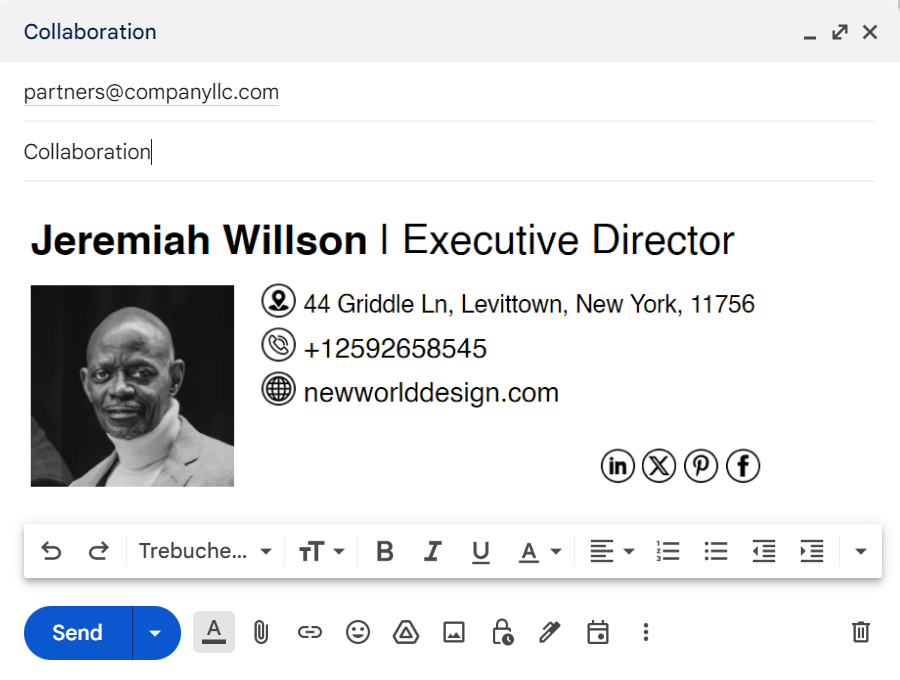
This example includes the executive director’s name, title, contact information, and the primary social media channels. The signature template also uses icons for contact details. The present flat design email signature is done in a minimalist style, which is becoming one of the primary designer trends of email signatures in 2025. Here is how you may design an email signature for an executive director:
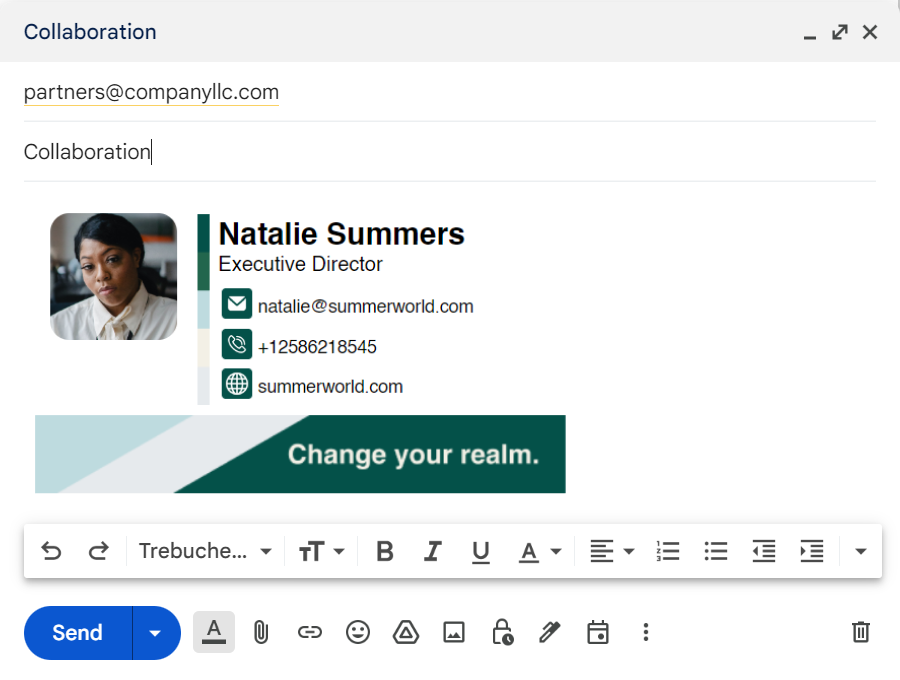
In this example, the company leader’s email signature includes a call-to-action banner employing the signature footer. This CEO signature template is taking the full potential of the best colors for an email signature. The banner color is perfectly aligned with the palette separator and matches the social media icons.
Future Trends in CEO Email Signatures
As we move into 2024 and beyond, several trends are emerging in the design and functionality of CEO email signatures. Here are what email communication trends you should keep an eye open for:
Interactive Elements: Email signatures are becoming more interactive with the inclusion of clickable banners, social media icons, and even embedded videos. This trend allows CEOs to engage recipients directly from their email signatures.
Personalization: There is a growing emphasis on personalization, with signatures tailored to reflect the CEO’s personal brand and the company’s culture. This includes personalized messages, quotes, and even dynamic content that changes based on the recipient.
Sustainability Messages: As sustainability becomes a core value for many organizations, email signatures are increasingly featuring eco-friendly messages and certifications. This trend helps reinforce the company’s commitment to environmental responsibility.
Mobile Optimization: With the rise of mobile email usage, ensuring that email signatures are optimized for mobile devices is crucial. This includes responsive design elements that adjust seamlessly across different screen sizes.
Enhanced Security: Security features such as legal statements are being integrated into email signatures to protect sensitive information and verify the authenticity of the sender.
AI and Automation: Artificial intelligence and automation tools are being used to create and manage email signatures more efficiently. These tools can automatically update signatures with the latest company information, promotions, or compliance statements.
Analytics Integration: Email signatures are becoming a valuable tool for tracking engagement. By integrating analytics, companies can measure the effectiveness of their email signatures and make data-driven improvements.
Minimalist Design: There is a shift towards minimalist and clean designs that focus on essential information without overwhelming the recipient. This trend emphasizes simplicity and readability.
Accessibility: Ensuring that email signatures are accessible to all recipients, including those with disabilities, is becoming a priority. This includes using accessible fonts, colors, and alt text for images.
Blockchain Verification: Blockchain technology is being explored for verifying the authenticity of email signatures, adding an extra layer of security and trust.
How to Manage Corporate Email Signatures?
Your email signature should reflect your personal style and your company’s brand. And with BulkSignature, creating and managing professional email signatures for everyone in a company has never been easier.
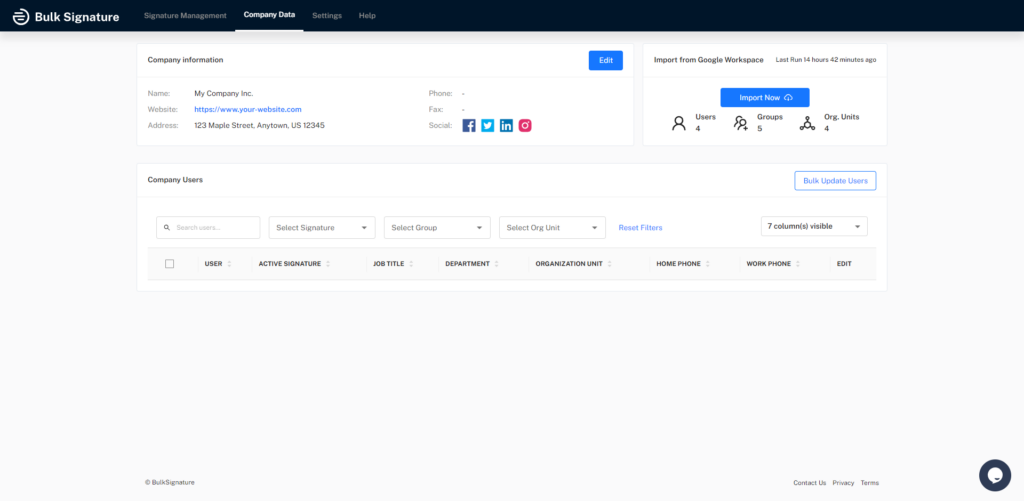
Managing email signatures across an organization can be a challenge. That’s where BulkSignature comes in. As a leading email signature software, BulkSignature allows businesses with a deeply integrated company data management, flexible HTML editor, customizable templates, multi-level control, editable contact details and social media icons.
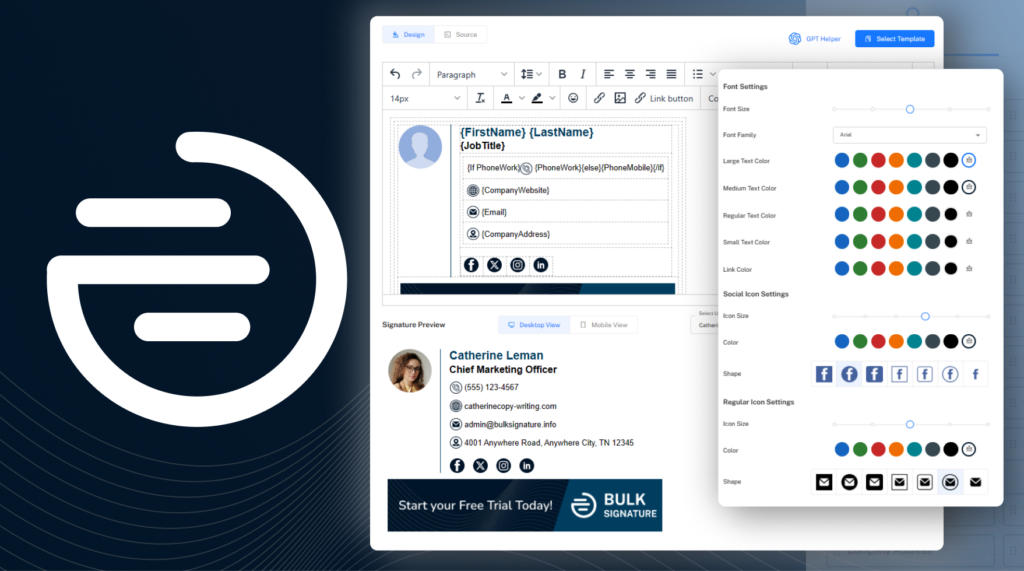
Whether you’re a CEO, an executive director, or a team leader, BulkSignature’s email signature manager makes it easy to create professional and consistent email signatures. With full integration with Google Workspace and Google Admin console, this email signature management tool ensures that your email signatures always look their best, no matter what device they’re viewed on.