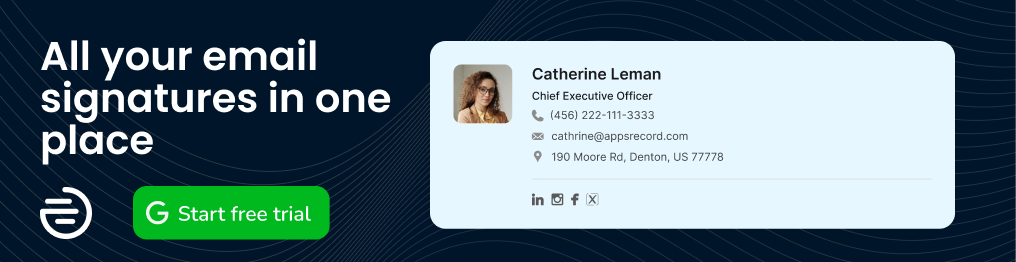In today’s fast-paced business environment, maximizing productivity and streamlining workflows are crucial for success. Google Workspace, formerly known as G Suite, has become a popular choice for businesses seeking a comprehensive suite of productivity tools like Gmail, Docs, Sheets, Meet, Chat, and Drive. But did you know that Google Workspace offers even more functionality through the Google Workspace Marketplace?
This often-overlooked resource provides a treasure trove of third-party applications that seamlessly integrate with your existing Google Workspace tools. Whether you’re looking to enhance email marketing, improve project management, or create email signatures for everyone in your company, Google Workspace Marketplace has quite a lot to offer.
In this article we’ll explore how Google Workspace Marketplace can empower your business and boost your team’s efficiency in 2024.
Contents
What Is Google Workspace Marketplace and What Is It Used For?
Google Workspace Marketplace functions as an online app store specifically designed to extend the capabilities of your Google Workspace suite. It offers a plethora of free and paid applications developed by both Google and independent developers. These applications, meticulously reviewed for quality and security, integrate seamlessly with your core Google Workspace tools, fostering a more cohesive and powerful work environment.
One of the key features of Google Workspace Marketplace is its user-friendly interface. You can find any app that will perfectly meet your needs – the marketplace categorizes applications based on functionality, making it easy to browse and discover solutions that cater to your specific needs. Additionally, detailed app descriptions, user reviews, and ratings empower you to make informed decisions before installing an application.
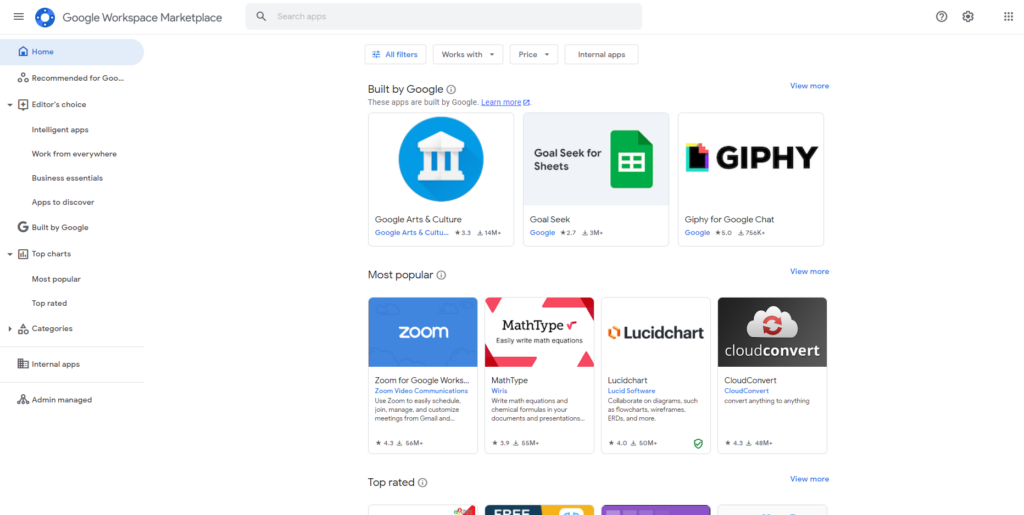
But what truly sets Google Workspace Marketplace apart is its ability to transform your business operations. You can find an application or extension that takes your experience with default Google Apps to the next level. On top of that, you can get flexible integration tools from such household names as Slack, Atlassian, Zoom, and more.
How Can Google Workspace Marketplace Supercharge Your Business and Team Productivity?
Imagine a scenario where your marketing team can leverage a Google Workspace Marketplace app to personalize email campaigns directly within Gmail, eliminating the need to switch between platforms. Or perhaps your sales team could utilize an app to track customer interactions and automate follow-up emails, streamlining their sales process. You can even create professional email signatures for all of your departments that are integrated with your Gmail and ensure your brand uniformity. These are just a few examples of how Google Workspace Marketplace applications can revolutionize the way your teams work.
By integrating these specialized tools with your existing Google Workspace environment, you can unlock a multitude of benefits:
Enhanced Functionality: Expand the capabilities of your Google Workspace suite with specialized apps that address specific workflows and business needs.
Streamlined Workflows: Eliminate the need to juggle multiple platforms by centralizing tasks and processes within your familiar Google Workspace environment.
Improved Collaboration: Foster seamless collaboration between team members by utilizing applications that facilitate real-time communication and document sharing.
Increased Efficiency: Automate repetitive tasks and optimize workflows, empowering your team to focus on higher-level priorities.
Reduced Costs: Numerous free and affordable applications are available on Google Workspace Marketplace, allowing you to find cost-effective solutions for your business.
What App Categories Are Available At Google Workspace Marketplace?
The Google Workspace Marketplace boasts a vast and diverse collection of applications, encompassing a wide range of functionalities. Here’s a glimpse into some of the common categories you’ll find:
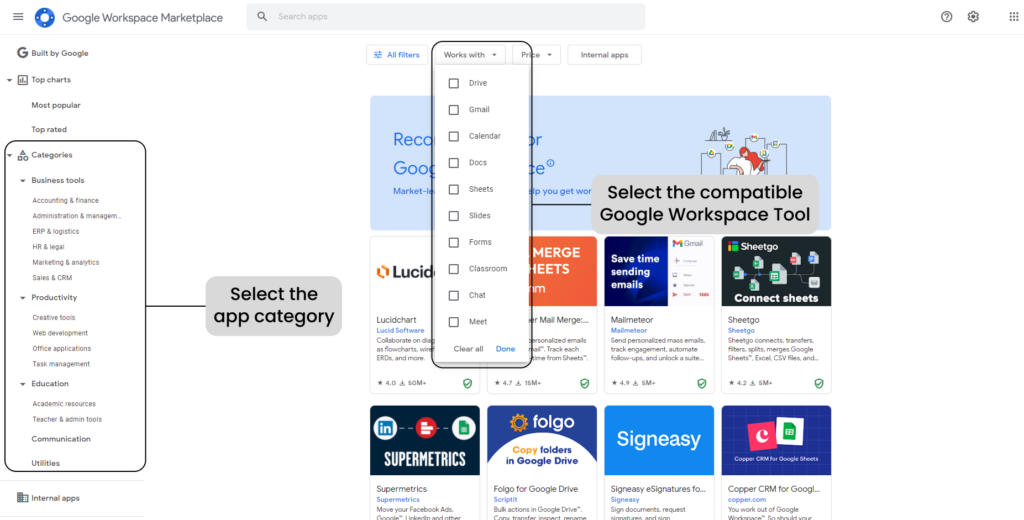
Communication and Collaboration: Enhance communication and teamwork with project management tools, video conferencing solutions, and instant messaging apps.
Marketing and Sales: Streamline your marketing efforts with email automation tools, social media management platforms, and customer relationship management (CRM) solutions.
Productivity and Automation: Boost efficiency with workflow automation tools, time management apps, and document signing solutions like BulkSignature, a user-friendly platform available on Google Workspace Marketplace.
Security and Compliance: Fortify your Google Workspace environment with data encryption tools, access control solutions, and eDiscovery applications.
And Much More: The Google Workspace Marketplace offers a seemingly endless array of specialized apps catering to virtually any business need.
How to Install Applications from Google Workspace Marketplace: A Simple Guide
Adding new functionality to your Google Workspace environment is a breeze with Google Workspace Marketplace. Here’s a step-by-step guide to installing an application:
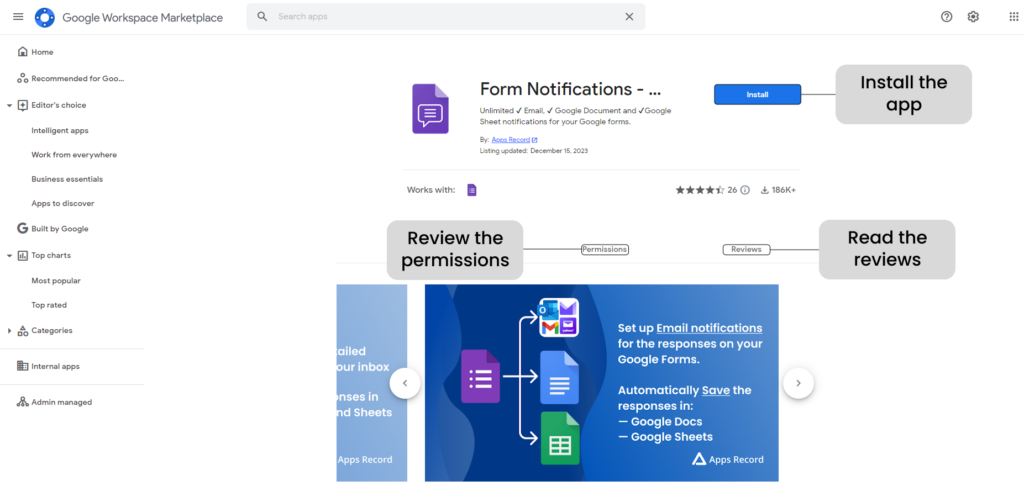
Access the Google Workspace Marketplace: Within your Google Workspace environment, navigate to the Marketplace by clicking on the waffle icon (grid of nine dots) in the top right corner and selecting “Marketplace” from the dropdown menu.
Explore and Search for Apps: Browse through the various app categories or utilize the search bar to find specific applications that cater to your needs.
Review App Details:
App Description: The app description provides a comprehensive overview of the application’s functionalities, key features, and intended use cases.
User Reviews and Ratings: Reading user reviews and ratings offers valuable insights into the real-world experience of other users. Pay attention to both positive and negative reviews to gain a balanced perspective.
Pricing Information: Ensure the application aligns with your budget by reviewing the pricing structure. Many apps offer free plans with basic features, while others require paid subscriptions for advanced functionalities.
Install the App: Once you’ve identified a suitable application and reviewed the details, click the “Install” button. You may be prompted to grant the application specific permissions to function within your Google Workspace environment. Review these permissions carefully before granting access.
Configure and Use the App: After installation, follow any on-screen instructions to configure the application and integrate it with your existing Google Workspace tools. Most applications offer intuitive interfaces and user guides to facilitate a smooth onboarding process.
Are Google Workspace Marketplace Apps Secure?
You can already see the range of opportunities offered by Google Workspace Marketplace. But at the same time, a reasonable question arises: is it all secure? The answer is yes, it is indeed secure. Security is paramount for any business application. Google Workspace Marketplace prioritizes user security by thoroughly vetting all applications before publishing them. This rigorous review process ensures that the apps comply with Google’s security standards and minimize potential risks. Additionally, many applications offer granular permission controls, allowing you to determine the level of access granted to each app within your Google Workspace environment.
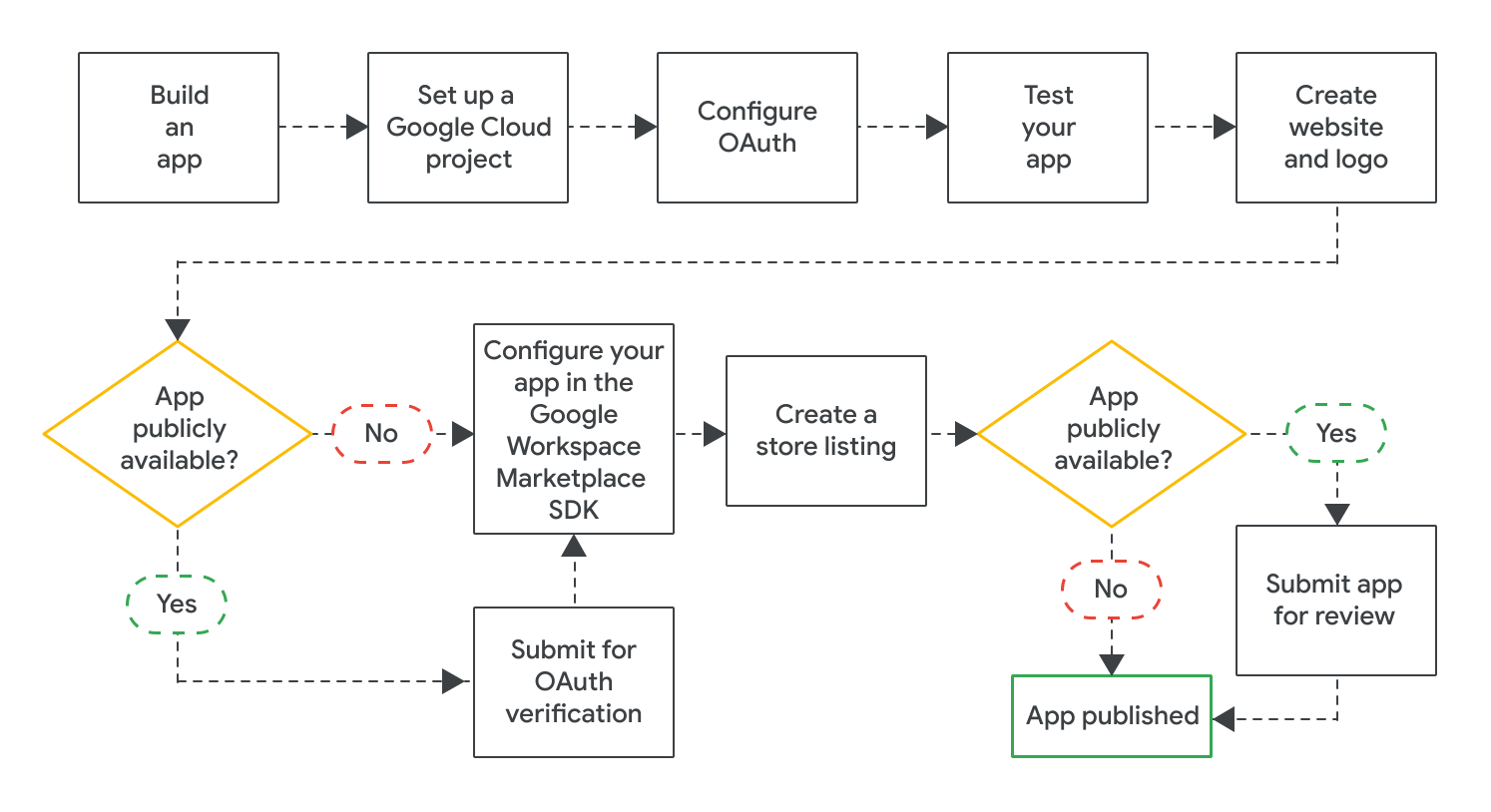
How to Post Your App on Google Workspace Marketplace?
While this blog post focuses on leveraging the extensive app library offered by Google Workspace Marketplace, it’s also worth noting the potential for developers to showcase their creations. If you’ve developed a valuable application that can benefit other Google Workspace users, you can consider publishing it on the Marketplace. The publishing process involves adhering to Google’s guidelines and undergoing a security review to ensure your application meets the necessary standards.
Google Workspace Marketplace isn’t designed for just anyone to post apps. It’s intended for developers to publish add-ons, integrations, and extensions that specifically work with Google Workspace applications like Gmail, Docs, Sheets, and Calendar.
If you’re a developer interested in creating and publishing an app for the Google Workspace Marketplace, here’s a general overview of the process:
Develop your app: This involves coding your app using Google APIs or Google Apps Script to ensure it integrates seamlessly with Google Workspace.
Package your app: Prepare your app for publishing according to Google’s guidelines which include setting up an app manifest file and icons.
Test your app: Thoroughly test your app to ensure it functions correctly and meets Google’s standards for security and performance.
Submit your app: Use Google Cloud Console to publish your app to the Google Workspace Marketplace. This will involve providing details and descriptions for your app listing.
Google Review: Google will then review your app to ensure it meets their quality and security standards.
Once your app is approved, it will be available for users to find and install through the Google Workspace Marketplace. For more details there is a dedicated article.
BulkSignature: Your One-Stop Solution for Streamlined Email Signatures on Google Workspace Marketplace
As we’ve explored the advantages of Google Workspace Marketplace, it’s time to introduce BulkSignature, a powerful solution proudly available on the platform.
BulkSignature empowers organizations to effortlessly manage email signatures for all employees within their Google Workspace domain. Our user-friendly editor allows for the creation of professional and visually appealing HTML email signatures that can be applied to all users in seconds.
Here’s what sets BulkSignature apart:
Exceptional Value: We offer a competitive pricing structure, ensuring you get the most out of your investment.
Transparency First: Security and pricing are never hidden – we believe in clear communication and building trust with our customers.
Feature-Focused Development: We prioritize customer feedback and actively implement user-requested features to continuously enhance the BulkSignature experience.
By leveraging BulkSignature on Google Workspace Marketplace, you can achieve:
Unified Email Branding: Ensure a consistent and professional brand image across all employee email communications.
Effortless Management: Update and manage email signatures for your entire organization from a single, centralized platform.
Increased Click-Through Rates: Embed clickable CTAs and links directly within your email signatures to drive traffic to your website or landing pages.
Whether you’re a system administrator, technical support specialist, marketing specialist, or designer, BulkSignature offers a valuable solution to streamline your email signature management within your Google Workspace environment.
Conclusion: Why Google Workspace Marketplace Should Be on Your Radar in 2024
In today’s competitive business landscape, maximizing efficiency and optimizing workflows are critical for success. Google Workspace Marketplace provides a treasure trove of possibilities to unlock the full potential of your Google Workspace suite. With a vast array of secure and user-friendly applications at your fingertips, you can empower your teams, streamline workflows, and elevate your business to new heights.
So, don’t overlook the power of Google Workspace Marketplace in 2024. Explore the diverse app library, discover innovative solutions like BulkSignature for managing email signatures, and harness the collective power of Google Workspace and its extensive Marketplace ecosystem to propel your business forward.