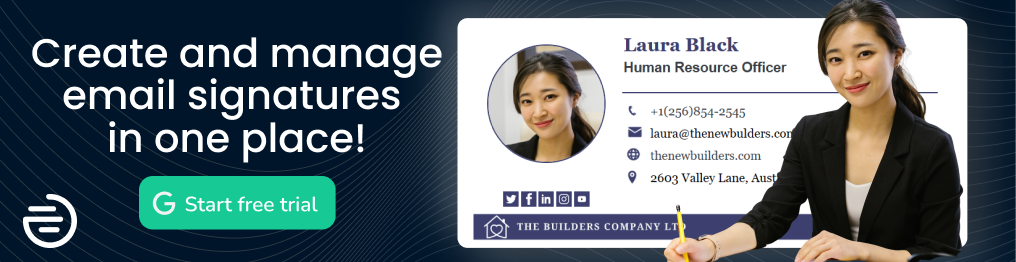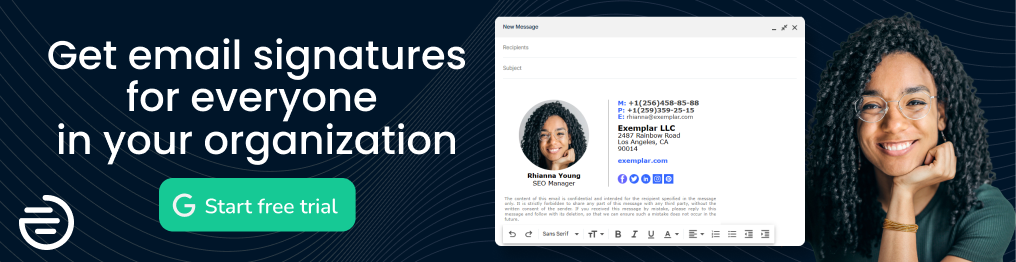Overview
When it comes to emojis, most people imagine the smiley face and glyphs like this: 😕. Most people might argue that emojis make your email signature look unprofessional, and it is generally inappropriate in business context.
However, it doesn’t have to be the case. You can use emojis in the context of email signatures, and you can make them look professional. There are thousands of emojis to choose from, and sometimes they can add more context to the text in general.
Contents
The purpose of email signatures is to represent your brand as neatly and professionally as possible. However, you can still use emojis to make your signatures stand out.
Emotion icons will be appropriate next to promotion texts, and in some cases, you can use them for labeling your address or a phone number. On top of that emojis are turning into one of the trends of email signatures design in 2024.
How do emojis work?
Emojis were invented by Japanese mobile phone company NTT DoCoMo as a way to add emotional details to the text back in late 1990s.
Later, companies like Apple and Google started using them in making smartphones, spreading their popularity all over the world.
They work by utilizing 2 mechanisms in the background: the character code system called Unicode and an encoding system called UTF-8.
The Unicode database contains the list of all emojis in all possible combinations. The browser or app converts the visual image of an emoji into a UTF-encoded bytes.
When the app renders an emoji, the UTF-8 — encoded characters are converted back into a Unicode.

What is a Unicode?
Unicode is a standard. The standard of encoding all text in web with a unique letter and character.
You can view unicode as an attempt to standardize each character available in the world in a way that would be accepted and understood by all.
Anything you do on a computer or a smartphone is stored in a computer’s memory as a sequence of zero’s and one’s. Encoding is the process of converting each character and a symbol into a binary format to store them in memory and hard drive.
Once the encoding standard is defined, it can be used to decode it back to text and symbol. This process becomes crucial in making one or more devices communicate with each other over the network.
In the early days of computers, there were few encoding standards that would store all English characters and symbols in 8 bits (1 byte). 1 Byte is a one storage unit that holds the sequence of 8 zeros or ones.
For example: 00110011 is one byte. In the old days, each English letter in the alphabet would occupy one byte. The most popular encoding standard that exists even today is called ASCII. It defines English letters and symbols used back in the days.
However, when the Internet started to take off, there was a big need to encode more symbols and more characters. The existing ASCII could not now accommodate the growing number of languages. Moreover, people realized that for Chinese and Japanese characters 1 byte isn’t enough.
The Unicode was invented in early 1990s to define each character in any language in the world. However, the Unicode does not represent each character with the zeros and ones so that it is easier for computers to store. Instead, unicode tries to define every symbol in every language of the world with a set of letter and characters.
For example, the letter A is defined as U+0041 while lowercase is U+0061. This type of character standardization helps various systems that communicate with each other to understand that those are two separate symbols. This also helps to separate various symbols that look like each other. For example, it separates regular letter a with  found in Romanian and Vietnamese alphabets.
Intro to UTF-8
Once we define each letter in each language in the world with a unique sequence of character and letters, we can now store them in a standard that computers understand. This is where UTF-8 comes in.
The UTF-8 is a standard that encodes the familiar the Unicode characters into the sequence of zeros and ones, and it may take up to 8 bytes depending on the character depending on the Unicode value. UTF-8 is one of the most popular encoding standards for web. Each website and web app uses UTF-8 supports standard by default.
One of the reasons why UTF-8 encoding is a standard that is widely accepted today is because it is compatible with ASCII. It make it easy to represent English texts and symbols using the ASCII format.
Other advantages include space efficiency and security. UTF-8 uses variable-length encoding, which means that it can represent characters using one, two, or three bytes, depending on the character. This results in space efficiency, as characters that require fewer bytes take up less space in memory.
How emojis are rendered
Once you understand what Unicode and UTF-8 represents, it’s a good idea to get to emojis.
Each emoji is represented a Unicode character. Smiley face emoji has a unicode code point of U+1F600. Since the emoji has a separate Unicode code point, every platform or machine can identify it as a smiley face emoji.
Unicode Consortium, the non-profit organization behind the Unicode, ensures that this code point is reserved for smiley face only and doesn’t overlap with other characters.
most websites and apps use UTF-8 as the encoding. The UTF-8 encoding converts the smiley face Unicode character into a format that computers can store. Emojis typically require 3–4 bytes to represent the Unicode character.
When a browser or web app encounters an emoji encoded in UTF-8, it displays the appropriate symbol or image for that code point. This is where things get tricky.
The emojis might look different on different platforms because although the unicode character that is used to depict an emoji is universal and standardized, the images to display that emoji are not.
The reason why emojis might not look the same on different platforms
Since most platform manufacturers and software engineers have adopted UTF-8, you might think that you can use emojis safely. All of them will recognize that the particular UTF character means an emoji symbol.
You might also think that the smiley face will look the same on every platform. However, as you might already recall from experiences, this is not the case.
It’s because device manufacturers and software makers use their own images to represent each emoji. When you send an emoji, you’re sending a unicode character which is then translated to an image by the software you’re using, like Facebook Messenger or your phone’s text message software.
Apple, Google (Android), Twitter, Microsoft, Samsung, Facebook and others each use the same unicode standard but the images that represent emoji are all different but similar looking images. This happens because they all create their own images instead of sharing them all.
The rendering of the emoji depends on the operating system, device, or application software that is being used.
The same envelope or a smiley face emoji might look slightly different on a different platform. It is best to check out emojipedia.com to get an idea of how your emoji can look different on different platforms.
Great emojis to use in email communication
Here are some examples below.
Promotional Text
| Emoji | Example |
|---|---|
| ⏰ | Black Friday Sale Starts… NOW! ⏰ |
| ✨ | ✨ NATIONAL STAR AWARDS WINNER!✨ |
| 🤝 | We build trust! 🤝 |
| 🚀 | 🚀 Ready for takeoff? Our new product launch is coming soon! |
| ✅ | ✅ You're One Step Closer to Savings! |
| 🎁 | 🎁 Get 25% off on all Christmas gifts! 🎁 |
Signature Labels
You can use emojis as labels of your signatures.
| Emoji | Example | Label |
|---|---|---|
| 📞 | 📞: 920-890-3489 | Phone |
| ✉️ | ✉️support@yourwebsite.com | |
| 🔗 | 🔗: www.smartshoesx.com | Website |
| 📱 | 📱: +1 (123) 456-7890 | Phone |
| 📨 | 📨 Contact Us | |
| 💼 | 💼: Chief Executive Office | Job Title |
| 🏢 | 🏢: Marketing Department | Company Department |
| 🗺️ | 🗺️: 123 Main Street, Anytown, USA | Address |
| 🌐 | 🌐: www.yourwebsite.com | Website |
| 📈 | 📈: Finance Department | Company Department |
| 📝 | 📝:Content Creation Department | Department |
| 🏢 | 🏢: 789 Business Boulevard, Building B | Address |
How to use emojis in email signatures with examples
Emojis is a basic feature that will help your email signatures stand out in the competition. The main idea behind each emoji is pretty much clear to almost everyone. Putting them next to your contact details will help your recipients easily navigate them.
The number of ways you can design your email signatures is immense. One of the key components of a powerful email signatures design lies in the use of emojis. They are supported on different devices and platforms without the need of additional optimization. You can conveniently use them for your contact details and footers.
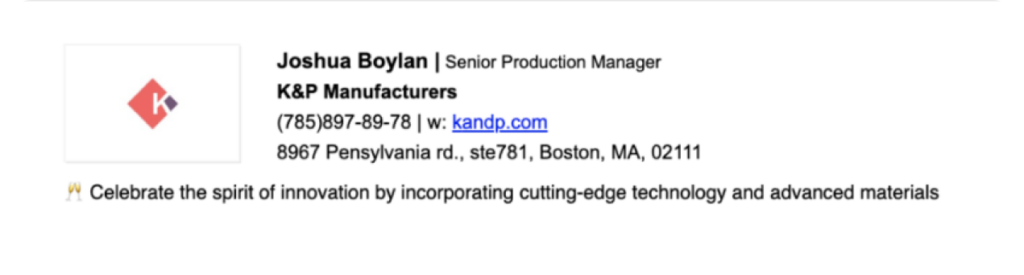
You can use emojis in your email signatures to glam up the message or call to action. When it comes to winter events you can use ‘Christmas tree’ or ‘snowflake’ emojis. You can search the related emojis by using such keywords as ‘snow’, ‘Christmas’, ‘winter’, etc
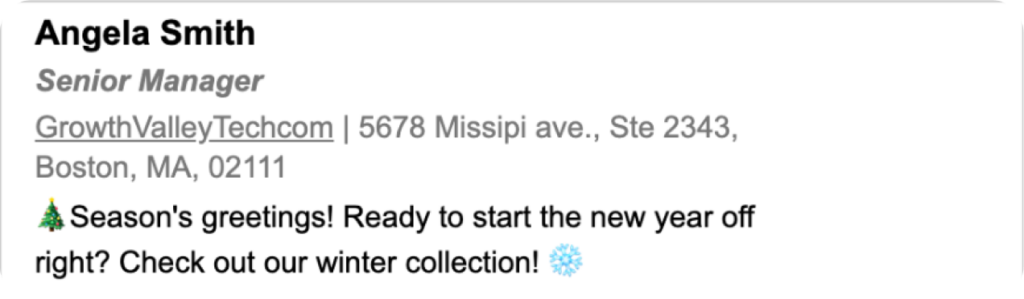
Alternatively, you can use emojis to highlight some of the details of your email signatures such as your phone number, your email address, the website of your company, the company department, and so on.

The most common position for Emojis is at the very beginning of each point. Using text in this case is optional. However, if you want your users to precisely understand what contact details they are dealing with, you can label each one.

Some users might have concerns that emojis make their email signatures less professional. In fact, emojis are becoming a very huge part of formal communication.
The key advantage of Emojis in formal communication is that they help people to express themselves in a concise and vivid way.
This way your email signature will be much more informative. Your recipients will be able to navigate and find information conveniently and quickly.
You can find email signature examples in our latest blog posts:
How to design your email signature in 2024
How to Make an Email Signature for College & University
How to Make a Professional Email Signature (Tips and Examples)
Image or an emoji?
It is very common to include personal details like phone number, company website and email in the email signatures. We have some ready icons you can use in the templates.
For example, ☎️📞📲📱for phone or 🌍🌎🌏🌐🔗for your website. You can also upload your own icons to make your signatures look like a business card.
Wondering what happens if you want to use the emojis instead of uploading the image icons? You already know that Gmail supports all emojis, so why not use some emojis in your email signatures?
The short answer is that you can, but there are advantages and disadvantages to each approach.
The table below summarizes advantages and disadvantages of each method.
| Image | Emoji |
|---|---|
| Advantages: looks the same on all platform (except for Outlook)easy to work with | Advantages: good chance that it will work on most platforms |
| Disadvantages: Outlook automatically blocks all images, as a result it might not look as you intended | Disadvantages: - small chance that some email platforms might not support specific emojis. Need to test on each platform - Can't modify the colors |
Black and white emojis in email signatures?
Unicode characters do have a support to modify the emojis tones and colors. However, to display those modifiers properly, the fonts should support them.
However, when it comes to email signatures, we are limited about the fonts we can use. Email signatures do not support font face, nor you can tell it to download a custom google font.
Because font support in general is limited, the unicode modifiers for emojis did not work.
You could use the CSS properties like filter: greyscale or invert to change the color of the glyph. It works on a browser. However, when it comes to Gmail, it is another one of the things blocked by Gmail.
Therefore, modifying colors of emojis is currently not possible.
Final thoughts
In conclusion, emojis have become a popular way to convey emotion and add context to text, but many people believe they are not appropriate in a professional business context.
Nevertheless, you can get creative with emojis to make your email signatures stand out. We advise using emojis thoughtfully and recognize that they may be interpreted differently depending on the recipient’s device or software.
Therefore, as always, it is best to test your email signature on various platforms before deploying it.