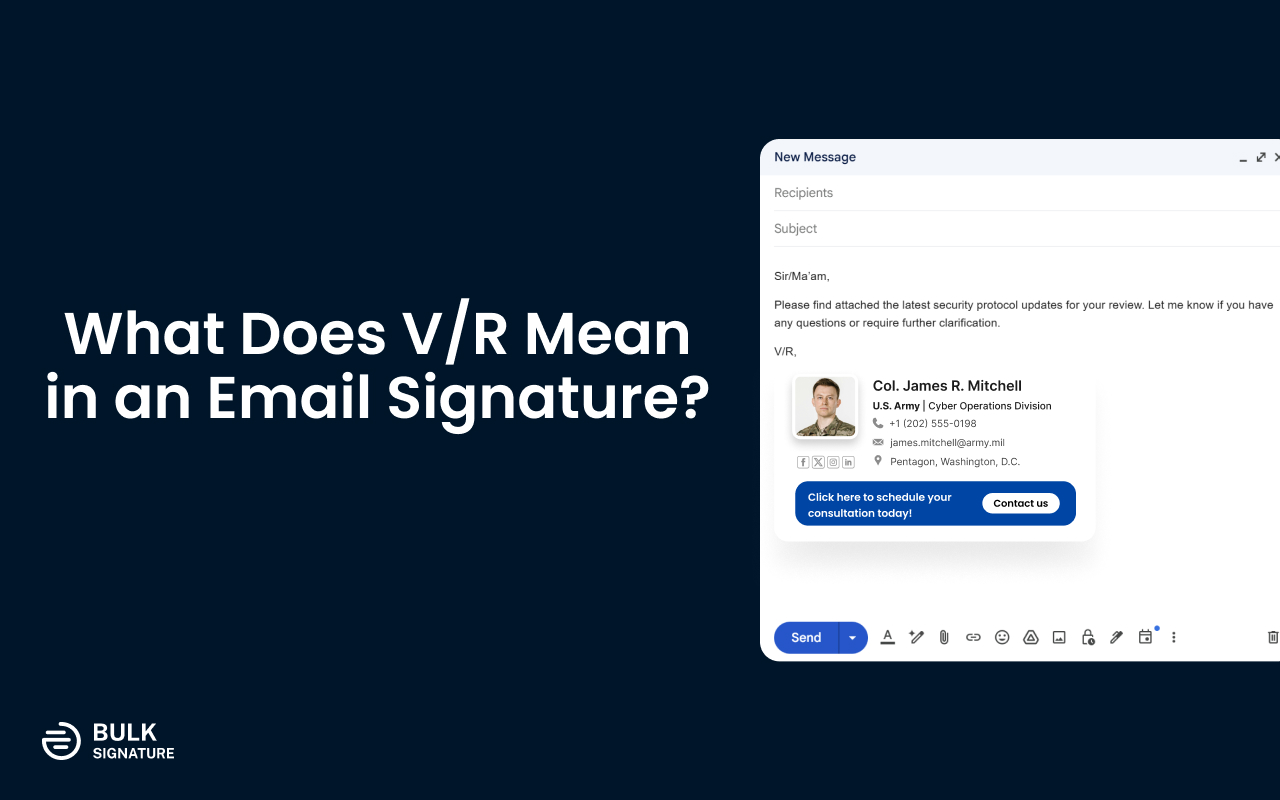
Home > Google Workspace Handbook > Google Groups > Google Groups Alternatives
If you are an administrator who manages Google admin console, you might be wondering if there are alternatives to using Google Groups.
Google Groups has once been a popular choice for creating and managing online communities, but as you know, they are difficult to work with, its capabilities are generally misunderstood.
In this article, we’ll explore some alternatives to Google Groups that offer similar features and capabilities to Google groups.
If you use Google groups for email distribution list purposes, you can use regular feature of Google groups as it is.
Unfortunately, using groups as is, is the only option if you want to create an email distribution lists.
To create a group mailing list, follow these steps:
Step 1: Go to the Google Admin console (admin.google.com) and sign in with your admin account.
Step 2: Navigate to the “Groups” section.
Step 3: Click on the “Create group” button.
Step 4: Fill in the required information, including the group name, description, and group email address.
Step 5: Choose the permissions and access settings for the group.
Step 6: Add members to the group by entering their email addresses or importing a list from a file.
Step 7: Save the changes and the group mailing list is now ready for use.
With Group mailing lists, you can easily send emails to multiple recipients by simply addressing the email to the group’s email address. It helps streamline communication and ensures that relevant information reaches the right people efficiently.
If you want to send an email to multiple people in the organization, you can consider using tools like Mail Merge. It allows you to keep multiple emails in one spreadsheet and send an email to the people specified in the list.
Slack:
Slack has become a household name when it comes to team collaboration and communication. Unlike Google Groups, which focuses mainly on email-based discussions, Slack offers chat-like real-time messaging platform.
Chat has channels, private groups, and direct messaging options. Just like in Google groups, you can set up channels so that your co-workers can discuss various topics.
Slack integrates with Jira, Confluence, your calendars and has built in file sharing.
It also offers advanced features like video calls and screen sharing, making it an ideal choice for teams working remotely or in different time zones.
Microsoft Teams:
Microsoft Teams is popular collaboration tool for enterprise organizations because of the variety of features they offer.
It works best for cross-functional matrix organizations.
It provides chat-based workspaces, threaded discussions, and file sharing capabilities. Microsoft Teams is far more superior to Google Groups because it is more secure and easy to use.
Teams also seamlessly integrates with other Microsoft apps like Outlook, SharePoint, and OneDrive, allowing for a seamless workflow and enhanced productivity.
Discourse:
For those looking for a more community-focused solution, Discourse is an excellent choice. It is an open-source platform designed specifically for online discussions and email-based group collaboration.
With its modern and intuitive interface, Discourse offers features like tagging, private messaging, and rich media embedding. It also provides extensive moderation tools to keep discussions civil and on-topic. Discourse is highly customizable, making it suitable for various use cases, from small teams to large online communities.
Basecamp:
Basecamp is another popular project management and team collaboration tool that can serve as an alternative to Google Groups.
It offers message boards, file sharing, task management, and scheduling features all in one place. Basecamp’s intuitive interface and simplified communication tools make it a great option for teams that value simplicity and ease-of-use.
Zoho Connect:
Zoho Connect is a versatile platform that combines various collaboration features like discussions, document management, polls, and surveys into a single tool.
It offers a user-friendly interface, making it easy for teams to start and engage in conversations. Zoho Connect also integrates with other Zoho productivity tools, providing a comprehensive suite of applications for seamless collaboration.
When it comes to help desk purposes, efficiency and seamless communication are essential. While Google Groups can be used for this purpose to some extent, there are alternatives that specifically cater to help desk needs.
Here are some Google Groups alternatives that are well-suited for managing help desk operations:
Freshdesk is a popular help desk software that offers a comprehensive set of features to manage customer support and tickets. It allows you to handle support inquiries, track issues, and collaborate with your team efficiently.
Freshdesk includes features like ticket management, automated workflows, knowledge base management, and multi-channel support (email, chat, social media). Its reporting and analytics capabilities enable you to measure and improve your help desk performance.
Zendesk is another widely-used help desk platform that offers a range of features to streamline customer support. It provides a ticketing system, knowledge base, live chat, and customer self-service options.
With Zendesk’s powerful automation and analytics features, you can ensure timely and efficient resolution of customer issues. Additionally, Zendesk integrates with various communication channels and allows customization to match your specific help desk requirements.
Explore Our Latest Blog Posts
Try Your New Email Signature Management Software
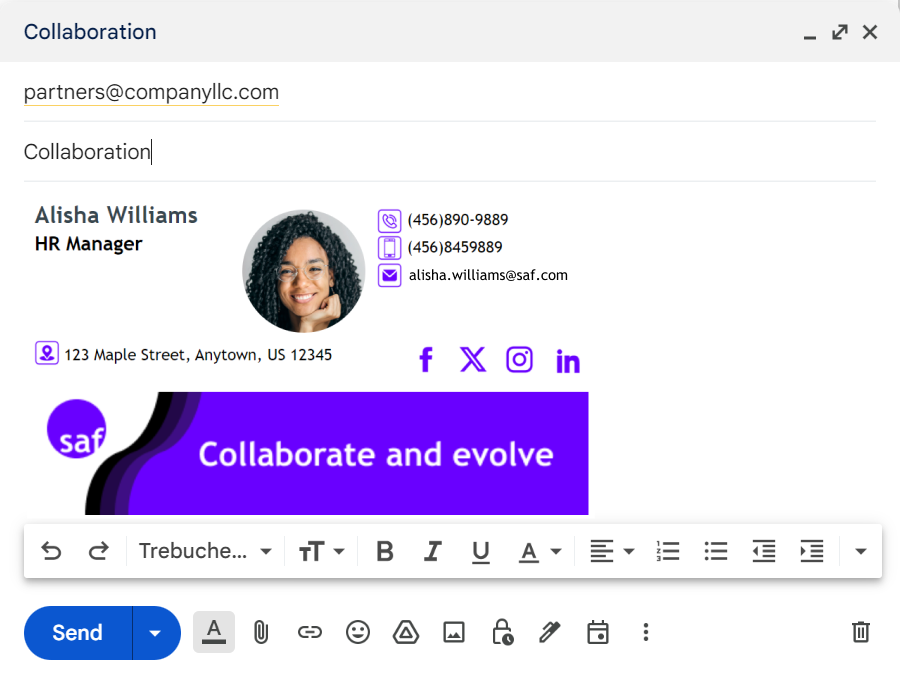
BulkSignature allows you to create and manage company-wide email signatures.