
Home > Google Workspace Handbook > Email Signatures > Email Signature not Showing Up On Vacation Responder
If you activated the vacation responder but your email signature is not showing up on your vacation responder text, it could be because you set up the vacation responder on a plain text.
To fix this issue, go to Gmail Settings and enable rich text while setting up the vacation responder.
Navigate to Gmail Settings → and enable the rich text option.

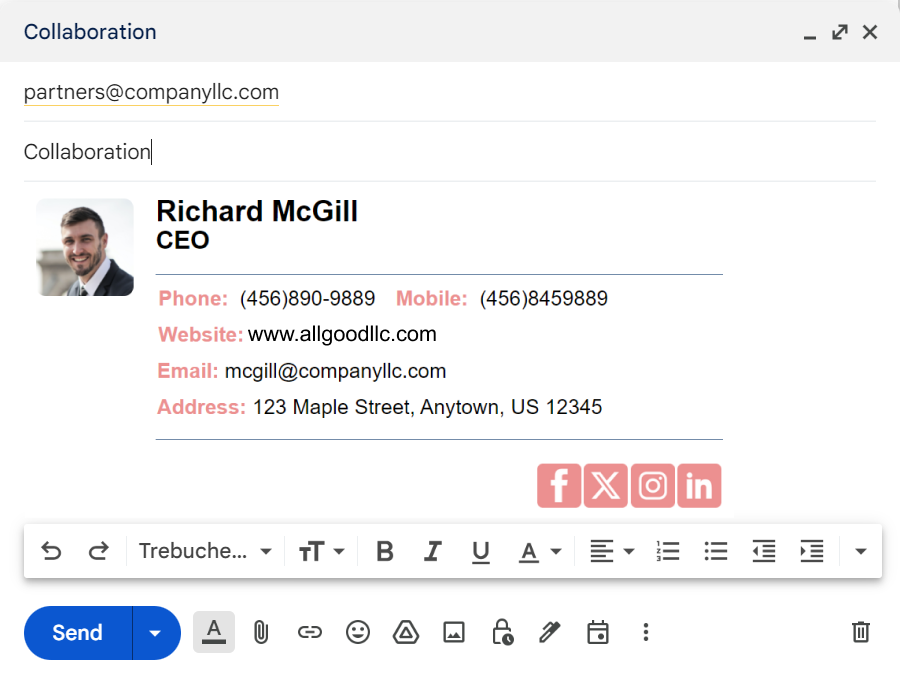
BulkSignature allows you to create and manage company-wide email signatures.