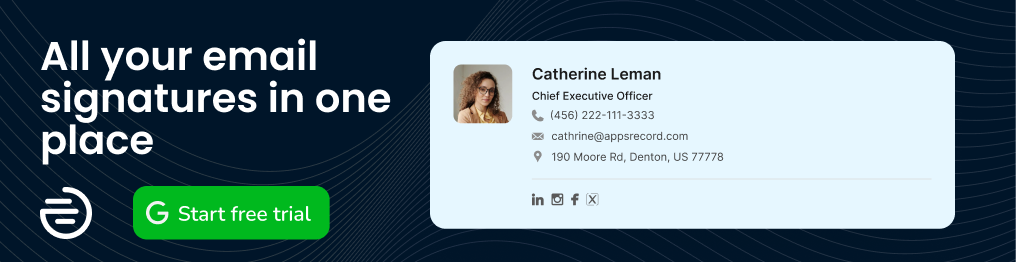Google Workspace Marketplace apps offer some great functionality additions for Gmail, Google Calendar, Google Drive, Docs, Sheets, Forms and more. BulkSignature is a Google Workspace Marketplace application designed to add the email signature management functionality to your admin console. Installing the app from Google Marketplace is very easy, however, uninstalling can be confusing. Here is why.
Why uninstalling from Google Workspace Marketplace doesn't work
Whenever you install any app from Google Workspace Marketplace, you have 2 options of installing the app. Individual install and company-wide installation.
With individual installation, you can install the app for your own account only while to install the app for the whole company, you will need to have super administrator privileges.
If you install the app for yourself only, choosing an individual install option, you will be able to uninstall the app from the same Google Workspace Marketplace page.
However, if you choose Admin Install option, it won't be possible to remove the app from Google Workspace Marketplace page.
The reason for that is that Google Workspace Marketplace apps are managed in Google admin console. Hence, you will see the following message:

Therefore, the only way to remove the application after an admin install is doing it through Google admin console.
How to Uninstall Apps from Google Workspace
To uninstall the apps, login to your Google Admin console with super administrator privileges and navigate to Apps > Google Workspace Marketplace Apps -> Apps List and choose the app that you wish to uninstall.
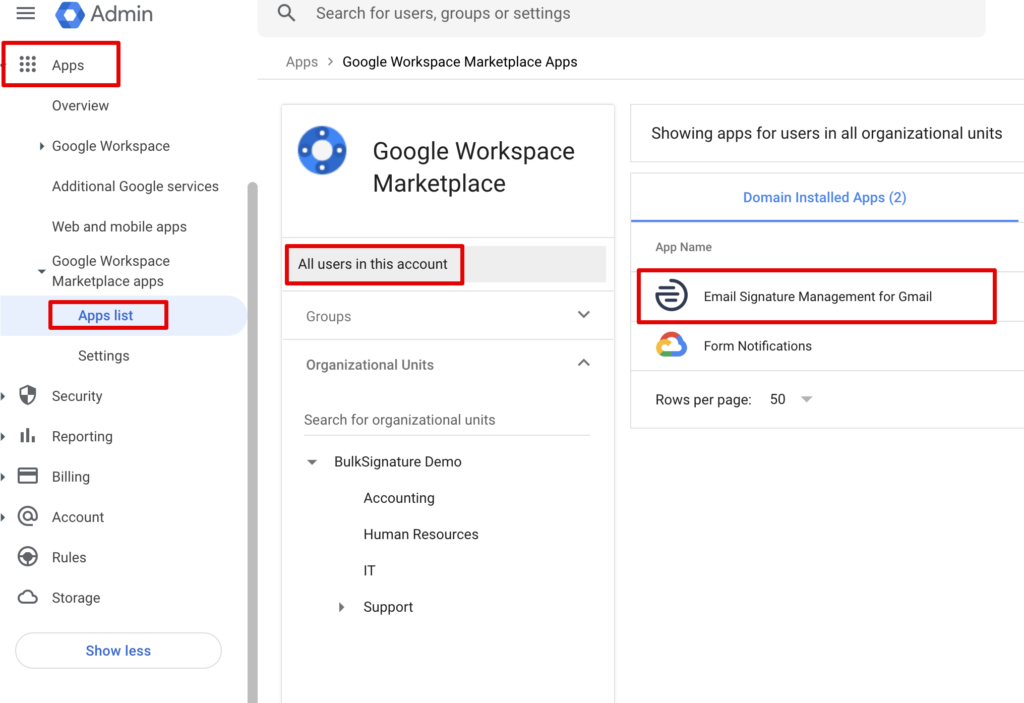
Go to the app's page and click the uninstall button as shown below:
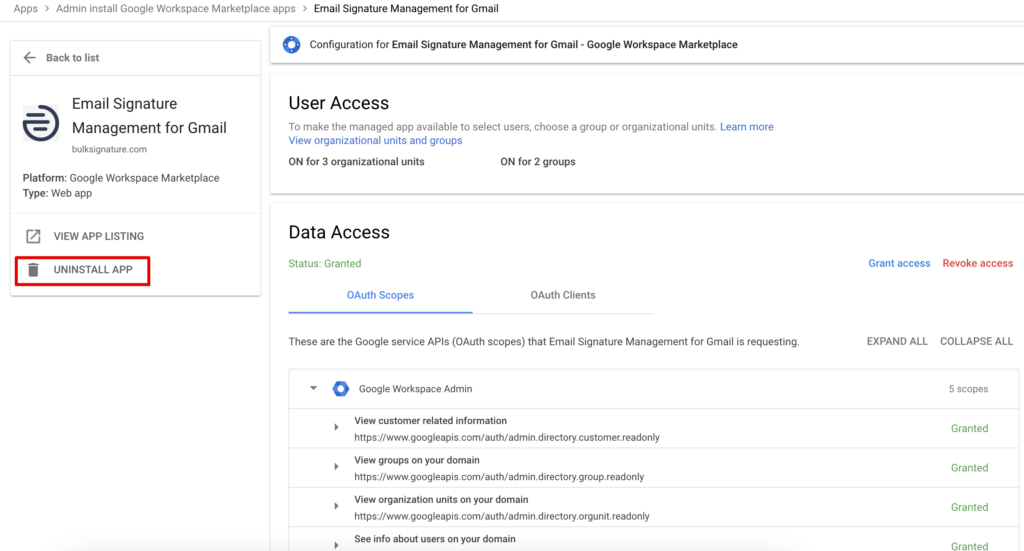
You will be asked a confirmation. Click uninstall button to confirm the removal.
Once you uninstall the app from Google Workspace, all your company data will be removed from our end in 2 weeks.
Contact the support team if you have any questions or concerns.