
Home > Google Workspace Handbook > User Management > How to share access to your Google Admin Console
Sharing management access with other users on Google Admin Console is a relatively simple task that doesn’t consume much time to perform. In this guide you will learn why you may want to share access to Google Admin console, how to provide other users in your organization with an administrative role to let them manage users, how to remove super administrator privileges, how to add external admins to your Google Workspace.
Sharing access with external users is a convenient measure for businesses that want to outsource the issue of Google Workspace management to third-party organizations. Other use cases may include the situations when your IT specialists struggle with some aspects of your Google Workspace management, and the only way to resolve them is to invite external specialists.
To assign an admin role to the users that already exist in you organization you need to:

Google Admin console allows you to remove a user’s admin privileges and revert it back to a normal user status. When the access is removed the selected users won’t be able to access Google Admin console. To remove admin privileges from the selected users follow the steps:
Adding an external administrator to Google Workspace might be useful in different situations, for example, if your organization needs to invite someone to perform admin functions for your Google Workspace.
Some users want to employ their personal emails for Google Workspace management, which is unfortunately not possible. Users with the domains that are different from the domain of your organization cannot be added to your Google Workspace and set as administrators.
The only option to add an unpaid account for strictly super administrator purposes is by using Cloud Identity service
As it has been stated above, there is no option to add a personal account to manage your Google Workspace. However, it’s possible to use Cloud Identity service to create a free unpaid account. This account isn’t licensed for paid Google services, but it may still be used for Google Admin Console. If you want to enable Cloud Identity domain for Google Admin Console management, follow the steps below:

Keep in mind that using Cloud Identity service won’t allow you to create a separate domain for the external users. You will have to stick to the standard domain that you already have. The best advantage of this approach is that you don’t have to pay for the user’s license.
The use of secondary domains might also serve as an alternative option for external users. Especially when you there is a requirement to use a different domain for the new users. Bear in mind that in comparison with the previous solution this approach is relatively limited. On top of that, it requires more time and money.
To set up secondary domain for Google Workspace, you can follow the steps:

Even though the official Google documentation states that you can manage separate of users or business at different domains, you should remember that your primary domain will be billed for the services that used by other domains. Moreover, you are not allowed to set up a separate billing address or a company logo for a secondary domain
Overall, the use of secondary domains isn’t worth the effort since the behavior of secondary domains in Google Admin console is also quite questionable.
Explore Our Latest Blog Posts
Try Your New Email Signature Management Software
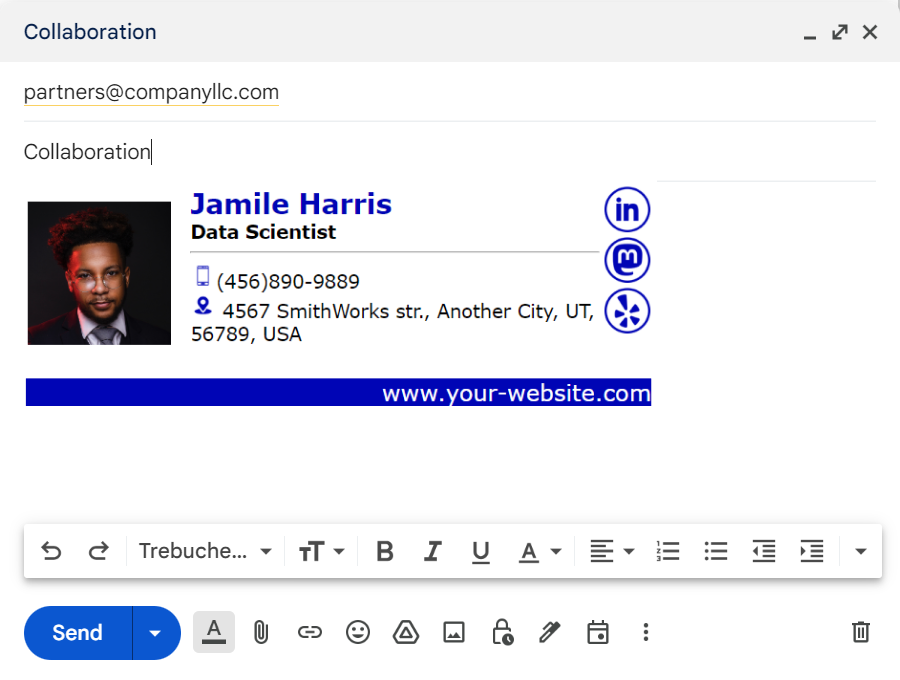
BulkSignature allows you to create and manage company-wide email signatures.