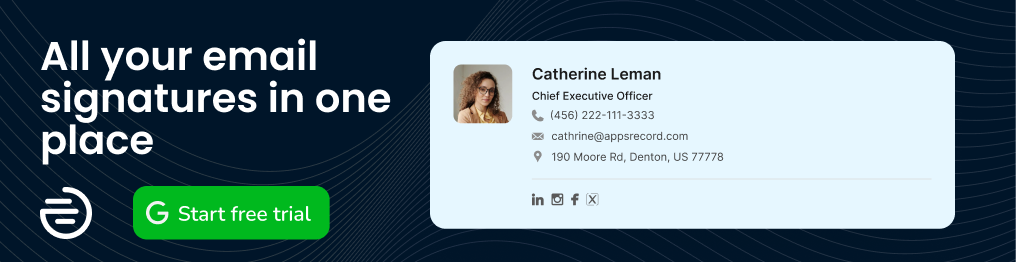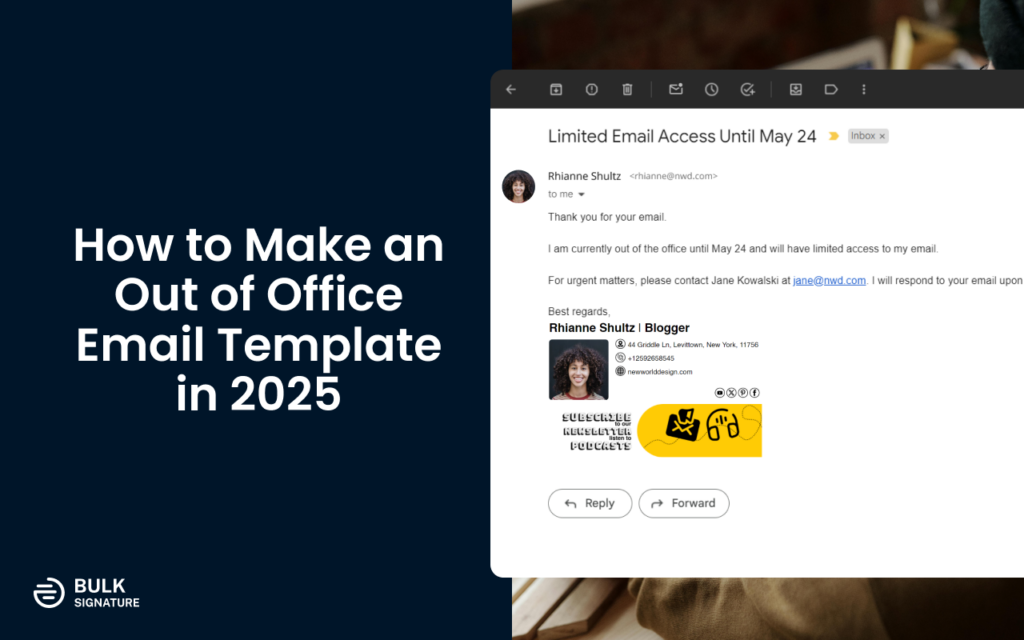
In today’s fast-paced world, taking time off is crucial for maintaining a healthy work-life balance. But when you’re away from your desk, unanswered emails can create frustration for both you and the sender. That’s where the ever-reliable out of office email templates (OOO message) comes in.
This blog post will equip you with everything you need to craft the perfect out of office email template for any situation. We’ll explore what an OOO message is, why it’s important, and the essential elements to include. We’ll then provide a variety of professional out of office templates along with helpful tips for setting them up on popular email platforms like Gmail, Outlook, and Apple Mail.
Contents
What is an Out of Office Email (OOO Message)?
An out of office message, also sometimes referred to as an OOO automatic reply or auto reply email template, is an automated email response that informs senders you’re unavailable to check your inbox. It helps manage expectations by letting them know when you’ll be back and how they can reach someone for urgent matters. Largely, out of office auto-replies are as important as professional sign-offs, which makes them one of the essential aspects of formal email communication.
Why Do We Need Out of Office Email?
Here are some key reasons why out of office messages are essential:
Professionalism: An out of office message shows respect to senders by acknowledging their emails and providing information about your absence.
Reduced Frustration: It helps avoid confusion and frustration for those who email you while you’re away. They’ll know not to expect an immediate response.
Improved Workflow: It allows colleagues to manage your workload efficiently by directing urgent matters to the appropriate person in your absence.
What to Write in Your Out of Office Message
Here’s what you should include in a professional out of office message:
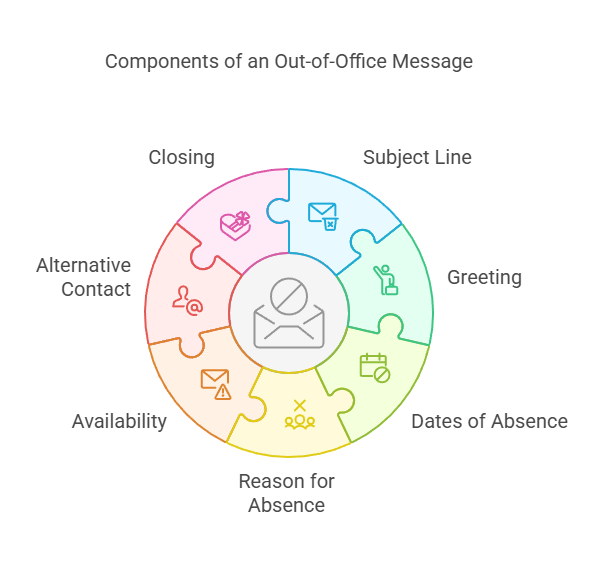
Subject Line: Keep it clear and concise. For example, “Out of Office – [Your Name]” or “Away from Email – [Your Name]”.
Greeting: Use a professional salutation like “Thank you for your email.”
Dates of Absence: Clearly state the dates you’ll be unavailable.
Reason for Absence (Optional): You can briefly mention the reason for your absence (vacation, conference, etc.), but it’s not mandatory.
Availability: If you’ll have limited access to emails, you can mention it here.
Alternative Contact (Optional): For urgent matters, consider providing the email address or contact information of a colleague who can assist.
Closing: Thank the sender for their understanding and express when you expect to be back at your desk.
Common Out of Office Email Template Mistakes (and How to Avoid Them)
Crafting a clear and professional out-of-office message might seem simple, but there are some common pitfalls to avoid. Here are some mistakes to watch out for and how to ensure your out-of-office message remains effective:
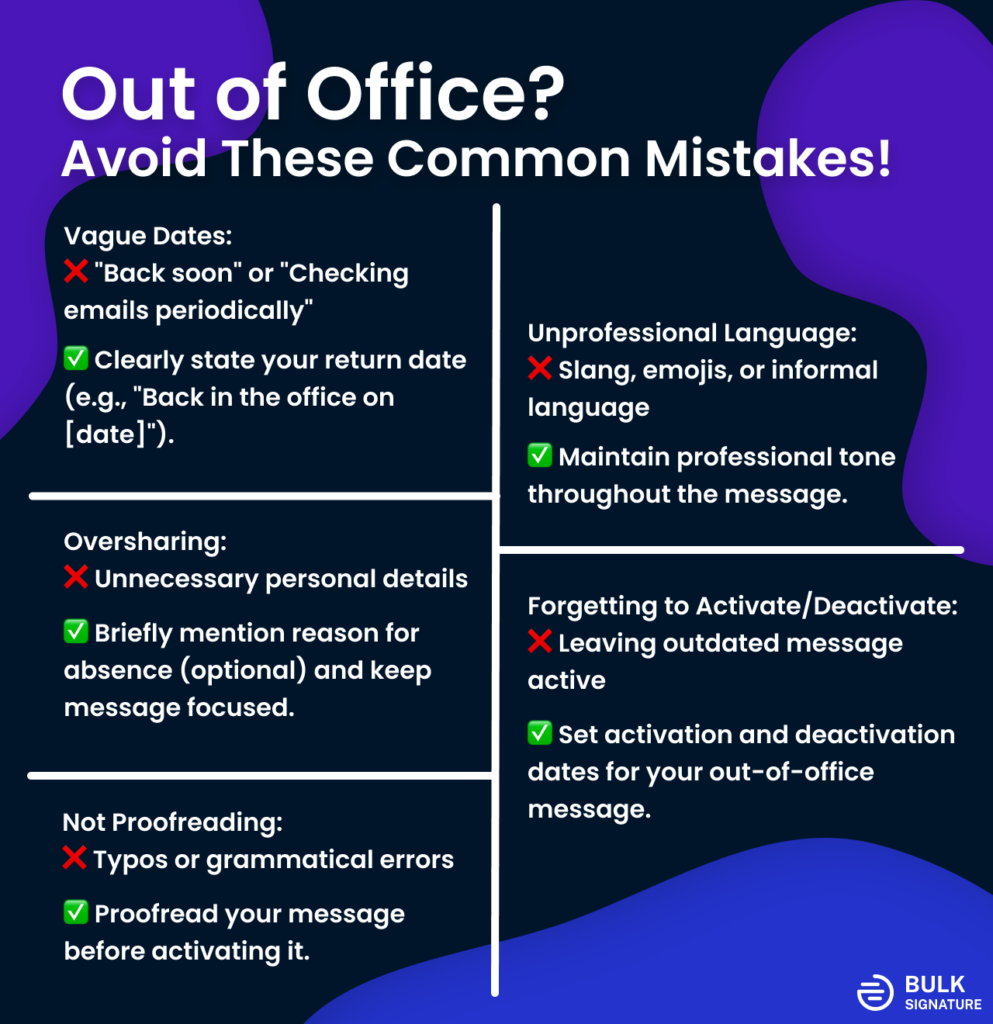
Vague Dates: This is a major faux pas. Always clearly state your return date in your out-of-office message. Don’t use phrases like “back soon” or “will be checking emails periodically.” Instead, use a specific date (e.g., “Back in the office on [date]”). This eliminates confusion for senders who need to know when they can expect a response.
Oversharing: While it’s okay to briefly mention the reason for your absence (vacation, conference, etc.), avoid disclosing unnecessary personal details. This is especially important for sick leave situations. Keep the message focused on informing senders about your availability and alternative contact options.
Unprofessional Language: Maintain a professional tone throughout your message, even in casual settings with colleagues. Avoid slang, emojis, or overly informal language. Remember, your out-of-office message could be seen by external contacts or potential clients, so it’s important to create a positive first impression.
Forgetting to Activate/Deactivate: This might seem obvious, but it’s a surprisingly common mistake. Ensure you activate your out-of-office message before your absence and deactivate it promptly upon your return. Leaving an outdated out-of-office message active can create confusion and frustration for senders who might think you’re still unavailable.
Not Proofreading: Take the time to proofread your out-of-office message before activating it. Ensure there are no typos or grammatical errors that could make your message appear unprofessional.
By avoiding these common mistakes, you can craft a clear, informative, and professional out-of-office message that effectively manages expectations while you’re away from your inbox.
Subject Ideas for Out of Office Auto Reply Emails
Here are some creative yet professional subject lines you can use for your out of office message:
Out of Office: Enjoying Some Well-Deserved Time Off!
Away from Email: Back on [Date]
Limited Email Access Until [Date]
Currently Out of the Office – Back on [Date]
Currently Out of the Office – Attending to [Reason for Absence] (Optional)
If you prefer casual style of your email communication, you can consider the following options:
Recharging My Batteries – Back in Action on [Date]
Currently Offline – May or May Not Be Responding to Emails (Back on [Date])
My Inbox is on Vacation Too! (Back on [Date])
Professional Out of Office Email Templates
Now, let’s dive into various out of office message templates tailored to different situations:
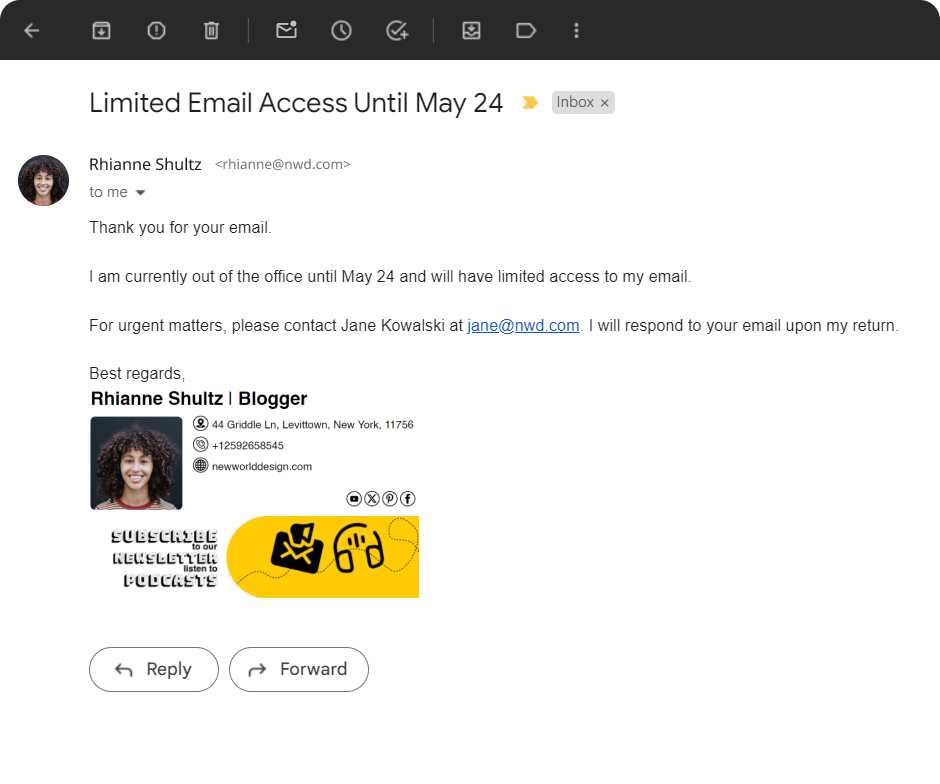
Simple Out of Office Template
This is a basic template you can adapt for most scenarios.
Subject: Out of Office – [Your Name]
Thank you for your email.
I am currently out of the office until [date] and will have limited access to my email.
For urgent matters, please contact [colleague’s name] at [colleague’s email address]. I will respond to your email upon my return.
Best regards,
[Your Name]
Out of Office Sample Vacation Template
Subject: Away on Vacation – Back on [Date]
Thank you for your email.
I am currently on vacation and will have limited access to my email until [date].
For urgent matters, please contact [colleague’s name] at [colleague’s email address].
I look forward to catching up on emails upon my return.
Best regards,
[Your Name]
Out of Office Lead Generation Template
If you’re out of the office but still want to generate leads, consider adding a call to action to your out of office message
Subject: Away from Email – Still Open for Business!
Thank you for your email.
I am currently out of the office until [date] and will have limited access to my email.
Looking to learn more about [your service]?
Visit our website at [website address] for valuable resources or download our free e-book here: [link to e-book].
Out of Office Internal Out of Office Template
This template is appropriate for informing colleagues within your company.
Subject: Internal – Out of Office – [Your Name]
Hi everyone,
I’m out of the office until [date] and will have limited access to email.
For urgent matters related to [your area of responsibility], please contact [colleague’s name] at [colleague’s email address].
For non-urgent matters, I’ll respond upon my return.
Thanks,
[Your Name]
Public Holidays Out of Office Template
For company-wide holidays, you can use a more generic template
Subject: Out of Office – Company Holiday Closure
Thank you for your email.
Our office is closed in observance of [holiday name] from [date] to [date].
We will resume regular business hours on [date].
For urgent matters, please contact [company emergency contact information].
We wish you a happy holiday!
Sincerely,
The [Company Name] Team
Maternity Leave Out of Office Template
When on maternity leave, you can personalize the template with a warm touch:
Subject: Away on Maternity Leave – Back in [Month]
Thank you for your email.
I am currently on maternity leave and will have limited access to email.
I look forward to welcoming a new addition to my family on [estimated due date].
For urgent matters related to [your area of responsibility], please contact [colleague’s name] at [colleague’s email address].
I plan to return to work in [month].
Until then, I’ll check emails periodically and respond when possible.
Thank you for your understanding.
Best regards,
[Your Name]
Sick Leave Out of Office Template
If you’re unexpectedly out due to illness, keep the tone concise and professional:
Subject: Out of Office – Unexpected Absence Thank you for your email.
I am currently unavailable due to illness and will have limited access to email.
I apologize for any inconvenience this may cause.
I expect to be back in the office on [date] or when I feel well enough to return.
For urgent matters, please contact [colleague’s name] at [colleague’s email address].
Thank you for your understanding.
Best regards,
[Your Name]
Networking/Conference Out of Office Template
If you’re attending a conference, you can use this template to potentially make connections:
Subject: Attending [Conference Name] – Back on [Date]
Thank you for your email. I am currently attending the [Conference Name] conference from [date] to [date] and will have limited access to email.
I’m excited to be connecting with industry leaders and learning about the latest trends in [your field].
For urgent matters, please contact [colleague’s name] at [colleague’s email address].
I will respond to your email upon my return.
Best regards,
[Your Name]
P.S. If you’re also attending the conference, feel free to connect with me on LinkedIn: [your LinkedIn profile link].
Casual Out of Office Templates
If you prefer casual email communication, and you are sure that it won’t damage the reputation of you business, you may consider casual out of office email templates like the example below:
Subject: Recharging My Batteries – Back in Action on [Date]
Hey there!
Just catching some rays and soaking up some well-deserved R&R. I’ll be back in the office, ready to tackle my inbox, on [date].
For urgent matters, feel free to contact [colleague’s name] at [colleague’s email address]. Otherwise, I’ll see you all soon!
Kindest regards,
[Your Name]
How to Set Up Out of Office Auto Replies
Here’s a quick guide on setting up OOO messages on popular email platforms:
Gmail: Go to Settings > See all settings > General > Vacation responder.
Outlook: Click File > Automatic Replies > Send an automatic reply.
Apple Mail: Go to Mail > Preferences > Composing > Out-of-office Auto-Reply.
Remember to activate and deactivate your out of office message according to your absence.
By following these tips and using the provided templates, you can create a professional and informative out of office message for any situation. This will ensure smooth communication and manage expectations while you’re away from your inbox.
Automating Out-of-Office Replies
You can implement several strategies to automate your out-of-office replies:
1. Manual Scheduling:
Create a schedule: Set specific dates and times for your out-of-office message to be active.
Update manually: Manually activate and deactivate the message based on your schedule.
2. Rule-Based Automation:
Utilize email rules: If your email provider supports rules, create a rule to automatically send the out-of-office message when you’re away.
Set conditions: Define conditions for the rule, such as specific dates or times, or keywords in incoming emails.
3. Third-Party Apps (If Available):
Explore alternatives: While calendar integration might not be directly supported, there might be other third-party apps or services that can help automate your out-of-office replies.
Remember to test your chosen method thoroughly to ensure it functions as expected. If you have any specific questions or need further assistance, feel free to ask.
Advanced Out of Office Message Tips
While a basic out-of-office message can get the job done, some email platforms offer features that allow you to craft even more informative and effective responses. Here are some advanced out-of-office message tips to consider:
Conditional Responses: Some email platforms allow you to set up different automated replies depending on who sends the email. This can be particularly useful if you want to provide more detailed information to internal colleagues compared to external contacts. For example, you could create a shorter message for external contacts that simply states your absence and return date. You could also provide a more detailed message to internal colleagues that includes information about who to contact for urgent matters and when you expect to check emails periodically (if applicable).
Signature Integration: Consider integrating your regular email signature with your out-of-office message. This ensures important contact information, such as your phone number or website, remains accessible even while you’re away. This creates a seamless look and avoids the need for senders to search for your contact details elsewhere.
Time Zone Mention: If you’ll be traveling to a different time zone during your absence, consider briefly mentioning it in your out-of-office message. This helps manage expectations about response times and avoids confusion for senders who might not be aware of the time difference. For instance, you could state something like “Due to time zone differences, my response might be delayed.”
Humor (Optional): A touch of light humor can be appropriate in a casual setting, but ensure it maintains professionalism. If you choose to incorporate humor, keep it light and inoffensive. A self-deprecating joke or a pop culture reference can add a touch of personality to your message, but avoid anything that could be misinterpreted or offensive to a wider audience.