
Home > Google Workspace Handbook > Email Signatures > How to Optimize Email Signatures for Mobile Devices
Finding perfect email signature fonts is the key factor for the efficiency of your email signature. However, in the process of designing an email signature, you are limited in terms of available options.
In this article, we are trying to explain what seems to be the problem when it comes to font options in your email signatures, what best email signature fonts you can select, and how to optimize them.
In order to understand the root of the problem we need to point out the difference between web fonts and safe fonts (also known as Desktop Fonts). Both of them refer to different ways of font display on websites, devices, documents, etc. Let’s have a closer look at each point separately.
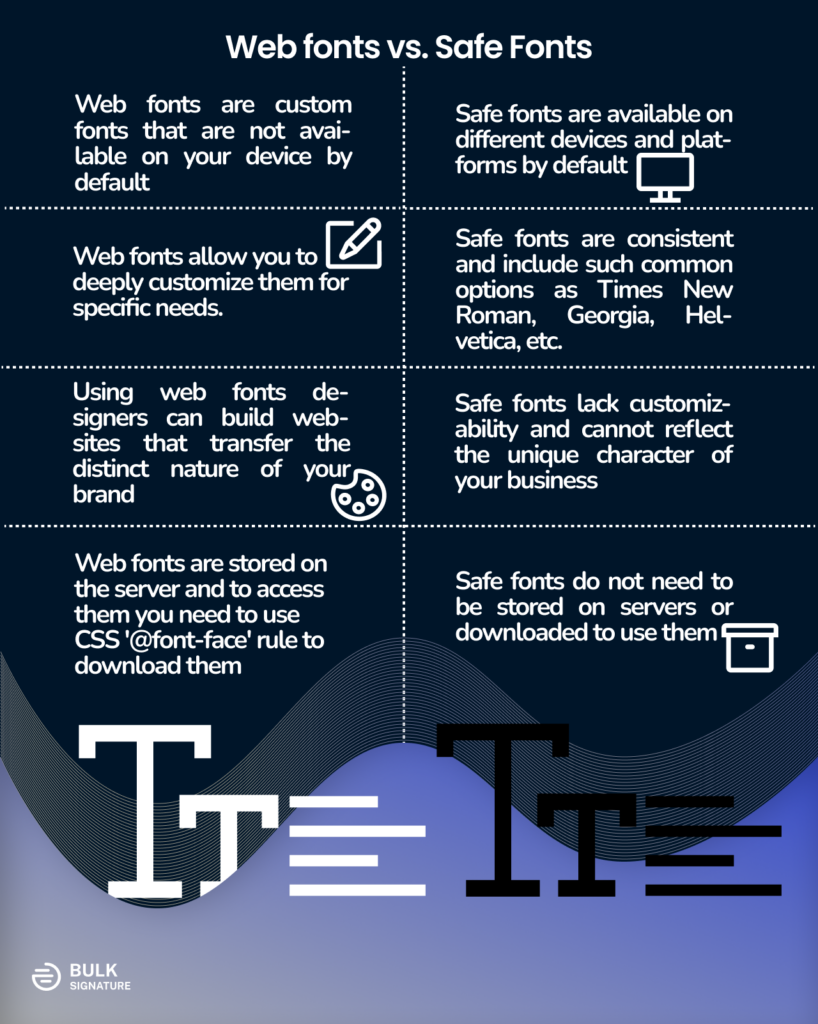
To put it short, web fonts are custom fonts that are not available on your device by default. One of the main advantages of web fonts is that they allow you to deeply customize them for specific needs. Using web fonts designers can build websites that reflect the distinct nature of your brand.
However, as with every good thing in the world, web fonts have their own drawbacks. They are stored on the server and to access them you need to use CSS ‘@font-face’ rule. This way it downloads the web font from the server and uses it on the web page.
Even though the best-known provider of web fonts is Google Fonts, there are also such services as Typekit and Adobe Fonts.
Safe fonts or desktop fonts, on the other hand, are the opposite of web fonts. Safe fonts are at the disposal of most devices by default. Safe fonts, which are also referred to as system fonts, include such common options as Times New Roman, Georgia, Arial, Tahoma, etc.
Although safe fonts do not get the appreciation that they deserve, they have huge advantages in comparison with customizable web fonts. One of the benefits of web fonts is their cross-platform compatibility. Irrespective of the device the standard system fonts will be displayed properly without any constraints.
There is no need of hosting them on servers and loading them from external sources – they are always available and consistent throughout all platforms and devices.
Summing it up, the difference between the two is that

When it comes to email signature design, most of the available email signature editors cannot provide their users with diverse email signature font options. Instead, there are only several fonts that at first sight may seem boring, The users end up having a question about why they cannot enjoy all the possible customization options that are currently available in web design and email marketing. On top of that, @font-face rule has become a standard that is supported by almost all browsers. However, it’s not the case when it comes to email signatures.
The problem is about how fonts affect email signatures and our overall ability to control their HTML code. You might be asking yourself a reasonable question — What about email marketing newsletters that look like web pages? But attaching email signatures at the end of your emails is not the same thing as using services like Ominsend, Mailchimp, etc.
The key issue is that web fonts require the use of a <style> tag and @font-face. The approach functions when used from bulk email services. Having an email signature attached at the end of your email is a totally different story. Adding a style tag to your email signature won’t make a difference since email platforms ignore them, i.e. the head of the HTML email signature will be automatically removed. Email platforms have their own hidden ways of processing your HTML email signatures. But why? Mostly due to security and compatibility reasons so that they could work in accordance with email platforms.
Even though there are platforms that support web fonts, it is still recommended to refrain from using them in your email signatures. Your customized email signatures may end up looking different when viewed from platforms or devices that do not have exact web fonts installed. The system will replace your web font with a safe fallback font, which may cause layout issues.
The use of web fonts is possible when email signatures are applied through email signature management applications or custom processes performed by your IT. This way the customized HTML is installed to your email settings without any changes. However, the desired result will only be visible on the limited number of email platforms that support web fonts.
If you believe that this way works for you, it’s important to take care of fallback fonts that will be used instead of web fonts on incompatible devices or platforms. Just keep in mind that the formatting cannot be specified for these cases and it will affect the overall view. Here’s why using default safe fonts is still more consistent and reliable. Despite this to set up fallback fonts you need to open the source code of your email signature, find the specific paragraph that you would like to adjust, and add the following style attribute:
style=”font-family: Font 1, Font 2, Font 3;”
‘Font 1′ is the primary font, ‘Font 2’ is the secondary option, the system will use it if ‘Font 1’ is missing, ‘Font 3’ is added in case of missing the first two options. It’s important to use the exact font names without missing any details (spaces, hyphens, etc.). For example:
<p style=”font-family: Cambria, Georgia, Arial;font-size:10pt;”>The text of the paragraph.</p>
As you can see using safe fonts is still less painful, more consistent, and reliable. If you still insist on using web fonts for your brand reflection in your email signature but wouldn’t like to spend time working on all of these procedures. We suggest that you select the closest safe font to its web option. At the same time, for some parts of your email signature, such as your company name, website, or address, you can use transparent images that use your preferred web font.
After going through all the information above, it’s becoming more and more obvious that there is no better solution than safe fonts for your email signatures. Due to a number of reasons, the fonts that you can use are quite limited.
The goal here is to find the best siganture font that is compatible with as many devices and platforms as possible. At the same time, it should be closely connected to your brand. Most of the time brand guidelines provide safe fonts or document fonts that you can use for your email signatures.
You can divide most safe fonts into serif fonts and sans-serif fonts. In this section, we’ll try to compare the two to help you find the option that works best for your business.

Serif font is a type of font that has tiny decorative lines or strokes at the ends of the characters. The lines or strokes are called serifs, that’s where the font type got its name. These serifs can be seen as small projections on the tips and bottoms of the letters. You can mostly find serif fonts in newspapers and official documents since serifs are believed to be helpful for the reading process by guiding your eyes.

Sans-serif font is the exact opposite. The fonts of this type do not have any of the serif’s embellishments and tend to have more of an uncluttered look. Straight lines without any distractions. This font type is called ‘sans-serif’ which means ‘without strokes’.
When it comes to what these types represent, Serif fonts are often perceived as more traditional and formal. The font type is normally used in printed materials such as books, newspapers, and documents. The most common serif fonts are Times New Roman, Georgia, and Garamond. This font type is mainly used by law firms, educational institutions, financial organizations, etc.
At the same time, sans-serif fonts are perceived as modern, straightforward, and minimalist. The font type is mainly used by different tech and software companies, car companies, beauty brands, fashion, and almost everything else.
Choosing the best font for email signature is an uneasy task. Especially when it turns out that you are limited to safe fonts only. However, even when the choice is limited there are always perfect options that will work for your business needs. The most consistent option is to use the standard email font that your company relies on. This way you’ll make sure your signature font is aligned with the content of your emails. The best email fonts on Gmail include Sans Serif (Arial), Serif (Times New Roman), Georgia, Tahoma, and Verdana. Choosing one of these for your signature blocks will allow you to achieve the consistent experience for your recipients.
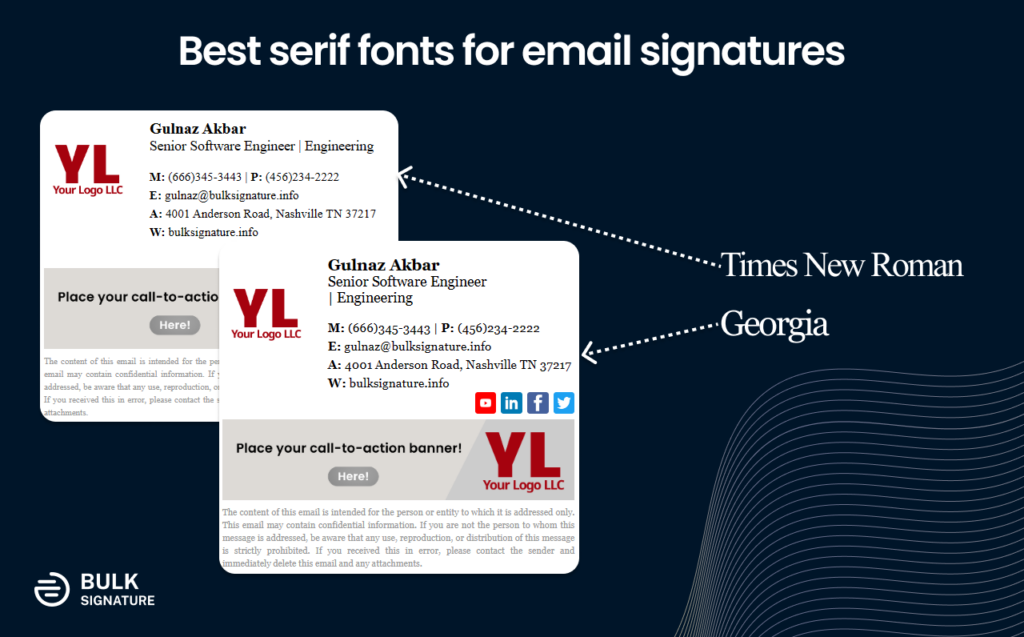
The most common option for email signature is to go with sans-serif font, especially such fonts as Arial, Tahoma, and Verdana. Sans-serif fonts are the best signature fonts because they are not only supported by all the platform, but also they look good and align with almost any brand.
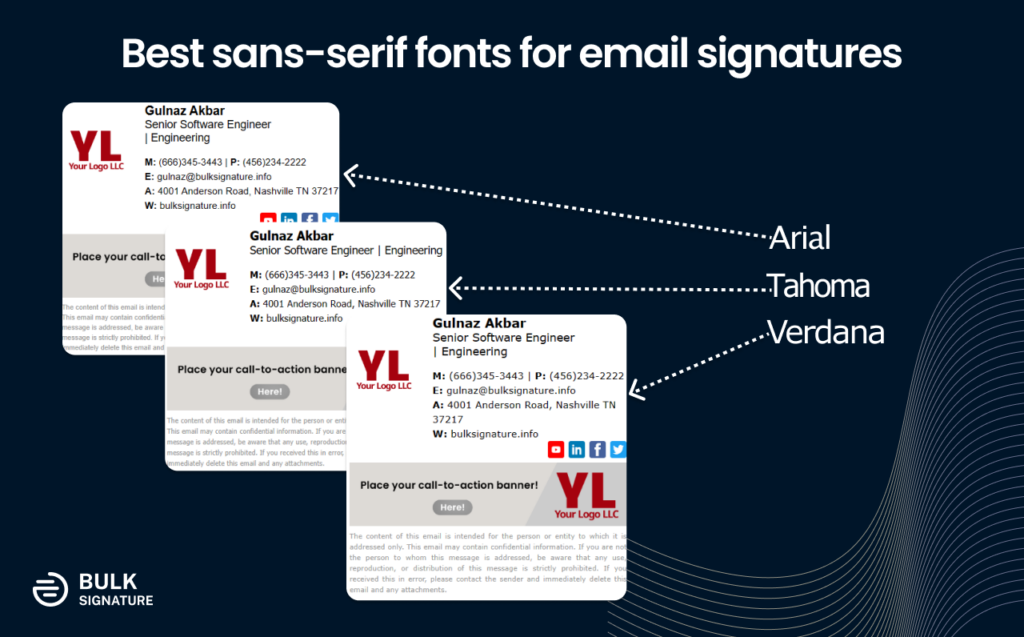
If you are looking for a good signature font that reflects more of traditional look you can try such serif options as Georgia and Times New Roman.
Honorable mention should go to Lucida Sans Unicode. Even though the font belongs to Sans-serif type of signature fonts, it still has an uncommon traditional view.
When you get to size and colors of fonts for signatures you need to keep several things in mind:
You want your email signature to be visible on all platforms and devices, including mobile devices such as smartphones and tablets.
Your email signatures shouldn’t be distracting. Visible doesn’t mean they should be annoying. You don’t want your recipients to close your emails as soon as possible.
You need stay aware of dark mode on the email platforms since dark mode reverts colors of some object of your email signature, including fonts.
Stick to 15-18 px for headings (your name, job title, company name or department).
For contact details the smallest font size shouldn’t be less than 11 px. It is better to use 12‐14 px for better visibility on mobile screens. Also, you should keep enough space between the lines so that each point is accessible.
In dark mode colors are inverted so you need to stick to standard black, which in dark mode is inverted to white. On the other hand, you can attempt using neutral options such as gray. Neutral options usually remain the same in dark mode, but it still recommended to test everything.
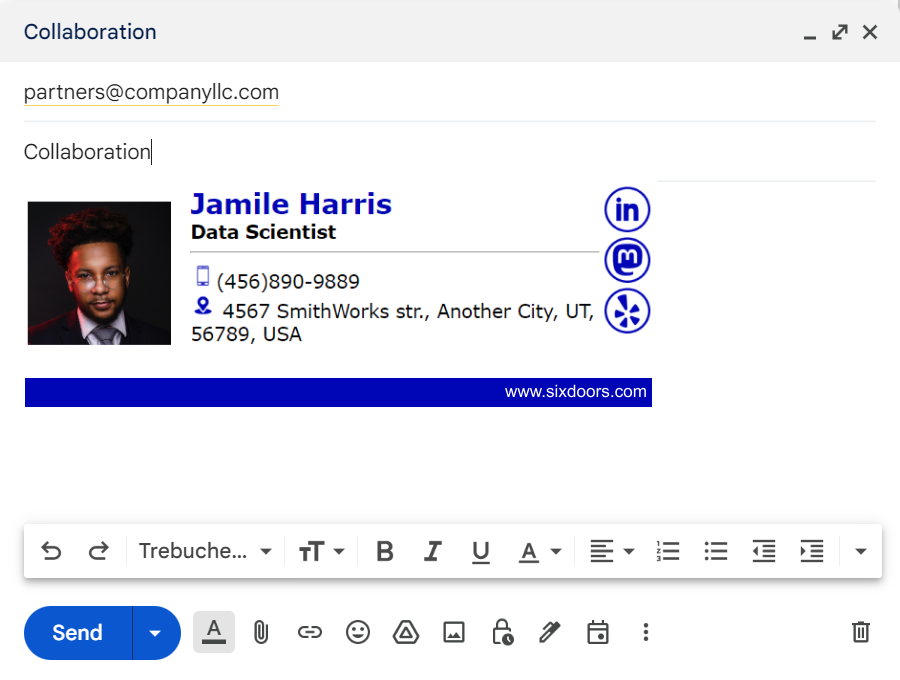
BulkSignature allows you to create and manage company-wide email signatures.