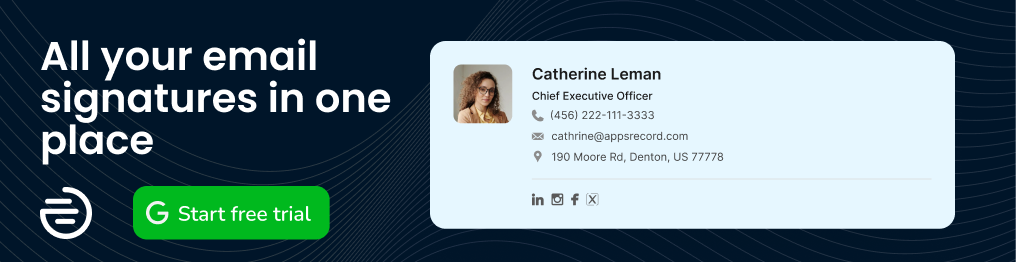In the ever-evolving landscape of productivity tools, Google has once again stepped up its game with the introduction of Google Gemini. Designed specifically for Google Workspace users, Gemini promises to revolutionize the way we work, collaborate, and create. In this blog post, we’ll delve into this AI-powered suite Google Gemini Business and Enterprise for Google Workspace. We’ll walk you through the features, benefits, and potential drawbacks. Let’s explore whether Gemini is worth the investment and how it stacks up against other AI models.
Contents
What Is Google Gemini?
At its core, Google Gemini is a family of multimodal large language models (LLMs) that can work with text, images, videos, and even code, but also it is a collection of AI-driven tools that are seamlessly integrated with Google Workspace. From composing emails to analyzing spreadsheets, Gemini aims to enhance productivity by automating repetitive tasks and providing intelligent suggestions.
What is Google Bard or Bard AI?

Before its rebranding on February 8, 2024, Google Gemini went by the name Google Bard. Bard, initially a lackluster AI chatbot, used an optimized version of LaMDA, a large language model capable of generating natural and engaging responses to open-ended queries. It could also leverage Google search for its responses. However, the transformation from Bard to Gemini marked a significant upgrade.
What is Gemini for Google Workspace and How is It Related to Duet AI?
On the other hand, some users are familiar with Google Duet, which emerged in March 2023 as a suite of helpful AI functions within Google Workspace and Google Cloud. It included features like “Help Me Write”, image generation for Google Slides, data classification for Google Sheets, and much more.
Later to avoid confusion Google decided to put all of its AI-powered services under the same umbrella calling them Google Gemini. Today, if you go to your Google Admin console, you won’t be able to find any mentions of Duet AI. Instead, Google replaced it with Gemini for Google Workspace, which provides all the Duet AI features in a refined version.
Some of the things Gemini for Google Workspace can do are similar to what Duet AI was able to do, including assistance with reading and writing emails, summarizing, and writing documents, doing your Google Meet-related optimizations (like Studio lighting, Studio sound, Studio look). As an admin, you can enable AI classification of your sensitive data. After you train a model, Gemini can automatically apply labels to both new and existing files in Google Drive. (NOTE: The feature is only available for enterprise-level businesses.)
Google Gemini Business or Enterprise Features and Benefits
1. "Help me write" for Google Docs and Gmail
Tired of staring at a blank email draft, wondering how to phrase your message? Gemini Business or Enterprise provides you with a convenience of AI generated email drafts based on your prompts. Gemini’s Smart Email Composer can help you write any email just prompt it with a general request. It analyzes your writing style, suggests relevant phrases, and even predicts the recipient’s response. You can refine your draft by changing the tone and length of your email. To access it, you simply need to navigate to your Gmail and hit the Compose button, you will find the Help me write feature at the bottom of the panel.
The similar feature is available in Google Docs—it allows you to ask Gemini to draft a blog post, a project plan, and almost anything else. On top of that, the built-in Gemini assistant is a great proofreading tool that can be used for spelling and stylistic changes.
2. "Help me design" for Google Slides and image generation
With Gemini you can boost your experience with Google Slides. The AI tools can take your bullet points and transforms them into visually appealing slides. Choose from various templates, add images, and let Gemini handle the formatting. You simply need to prompt the tool with the description of the page that you want. The plugin will generate the options for you to select. Apart from designing slides, you can use the AI model for image generation. Carefully thought-out prompts can deliver surprising results.
3. "Help me organize" for Google Sheets
Numbers don’t lie, but deciphering complex spreadsheets can be a headache. Gemini’s Spreadsheet Analyzer identifies trends, outliers, and correlations. Whether you’re a financial analyst or a marketing manager, this tool simplifies data interpretation. Gemini can help you with a huge set of things including project organization, task tracking, event management, conference agenda. Start with a prompt—keep it as descriptive as possible—Gemini will then provide you with possible options that you can make use of. The most important part is that Gemini Business or Enterprise allows you to finish up incomplete columns using the existing data.
3. "Help me connect" for Google Meet
Gemini for Google Workspace in Google Meet offers several powerful features to enhance your video conferencing experience. You can create personalized background illustrations, such as a magical forest, to add a touch of creativity and uniqueness to your video calls.
Additionally, Gemini allows you to transform low-quality images into studio-quality visuals by addressing issues caused by poor lighting or low-quality webcams. Whether you’re in a dimly lit room or using a subpar camera, Gemini can help elevate your appearance.
Furthermore, you can simulate professional lighting during your video feed, ensuring you’re perfectly lit for your meetings. And if audio quality matters for you, Gemini improves the audio experience in Meet by restoring your original voice through frequency balancing, even when dealing with missing or distorted audio.
What are the three model types of Google Gemini?
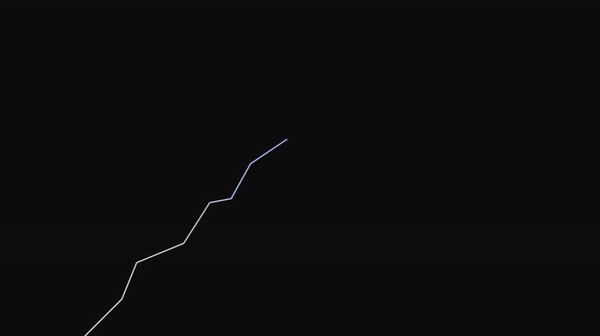
Here are some key model types of Gemini:
Google Gemini is a family of generative AI models developed by Google’s AI research labs, DeepMind and Google Research. These models are designed to tackle various tasks and come in three distinct flavors:
Gemini Ultra: This is the largest and most capable model in the Gemini lineup. It excels at handling highly complex tasks. This model is only available for premium users including the users who purchase Gemini for Google Workspace (Gemini Business or Enterprise).
Gemini Pro: Considered the best model for scaling, Gemini Pro is versatile and can perform well across a wide range of tasks. This one is used on most of the publically available services. You can access it by going to https://gemini.google.com/
Gemini Nano: A smaller, more efficient model optimized for on-device tasks, such as running on mobile devices like the Pixel 8 Pro.
Is Google Gemini for Google Workspace Private?
Although Google Gemini alone is a great solution that allows businesses to mitigate lots of routine tasks and significantly improve productivity, you might still be concerned about the privacy of the solution. To put it short, Gemini for Google Workspace is indeed private.
Google states that the subscription includes enterprise-grade data protection for both Gemini Enterprise and Business versions of the tool, meaning that your submissions won’t be used for model training. In the official post, they also point out that your requests won’t be reviewed by humans.
How much does Google Gemini for Google Workspace cost?
The current subscription for Gemini Business is $20 a month per user for the annual plan. The monthly plan of Gemini Business is $24 a month per user.
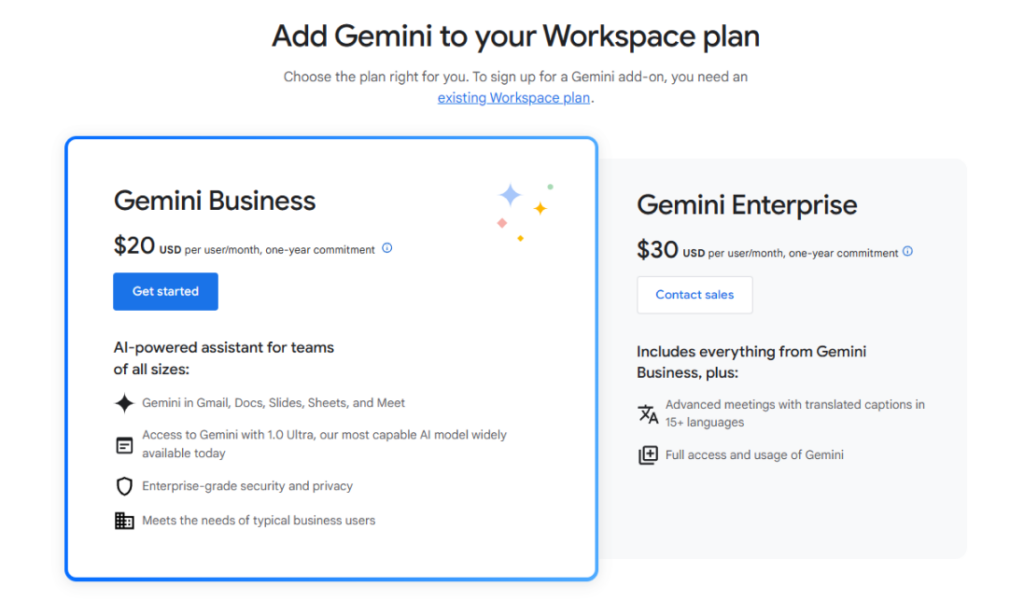
As of Google Enterprise, the pricing is as high as $30 a month per user for the annual plan. The monthly plan details for Gemini Enterprise are not publically disclosed and are presumably upon further discussion with the sales team of Google.
Pros and Cons on Google Gemini Business and Enterprise for Google Workspace
Pros
1. Time-Saving: Gemini streamlines tasks, allowing you to focus on high-value work.
2. Accuracy: Its AI algorithms learn from user interactions, improving over time.
3. Integration: Seamlessly integrates with Google Workspace apps.
4. Customization: Tailor Gemini’s suggestions to your preferences.
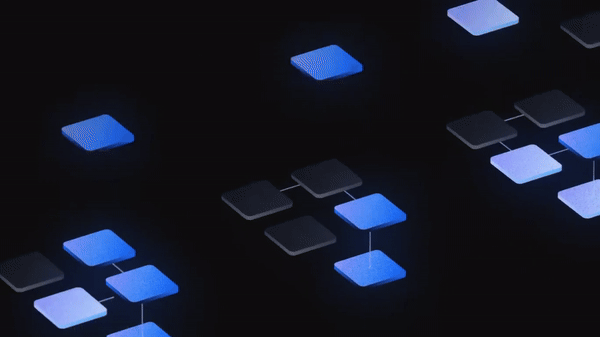
Cons
1. Learning Curve: New users may need time to adapt to Gemini’s features.
2. Privacy Concerns: Some users worry about data privacy when using AI tools.
3. Cost: While Gemini offers a free trial, the full suite comes at a price.
Tips for Maximizing Gemini
As with every other model, there are general maximizing tips that can significantly improve the results and your overall experience with Google Gemini:
1. Be Descriptive: When using Gemini, provide detailed instructions. The more context you give, the better the results.
2. Mix and Match Licenses: Consider combining different Gemini tiers to meet your specific needs.
3. Negotiate: Reach out to Google reps or partners for discounts. You might be pleasantly surprised.
Google Gemini Business Use Cases
Let’s explore detailed use cases for Google Gemini Business within the context of Google Workspace. These practical scenarios highlight how Gemini can enhance productivity and streamline everyday tasks for users.
Automated Email Drafting and Summarization
Imagine you’re a busy project manager handling multiple client communications. With Gemini, composing emails becomes a breeze. As you type, Gemini suggests relevant phrases, summarizes lengthy paragraphs, and even provides concise subject lines. It’s like having an AI-powered writing assistant right in your Gmail interface. All you need to do is to click the Gemini icon in your compose window and that is it.
Use Case: You’re responding to a client’s inquiry about project milestones. Gemini helps you draft a clear, professional email, summarizing key points and ensuring consistency across your team’s responses.
Image Generation for Presentations and Reports:
Gemini’s “Help me design” feature is a game-changer for marketers, educators, and business analysts. When creating a Google Slides presentation, you can request Gemini to generate relevant images based on your content. Whether it’s charts, graphs, or visual metaphors, Gemini adds a professional touch to your slides.
Use Case: You’re preparing a quarterly sales report. Instead of spending hours searching for stock images, Gemini instantly generates custom visuals—graphs showing revenue trends, product images, or even team photos.
Data Classification and Organization in Google Sheets
Gemini’s “Help me organize” feature extends to Google Sheets. If you’re dealing with large datasets, Gemini can intelligently categorize information. For instance, it recognizes product names, customer IDs, or financial figures and assigns appropriate labels or colors to cells.
Use Case: You’re managing inventory data. Gemini automatically highlights low-stock items, color-codes product categories, and even suggests pivot table configurations for better insights.
Enhanced Google Meet Experience
Gemini’s integration with Google Meet goes beyond basic video conferencing. During a virtual meeting, it optimizes your appearance by adjusting lighting, background blur, and sound quality. It’s like having a personal virtual studio technician.
Use Case: You’re presenting a project proposal to stakeholders via Google Meet. Gemini ensures you look professional, minimizes background distractions, and enhances audio clarity—making a lasting impression.
Multilingual Communication and Translation
Gemini’s language capabilities extend to translation. It can help you compose emails or documents in multiple languages, maintaining context and tone.
Use Case: You’re collaborating with an international team. Gemini assists in drafting bilingual announcements, ensuring accurate communication across language barriers.
Code Snippet Generation and Troubleshooting
Developers and IT professionals’ benefit from Gemini’s code-related features. Whether you’re writing Python scripts, HTML, or SQL queries, Gemini suggests code snippets, checks for syntax errors, and even explains complex concepts.
Use Case: You’re debugging a JavaScript function. Gemini provides alternative code implementations, points out potential issues, and offers explanations—saving you time and reducing frustration.
Conclusion
Google Gemini is a powerful addition to the productivity toolbox. Whether you’re a seasoned professional or a curious explorer, give it a try. Remember, productivity isn’t about doing more; it’s about doing smarter. And with Gemini, you’re one step closer to achieving that balance.