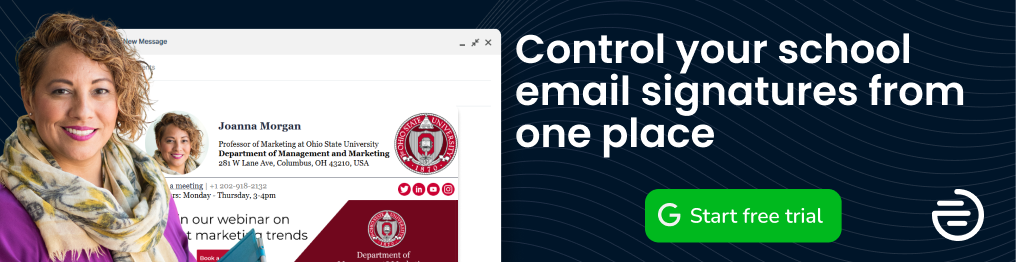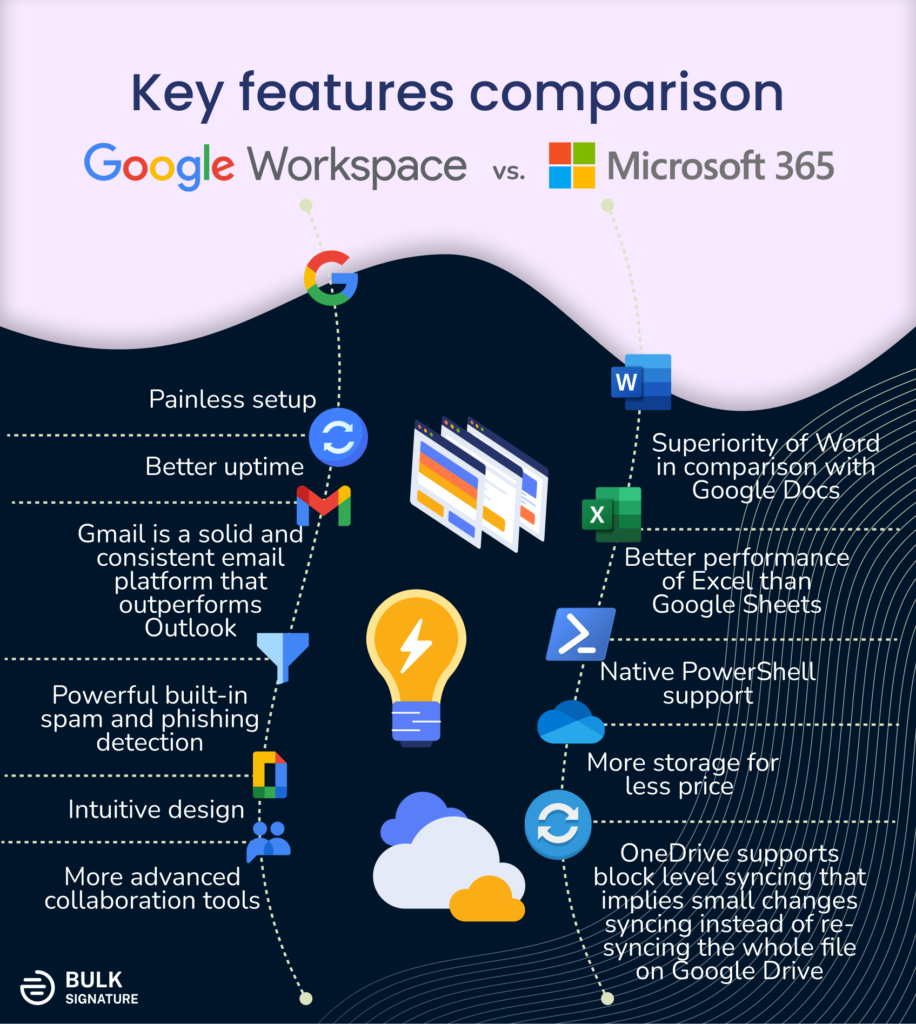Email has become an essential communication tool for educational institutions, whether it’s a K-12 school or a university. Email platforms allow educational institutions to communicate with students, faculty, staff, and parents quickly and efficiently.
According to Radicati Group’s report, the daily average number of emails sent and received is expected to reach 347.3 billion in 2023, representing a 4.3% increase from the previous year. This number is projected to rise by a similar percentage in 2024, reaching 361.6 billion.
The best email marketing tools have become essential for sending out important information, such as school updates, event announcements, and emergency notifications.
Contents
Benefits of Email Platforms to Educational Institutions
Email solutions play a crucial role in the smooth functioning of educational institutions and are essential tools for effective communication and coordination.
According to Expert Market Research, the size of the worldwide market for email marketing software attained nearly USD 1.28 billion in 2022 and is projected to expand at 11.3% CAGR from 2023 to 2028, ultimately attaining a value of USD 2.43 billion by 2028.
Here are some benefits of email platforms to educational institutions.
Cost-effective
Most email platforms offer free or low-cost plans for educational institutions, which is beneficial for schools with limited budgets. Email platforms also allow educational institutions to save money on printing costs, as they can send important documents and announcements with email signatures instead of printing them.
Time-efficient
Email platforms are time-efficient, allowing educational institutions to send mass emails with just a few clicks. They can send out important information to all students, faculty, staff, and parents simultaneously without sending individual emails.
Tracking Capabilities
Email platforms offer tracking capabilities, allowing educational institutions to track their email delivery and open rates. This helps them to understand how effective their communication strategies are and make changes if needed. It also allows them to see who has opened their emails and who has not.
Increased Engagement
Email tools allow educational institutions to increase engagement with students, faculty, staff, and parents. They can send out formal emails, newsletters, event invitations, and other important information, which keeps them informed and engaged.
Great Email Platforms for Educational Institutions
An email is a crucial tool that allows educational institutions to disseminate information quickly and efficiently. However, with so many email platforms available, choosing the right one can take time and effort.
Below are the email platform examples that educational institutions should consider implementing.
1. Google Workspace for Education: The Ultimate Collaboration

When it comes to email and productivity tools, Google Workspace for Education reigns supreme as the ultimate collaboration suite. Boasting a comprehensive suite of tools designed specifically for educational institutions, Google Workspace for Education offers a diverse range of features including Gmail for email, Google Drive for storage, and other collaboration tools like Google Docs, Sheets, Slides, and Forms.
The platform is incredibly user-friendly and requires minimal setup, making it easy for students and faculty to access and share information. With seamless integration with other Google services, Google Workspace for Education offers high security and data protection, ensuring that sensitive information remains secure.
When there is a question of the best CRM systems, integrating with email platforms such as Google Workspace can enhance communication and streamline workflows. With a CRM system integrated with Google Workspace, educational institutions can view and manage interactions within their email inbox. Additionally, Google Workspace’s powerful email organization and search capabilities can be leveraged to quickly and easily locate important information within a CRM system.
2. Microsoft Office 365 Education: A Familiar and User-Friendly Platform

Microsoft Office 365 Education is a cloud-based email and productivity suite that has become a household name in educational institutions worldwide. The platform includes Outlook for email, and a range of productivity tools such as Word, Excel, PowerPoint, and OneNote.
With a user-friendly interface, and seamless integration with other Microsoft services like Teams, Microsoft Office 365 Education is easy to use, and many students and faculty are already familiar with the platform. Additionally, the platform provides 1 TB of OneDrive storage per user, making it a great option for institutions looking for a cloud-based solution.
3. Zoho Mail: Customizable Email Hosting and Collaboration Tools

Zoho Mail is a web-based email platform offering various features, including email hosting, custom domains, and collaboration tools. The platform’s intuitive interface makes navigating easy for students and faculty, while its customization options allow users to create custom email templates and signatures. With high-security features like two-factor authentication and encryption, Zoho Mail is a great option for educational institutions that value data protection and privacy.
4. ProtonMail: End-to-End Encryption for Unparalleled Security

ProtonMail is a secure email platform designed for individuals and businesses that require the highest level of security and privacy. The platform offers end-to-end encryption, and all emails are encrypted, ensuring that sensitive information remains secure and private. ProtonMail also provides a range of customization options, including the ability to create custom email domains.
5. Hushmail: Secure Communication for Sensitive Information

Hushmail is an email platform that offers end-to-end encryption for secure communication. It offers a range of plans, including a free plan for educational institutions, which includes up to 25 users. Hushmail is particularly beneficial for educational institutions that require secure communication for sensitive information. This email platform also includes spam filtering, virus scanning, and two-factor authentication features.
Comparing Best Email Platforms for Schools
Subscription Plan and Cost

Google Workspace for Education offers plans starting at $4 per user per month, while Microsoft Office 365 Education starts at $2.50 per user per month, with some free options available for eligible educational institutions. Zoho Mail has paid plans starting at $1 per user per month, and Hushmail offers plans starting at $5.99 per user per month. ProtonMail has paid plans starting at $5 per user per month, with both free and paid options available.
Functionality
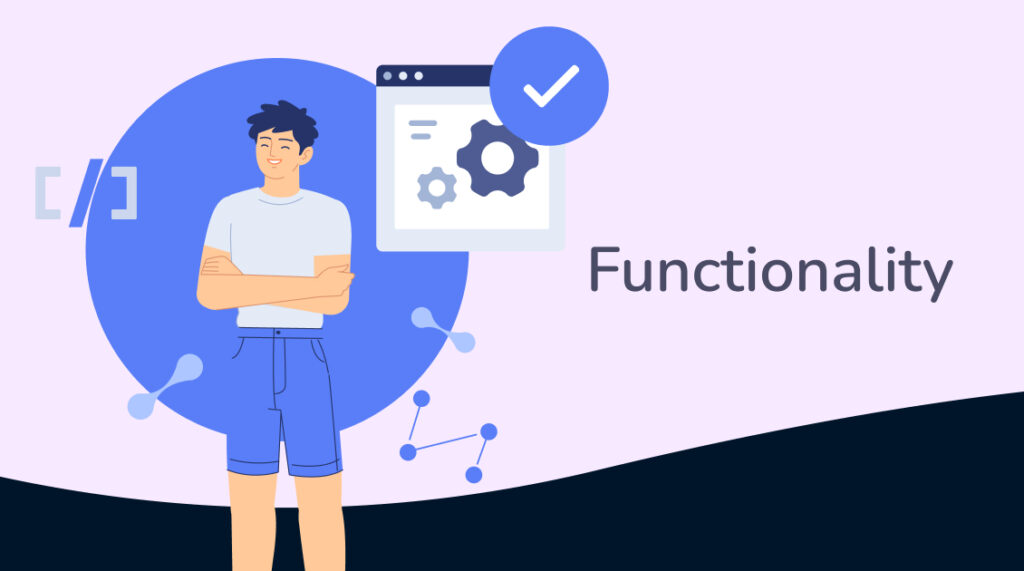
Google Workspace for Education, Microsoft Office 365 Education, and Zoho Mail provide a full suite of productivity tools, such as email, calendar, and document creation. ProtonMail and Hushmail, on the other hand, offer a secure email platform with end-to-end encryption, and additional productivity tools such as notes, tasks, and a calendar. Microsoft Office 365 Education has the added benefit of excellent integration with Microsoft’s ecosystem, while Google Workspace for Education offers a vast library of third-party integrations.
Benefits and features

Google Workspace for Education and Microsoft Office 365 Education both offer robust collaboration features, such as real-time co-authoring and commenting. Zoho Mail has advanced security features, such as two-factor authentication and email encryption, and a unified inbox for multiple accounts. ProtonMail and Hushmail, as mentioned earlier, provide advanced security features such as self-destructing emails, anonymous sign-up, and a zero-access model, making them ideal for privacy-conscious users.
Revolutionize Marketing for Educational Institutions with Reliable Email Marketing Platforms
Choosing the right email marketing platforms is crucial for educational institutions to communicate effectively with students, faculty, and staff. Each platform has its strengths and weaknesses, so it’s important to evaluate the institution’s specific needs before making a decision.
Google Workspace and Microsoft 365 are two popular options on the email platforms list that offer a wide range of features, including collaboration tools and cloud storage. However, there are also specialized platforms that cater specifically to the needs of educational institutions. Ultimately, the best platform meets the institution’s unique needs and provides a reliable and user-friendly experience for all users.
Coexistence of Google Workspace and Microsoft 365
There is a number of schools and organizations who have to combine the use of Google Workspace and Microsoft 365 and have active accounts on both platforms.
The primary reason of that lies in the necessity of Word that has expanded functionality in comparison with Google Docs. The fact that Word is considered to be “the Gold Standard of Paperwork”, while Gmail is the most common emailing service, affects a huge number of companies and forces them to bleed their budget for both platforms.
The most significant obstacle, users point out that Google Workspace is not a full solution in this sort of situation, because of how Drive ruins Word files on its end during the editing process.
The most common solution to this is about using the same domain for both Microsoft 365 and Google Workspace. However, many users point out that due to a number of reasons, emails have strange behavior and tend to get received by only one of the platforms.
In turn, the solution to this trouble is using two platforms separately or sticking with only one of them. Even though the specialists point out roundabout ways that imply the use of aliases, they still highlight selecting only one platform is much more sensible.
At the current stage, it is clear enough that Microsoft is the primary option because of its broad functionality and tools that it offers. Among its primary advantages, users highlight:
— Superiority of Word in comparison with Google Docs;
— Better performance of Excel than Google Sheets;
— Native PowerShell support;
— More storage;
— OneDrive supports block level syncing that implies small changes syncing instead of re-syncing the whole file on Google Drive.
The primary advantages of Google Workspace are about the following:
— Painless setup;
— Better uptime;
— Solid and consistent email platform that outperforms Outlook.
— Powerful built-in spam and phishing detection;
— Intuitive design;
— More advanced collaboration tools;
One of the users concluded it the best way possible, “Microsoft has a monopoly on the business world, and you can either fight it or use it”.