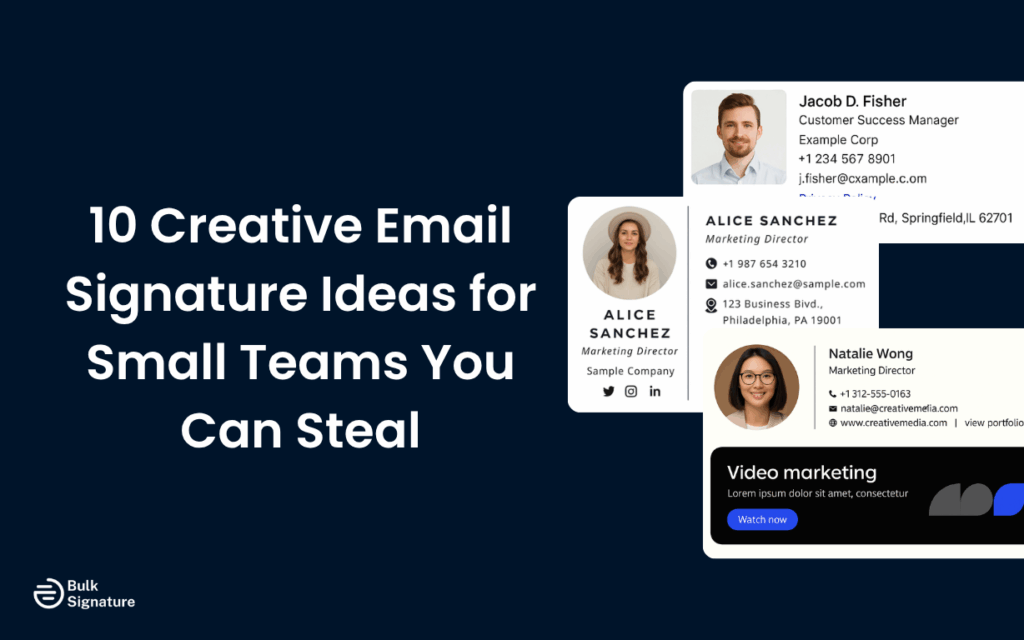
Creating email signature ideas that have a bit of flare has a real impact on your bottom line. In fact, studies show that 73% of millennials prefer doing business with companies that feel authentic and personal. Your email signature is one of the easiest ways to add that human touch without sacrificing professionalism. When done right, professional email signatures can turn routine email communication into powerful brand-building moments that create a lasting impression.
In this blog, we’ll give you 10 killer email signature ideas that you can roll out with big budgets or an army of designers.
Why Creative Signatures Matter for Small Teams
The best professional email signatures for teams turn every message into a chance to strengthen your brand while giving recipients essential information.
The Branding Power of Signatures
A well-designed email signature builds credibility in ways most small teams underestimate. When recipients see a thoughtfully crafted signature with your company logo, consistent brand colors, and professional contact information, they immediately perceive your business as established and trustworthy.
First impressions in email matter enormously for small teams because you typically don’t get second chances. A basic email signature with just a name and phone number suggests a lack of attention to detail. A signature that showcases personality while maintaining a professional appearance shows your team cares.
Looking Professional Without a Design Team
The biggest signature risk small teams face is inconsistent or DIY email signatures that actually hurt their brand identity. When everyone creates their own signature using different fonts, colors, and layouts, your team looks disorganized rather than creative.
But, with creative email signature templates, you can achieve professional results without hiring designers or using expensive email signature software.
When Creativity Becomes a Competitive Edge
Most of us have inboxes flooded with business emails that look identical. When your signature includes a personal touch, compelling call to action, or unique visual element, recipients pay attention to your message in ways they wouldn’t otherwise.
With cohesive branding across your signatures, your team members become brand ambassadors with every message they send.
Tip: Creative doesn’t mean complicated—some of the most effective email signature examples use simple design elements that create maximum impact.
Core Signature Elements Every Team Needs
Before getting creative, get the basics right. Every professional email signature needs these fundamental elements that work across different email clients and mobile devices. These essential elements form the foundation for any effective email signature design.
Your Name and Job Title
Your name should be the most prominent element in your signature design, followed immediately by your job title. This order helps people quickly understand who they’re communicating with and what role you play in your organization.
Use a slightly larger font type for your name (14-16 pixels) and a standard size for your job title (12-14 pixels). This creates a visual hierarchy while maintaining readability across different devices and email platforms.
Direct Contact Information
Essential contact information includes your direct phone number, email account, and company name. These details should be easily readable and formatted consistently across your team’s email signatures.
Avoid cramming too much contact information into your signature. Include the information people actually need to reach you, not every possible communication method. Remember, mobile devices display signatures differently, so prioritize the most important details.
Company Logo and Website
Your company logo reinforces brand recognition. Keep your logo size reasonable (150-250 pixels wide maximum) to maintain a professional appearance without overwhelming the signature content.
Include a clickable link to your website that opens in a new tab. This simple addition can drive more traffic to your site from email communication alone. Make sure the link works properly across different email clients.
Social Media Links (Optional)
Social media icons can elevate your email signature design, but use them strategically. Include 2-3 platforms where you’re actively engaged. Too many social media links create clutter without adding value.
Design social media icons consistently with your brand colors and size them properly for mobile viewing. Each icon should be a clickable link that opens directly to your profiles.
Legal Disclaimer (When Required)
Some industries require email disclaimers for compliance purposes. If needed, place disclaimer text at the bottom of your signature in a smaller font type that doesn’t compete with your main contact information.
Keep legal language as concise as possible while meeting requirements. Long disclaimer paragraphs can overwhelm your signature design and distract from your core message.
10 Creative Email Signature Ideas You Can Steal
Here are signature styles your team can actually use without needing expensive software.
1. Showcase a Headshot With a Personal Quote
This approach adds warmth and authenticity to your communications, especially for client-facing roles where building personal connections matters.
- Builds instant trust – Recipients connect with faces, not just names
- Shows professionalism – Demonstrates confidence in your expertise
- Creates memorability – People remember faces better than text
- Adds personality – Quote reflects your values and approach to work
Include a small headshot (60×60 pixels) alongside a brief personal quote that reflects your values or approach to work. For example, a consultant might include “Building businesses through strategic partnerships” beneath their photo. Design the headshot as a circular image with consistent border styling.
2. Rotating Promo Banner for Product Highlights or Blog Posts
Perfect for teams that regularly launch new products, publish content, or run seasonal campaigns.
- Drives website traffic – Every email is a marketing touchpoint
- Promotes current offers – Keeps your latest content visible
- Stays fresh – Easy to update monthly or quarterly
- Cost-effective marketing – No additional ad spend required
Create a banner space (400×60 pixels) that promotes current offers, new blog posts, or upcoming events.
3. Add a Mini Call to Action Button
Transform your signature into a lead generation tool with strategic button placement.
- Increases meeting requests – Makes scheduling effortless for prospects
- Reinforces brand colors – Strengthens visual identity
- Works on mobile – Buttons are easy to tap on phones
- Creates urgency – Clear action steps drive immediate response
Create clickable buttons styled with brand colors for actions like “Book a Call,” “Try the Demo,” or “Schedule Consultation.” Use contrasting colors that align with your brand identity. A 120×30 pixel button provides enough space for clear text.
4. Include Team Values or Mission in One Line
Reinforce your company culture and values in every interaction without overwhelming the signature.
- Communicates purpose – Shows what drives your business
- Attracts aligned clients – Values-based connections are stronger
- Stays concise – One line doesn’t clutter the design
- Differentiates your brand – Most signatures lack personality
Choose one core value or mission statement that fits in a single line beneath your contact information. Use a slightly smaller font size and different color to distinguish from contact details.
5. Icons-Only Layout for Social Profiles
Clean, minimalist approach that works exceptionally well on mobile devices.
- Mobile-optimized – Icons scale perfectly on small screens
- Reduces clutter – Less visual noise than text links
- Loads faster – Smaller file sizes improve performance
- Looks modern – Contemporary design approach
Replace text-based social media links with small, branded icons arranged in a single row. Use consistent icon sizing (20×20 pixels) and spacing between platforms.
6. Use Color Blocks for Visual Hierarchy
Add background color behind key elements to pique immediate visual interest and highlight important information.
- Draws attention – Color naturally guides the eye
- Reinforces branding – Strategic use of brand colors
- Creates structure – Clear visual hierarchy
- Maintains professionalism – Subtle enhancement, not overwhelming
Add a subtle background color (matching your brand colors) behind your name or position. Keep the color block narrow and ensure text remains easily readable. This technique works particularly well for creative industries.
7. Include Star Ratings or Quick Testimonial Snippet
Build credibility automatically with every email you send through strategic social proof.
- Builds instant credibility – Social proof in every message
- Easy to update – Rotate testimonials monthly
- Increases response rates – Recipients trust proven expertise
- Differentiates from competitors – Most signatures lack social proof
Include a brief customer testimonial or star rating from recent client feedback. Example: “★★★★★ ‘Best customer service we’ve experienced’ – Client Review” placed beneath your contact information. Just keep testimonials under 10 words.
8. Add a Branded GIF or Animation (Subtle Only!)
Perfect for creative industries where movement can enhance brand personality without being distracting.
- Captures attention – Movement naturally draws the eye
- Shows creativity – Demonstrates design capabilities
- Reinforces brand – Custom animations reflect company personality
- Works across devices – Most email clients support GIFs
Use subtle animations like gentle logo movement or color transitions. Keep file sizes under 1MB and ensure animations loop smoothly. Test animated elements across different email clients, as some platforms display static images instead.
9. Use Different Signature Styles by Department
Maintain brand consistency while serving different functional needs across your organization.
- Serves different audiences – Tailored approach for each role
- Maintains brand unity – Consistent core elements
- Improves effectiveness – Right message for right purpose
- Scales with growth – Works as teams expand
Create templates that share common elements while allowing role-specific call-to-action elements.
10. Custom Icons Instead of Standard Social Logos
Create unique visual elements that reflect your company’s personality and stand out from generic icons.
- Unique brand expression – Stand out from standard icons
- Matches brand personality – Playful, professional, or minimal
- More memorable – Custom elements stick in minds
- Perfect brand alignment – Consistent with overall visual identity
Replace standard platform icons with custom graphics that align with your brand identity. A playful startup might use emoji-style icons, while a consulting firm could create minimalist line illustrations. Ensure custom icons remain recognizable and link properly.
Tip: Start with one creative element and test it across your team before implementing multiple signature ideas simultaneously.
Creative Signature Ideas by Team Role
Tailor signature design to the audience each team member serves. Different roles need different approaches to maximize effectiveness and support business goals.
Sales Teams:
- Strong call-to-action buttons like “Schedule a Call” or “Book a Demo.”
- Clickable links for scheduling meetings, accessing calendars, or requesting demos
- Customer testimonials or company achievements that build credibility
- Prominent placement without overwhelming essential contact information
Founders and Executives:
- Personal elements like mission statements, company vision, or leadership quotes
- Professional headshots that build trust with partners, investors, and key customers
- Links to recent interviews through leadership content or company announcements
- Relationship-building tools beyond basic contact information
Customer Support or Ops:
- Information about time zones, support hours, or emergency contact procedures
- Minimal design elements to focus attention on essential information
- Links to help documentation, FAQ pages, or support portals
- Clear, simple approach where clarity trumps creativity
Tools to Build and Manage Creative Signatures
Creating professional-looking signatures doesn’t require expensive design software or technical expertise. Here are affordable tools that help execute these creative ideas efficiently.
Use an Email Signature Generator
Email signature generators like BulkSignature provide email signature examples you can customize with your own branding elements. These signature generators offer drag-and-drop interfaces that make creating professional email signatures accessible to non-designers.
Most email signature software includes built-in templates for different industries and design styles. You can upload your company logo, customize brand colors, and add social media icons without touching HTML code.
Design in Canva or Figma Using Templates
For teams with basic design skills, Canva and Figma have email signature templates you can customize extensively. These platforms provide more creative control than signature generators while remaining user-friendly.
Create your signature design as an image file, then insert it into your email client. This gives you unlimited creative possibilities but requires manual updates when contact information changes.
Embed HTML for More Control
Dev-savvy teams can create HTML email signatures for maximum design precision and functionality. HTML code allows for responsive design, custom fonts, interactive elements, and precise positioning that work across different email clients.
HTML signatures load faster than image-based signatures and maintain crisp text rendering across all email platforms. You can create sophisticated layouts with multiple columns, custom spacing, and advanced styling.
Make Sure Your Signatures Work Everywhere
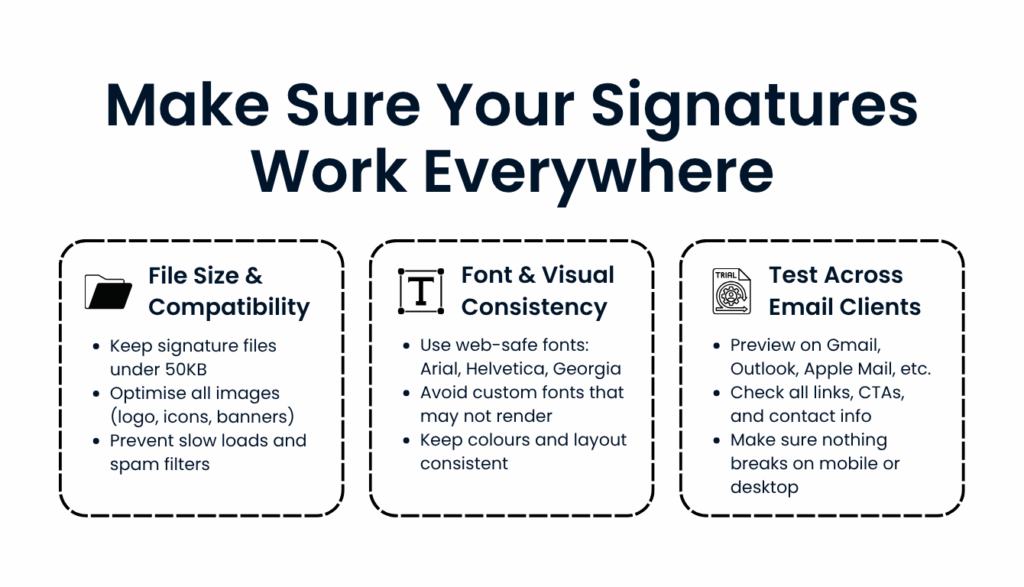
Creative email signatures look great until they break into someone’s inbox. Email signature design looks fantastic in Gmail but might completely fall apart in Outlook, leaving recipients with garbled contact details or missing brand colors.
Here’s how to create email signatures that actually work across different email clients.
File Size and Email Platform Compatibility
Keep your signature under 50KB to prevent email signatures from loading slowly or hitting spam filters. This applies whether you’re using an email signature generator, creating HTML email signatures, or designing custom signature examples.
Be sure to optimize every image in your signature design before adding them. Large files hurt your brand identity more than they help, especially when recipients can’t see your company logo or social media icons.
Font and Visual Consistency
Use web-safe fonts that render consistently across email platforms. When you create email signatures, stick with Arial, Helvetica, or Georgia rather than custom fonts that break your signature design on different email clients.
Testing Your Email Signature Examples
Test your signature across different email clients and devices before rolling out new designs. Your contact details, social media links, and call-to-action elements need to work everywhere, not just where you created them.
Tip: Set up test accounts on different email platforms to quickly check how your signatures appear to recipients across different devices.
Best Practices for Brand-Consistent Email Signatures
Here are the top best practices for signatures that unify your company’s visual identity.
Match Brand Colors, Fonts, and Logo Style
- Establish signature standards with your brand colors, font type choices, and logo
- Create a signature style guide with specific color codes and logo files that team members can reference
- Use emojis or iconography consistently across teams to add a little life to professional communications
Add Visual Hierarchy With Spacing and Alignment
- Use consistent spacing, alignment, and sizing across all signature elements for a polished, professional appearance
- Establish guidelines for element positioning and line spacing. This can majorly impact how signatures display correctly across different email clients
Stay Consistent With Templates
- Develop signature templates that allow individual customization while maintaining brand identity
- Use centralized signature management tools to deploy consistent templates. That way, when you click save on updates, changes apply across your entire organization automatically
Signature Maintenance
Keep signatures current and relevant as your company grows.
- Set up regular reviews to update job titles, contact information, and company name details
- Update call-to-action buttons and promotional elements to align with current marketing campaigns
- Create shared resources with approved templates and brand guidelines in accessible formats
- Consider signature management software that handles updates centrally when you open Outlook, Gmail, or other email platforms
Tip: Assign one team member to oversee signature consistency. This prevents confusion and maintains brand standards as you grow.
Final Thoughts: Creativity Is a Brand Signal
Creative email signature ideas are all about communicating your company’s personality and values in every interaction. When done thoughtfully, these signatures become powerful tools for building relationships, generating leads, and reinforcing brand recognition that creates a lasting impression.
The goal is hitting the right balance between being creative and staying professional that resonates with your specific audience. Start with one creative element, test it thoroughly, and adjust your approach as your team grows and your brand evolves.
Ready to Scale Your Creative Signatures?
While individual email signature generators work great when getting started, managing creative signatures across a growing organization can become impossible. BulkSignature helps you deploy consistent, professional email signature designs across your entire team from one central dashboard. Talk to an expert today.
Frequently Asked Questions About Email Signatures
What goes into a basic email signature?
A basic email signature needs your full name, job title, contact information, and company name. You can add in your social media profiles for extra credibility points. To keep things looking sharp across multiple devices, stick with consistent formatting, the same color scheme as your brand, and a classic look with clean fonts that won’t break on someone’s phone.
How do I add a signature in Apple Mail?
In Apple Mail, head to Preferences and find the email signature tab. Pick your email account, hit the gear icon, and then click Create to add a new signature. The email signature editor lets you customize everything—layout, fonts, links, the works. Just make sure to preview it across different screen sizes so it doesn’t look wonky on mobile.
Why do email clients display signatures differently?
Each email client handles HTML and images like they’re speaking different languages. This mess can affect your layout, spacing, and how animated GIFs or links show up. When designing your email signature, always test across multiple devices and clients to keep that visually appealing look intact.
What are some key considerations for effective email signature design?
Great email signature design is all about balancing your brand with readability. Key considerations include mobile responsiveness, clean alignment, and fonts that don’t make people squint. Include a clear email sign-off, ditch the clutter, and consider a unique signature style that still screams “you” while staying professional.
Do I need an email disclaimer in my signature?
If you’re in regulated industries like legal, finance, or healthcare, an email disclaimer is required. Stick it at the bottom in a smaller font so it doesn’t hijack your main message. Even if it’s not legally required, a brief disclaimer can clarify communication limits and keep things professional. Check with legal counsel if you’re unsure.