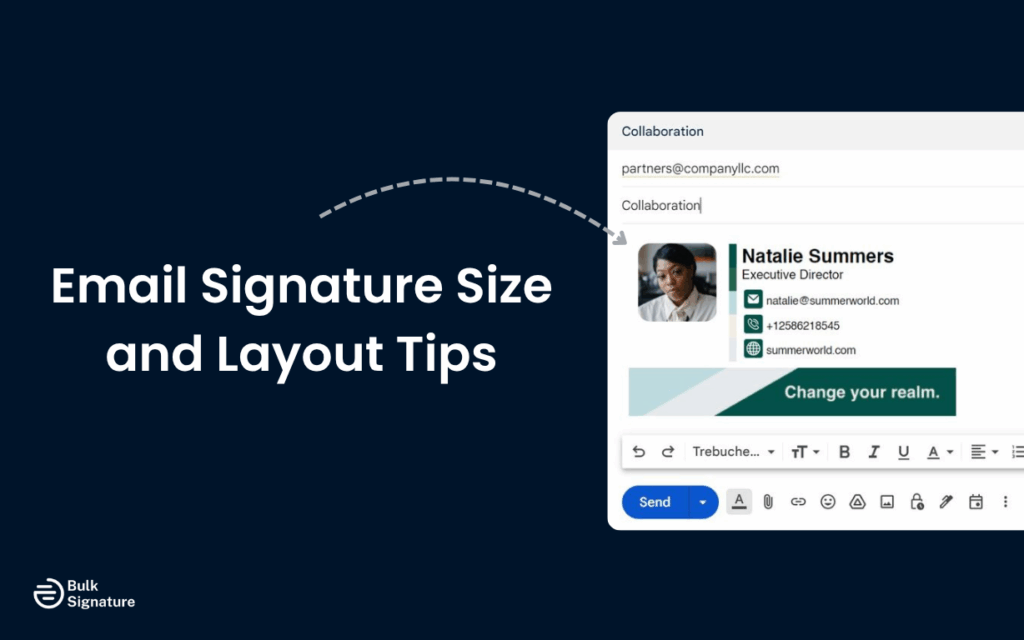
Nothing screams “amateur” quite like an email signature that’s comically oversized on mobile devices or has key details that are impossibly tiny on a computer. Getting your email signature size right across different devices might seem like a small detail. Still, it’s one of those things that can instantly make you look polished or completely unprofessional.
An email signature that creates a professional look on desktops stays readable on smartphones, and displays correctly across all email platforms helps build authority and recognition. When you nail the right dimensions, your signature becomes a professional asset that works for you in every message you send.
What Size Should an Email Signature Be?
The ideal email signature size is 300-600 pixels wide and 150-200 pixels tall, with a maximum file size of 50KB. Why does this matter? Because mail signature size directly impacts deliverability, mobile readability, and professional appearance.
Your email signature serves as a digital business card in all your email communications. When your signature size is off, it creates a bunch of headaches you probably didn’t expect:
- Deliverability issues – Large images increase file size, which some email platforms flag as potential spam
- Mobile display problems – Recipients using mobile devices might see distorted signatures that cut off important contact details
- Logo compression – Your company logo might appear fuzzy or pixelated beyond recognition
- Loading delays – Oversized signatures slow down email loading, especially on slower connections
Professional email signatures should stick to industry-standard dimensions that work well across different screen sizes. The best email signature size hits that sweet spot between making a visual impact and working within the practical limits that email providers throw at you.
Email Signature Dimensions and File Size Guidelines
Most email clients display signatures best when they stay within 600 pixels wide. This maximum width prevents horizontal scrolling on desktops and keeps things readable on portable devices. For maximum height, keeping your signature under 200 pixels prevents it from taking over the actual email content.
The ideal dimensions vary based on what you’re trying to pack in:
- Simple text signatures – 300 pixels wide works well for basic contact information
- Logo-included signatures – 400-500 pixels wide accommodate company branding
- Full-featured signatures – Up to 600 pixels wide for complex layouts with social media icons and banners
The best email signature size from a file perspective stays under 50KB in total.
Things that count toward that file size limit include:
- Signature images
- Company logos
- Banner images
- Embedded icons
- Image hosting method
- Image file type
- Embedded fonts
- HTML code structure
How Email Clients Handle Signatures and Common Display Issues
Email programs like Gmail, Outlook, and Apple Mail each handle signature dimensions differently, which can cause rendering problems if your signature isn’t properly sized. Here’s what you need to know about the most popular mailers:
- Gmail – Generally preserves image dimensions and displays signatures true to your design, but watch out for its strict limits on embedded images
- Outlook – Can be a bit moody with email signature appearances, especially if you have complex layouts or retina displays. It also loves to compress images when you least expect it
- Apple Mail – Handles signatures beautifully on Mac devices but tends to squish images when people view them on iOS
- Mobile clients – These love to reflow your content to fit smaller screens, which can completely change your carefully planned layout
What looks perfect in Gmail might appear broken in Outlook. A well-sized signature displays consistently across platforms, building brand recognition without overwhelming the email content.
Mobile Email Signature Optimization and Layout
Mobile users make up 46% of email opens, making mobile email signature optimization vital for business communication. Here’s how to get the best signatures on mobile.
What is the best email signature layout for mobile?
Single-column layouts work best for mobile email signature layouts. Stack your elements vertically instead of trying to squeeze them side-by-side. This approach prevents your important contact details from getting chopped off when signatures squeeze down to fit narrow phone screens.
The ideal mobile layout follows this hierarchy:
- Company logo at the top
- Name and job title
- Primary contact details
- Secondary information like your company website
- Social media icons at the bottom
Always use responsive design principles and test your signature across different mobile email providers. Set your image dimensions using percentages instead of fixed pixel values whenever you can. Also, keep your font size above 14 pixels so people can actually read your contact details without squinting at their phones.
Image Sizes, Formats, and Retina Display Optimization
Getting your signature images right can make the difference between a crisp, professional look that captures a user’s attention and a quick delete. That’s why it’s critical to pick the right format, size your images properly, and make sure everything looks sharp on both regular and retina displays.
What's the ideal image size for logos in an email signature?
Brand logo dimensions should stay between 150-320 pixels wide and 50-70 pixels tall. This logo size provides clear brand recognition without overwhelming the signature. Your email signature logo size should maintain the original aspect ratio to prevent distortion.
Here are some logo sizing guidelines that meet best practices:
- Horizontal logos – 200-320 pixels wide, 40-60 pixels tall
- Square logos – 60-80 pixels for both width and height
- Vertical logos – 100-150 pixels wide, 60-100 pixels tall
How Do You Prevent Blurry Logos on High-Resolution Screens?
Create signature images at 2x resolution (144 DPI), then scale them down to display size. This provides sharp rendering on retina displays while maintaining compatibility with standard screens. For example, if you want a 160-pixel wide logo, create it at 320 pixels, then scale it down.
PNG images support transparent backgrounds, which work seamlessly with different email client themes. Unlike JPEG files, PNG format maintains sharp text and logo edges without compression artifacts. For photographs or complex banner images, consider using compressed JPEG files to keep the overall signature file size manageable.
Email Signature Social Media Icons and Banner Sizes
Adding banners and social media icons to your signature can boost engagement and drive traffic, but only if they’re sized properly. Get the dimensions wrong, and you’ll either overwhelm your signature or create tiny, unclickable elements that frustrate recipients.
What is the Best Size for an Email Signature Banner?
The best email banner dimensions depend on your signature layout:
- Below contact info – 600×80 pixels works well for promotional messages
- Full-width banners – 600×100 pixels maximum, with important information centered in 400 pixels
- Side banners – 200×150 pixels for vertical layouts alongside contact details
What is the Best Size for Email Signature Icons?
Use 24×24 pixel social icons placed in a single row below contact information. Social channel icon size should be consistent across all platforms you include. Best practices include:
- Limiting to 3-4 platforms most relevant to your professional image
- Using consistent sizing across all social media icons
- Maintaining proper spacing between icons
- Linking icons directly to your professional profiles
What is the Ideal Email Font and Size?
Use 12-14 pixel font size for primary contact information and 10-12 pixels for secondary details. Avoid fonts smaller than 10 pixels as they become unreadable on mobile devices.
Stick with web-safe fonts like Arial, Helvetica, Calibri, or Verdana for maximum compatibility across email clients. These fonts render consistently on all devices and maintain a professional appearance. Skip the decorative or custom fonts. They might look amazing on your screen but could turn into gibberish for recipients using different systems.
Here is the recommended font hierarchy:
- Name and position – 14 pixels for maximum visibility
- Primary contact details – 12 pixels for phone, email, address
- Secondary information – 10-11 pixels for websites, disclaimers
What is the Proper Format for an Email Signature?
Structure signatures with a brand icon at the top, followed by name and role, contact details, and social media icons. This hierarchy creates immediate brand recognition while providing essential information in logical order:
- Brand element (logo or company name) for immediate recognition
- Personal identification (name and title) in larger fonts
- Primary contact methods with consistent formatting
- Secondary information like company website links
- Social media or promotional elements at the bottom
Team Consistency and Common Mistakes to Avoid
Nothing undermines a professional brand faster than a team where everyone’s email signature looks completely different or, worse, doesn’t work properly. The challenge is creating signatures that look cohesive across your organization while avoiding the common pitfalls that make signatures slow, broken, or unprofessional.
What to Avoid
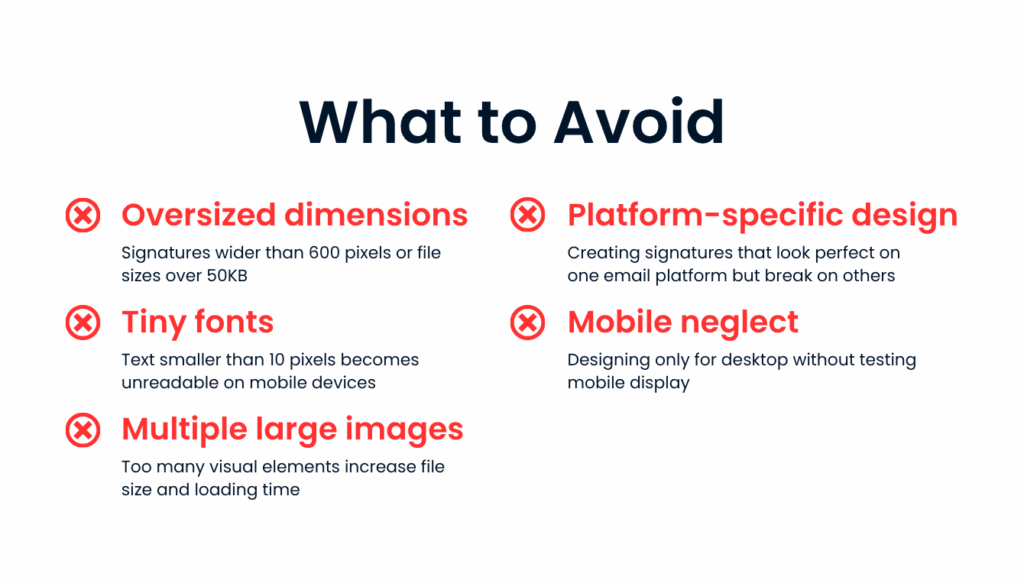
These are the most common mistakes that cause display problems, slow loading, and unprofessional appearance:
- Oversized dimensions – Signatures wider than 600 pixels or file sizes over 50KB
- Tiny fonts – Text smaller than 10 pixels becomes unreadable on mobile devices
- Multiple large images – Too many visual elements increase file size and loading time
- Platform-specific design – Creating signatures that look perfect on one email platform but break on others
- Mobile neglect – Designing only for desktop without testing mobile display
Creating Consistency
A consistent email signature system starts with standardized email signature templates that accommodate different roles and departments. Email signature management platforms like BulkSignature create a centralized management hub that simplifies this process by allowing administrators to create templates, push updates, and maintain consistency across Google Workspace and Microsoft 365 environments.
This method works better than using an email signature generator for each signature because it helps teams get the best email signature sizes while managing signature images, company logos, and contact details from one central location.
Regular Maintenance and Updates
Regular signature audits help you maintain that optimal balance between professional appeal and performance. Take time to review how your signatures actually appear across different mail apps, gather feedback from recipients about readability issues, and adjust your email signature dimensions based on real-world performance data.
The ideal email signature size evolves with changing technology and communication patterns. Stay flexible with your approach while keeping your core professional standards intact. What worked perfectly last year ago might need tweaking as new devices and email platforms emerge. In fact, a MySignature report found that 44.4% of people updated their email signatures 2-4 times a year.
Finding the Right Balance
The best signature approach combines essential contact information, professional branding, and visual appeal within the recommended dimensions. This creates signatures that load quickly, display correctly, and keep you looking professional across all email clients.
The right balance comes down to information hierarchy. Essential details like your name, professional title, and primary contact information should jump out immediately. Your brand elements should reinforce your professional identity without taking over the whole signature.
Remember that your email signature represents your brand. Taking the time to get the sizing and layout right creates lasting positive impressions and shows recipients that you pay attention to the details that matter.
Learn how BulkSignature automatically handles image compression, responsive design, and cross-platform compatibility so every signature looks professional. Contact our team.
Frequently Asked Questions About Email Signature Size
How does email signature image size affect quick loading times across different email platforms?
Email signature image size directly impacts loading times, with images over 30KB causing delays and potentially triggering spam filters.
When your image size gets too chunky, you’re creating loading bottlenecks that frustrate recipients. The best size for signatures prioritizes quick loading while maintaining quality. Tyr to aim for under 20KB per image to keep things snappy across all email platforms.
What makes PNG images the best format for email signature designs?
PNG files provide transparent backgrounds and sharp text rendering, making them ideal for reliable email signature designs across all platforms.
These high-res graphics are the gold standard for signatures. They keep text crisp, handle transparent backgrounds perfectly, and don’t get compression artifacts like JPEGs. This consistency is an important aspect of professional branding.
How should teams handle mobile email signature sizes for different job levels?
Mobile email signature size should vary by role, with executives using fuller signatures (150-200 pixels) while individual contributors use condensed versions (100-150 pixels).
Different job title levels need different approaches to mobile email signature size. Your CEO’s signature can include more elements because recipients expect comprehensive information from leadership. But when your sales team sends dozens of business emails daily, a big email signature can become a liability.
What's the optimal email banner size for Outlook email signature compatibility?
The optimal email banner size for Outlook compatibility is 500×80 pixels maximum, as Outlook often crops or distorts wider banners.
Outlook’s email signature display has quirky limitations that can make your email banner look terrible. Unlike other platforms, Outlook crops banners wider than 500 pixels and compresses banner size inconsistently. This is why image compression is crucial to prevent quality loss in your signature design.
Why do large email signature files cause image compression issues?
Large email signature files trigger automatic image compression in email clients, which typically degrades quality and creates an inconsistent brand identity.
When you pack too much into a large email signature, email clients start making bad decisions for you. Most platforms automatically compress oversized signature images, which means losing quality in logos and inconsistent signature size across devices. Keep your total signature under 50KB to maintain control over your brand identity.


