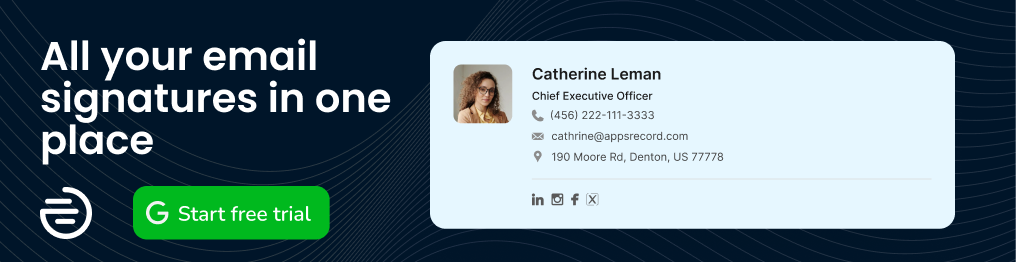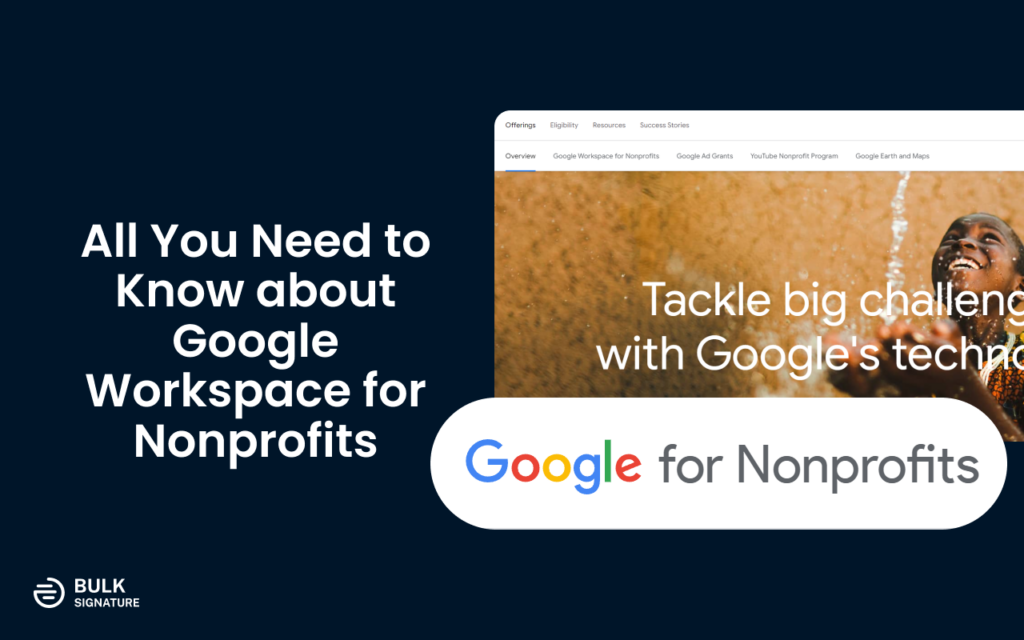
Running a successful nonprofit organization requires effective communication and collaboration among staff and volunteers. This is where Google Workspace for nonprofits comes in – a suite of powerful tools designed to streamline your workflow and boost productivity, all at a significant discount for qualified nonprofits.
In this article, we will go through the essentials of Google Workspace for nonprofits. You will learn everything from why you need Google Workspace as a nonprofit organization to how you can get started with it.
Contents
What is Google Workspace?
In a nutshell, Google Workspace is a cloud-based platform offering a variety of productivity and collaboration tools like Gmail for professional email, Drive for cloud storage, Docs, Sheets, and Slides for collaborative document creation, Meet for video conferencing, and Calendar for scheduling.
Why Nonprofits Need Google Workspace?
For companies organized and operated for a collective, public, or social benefit, Google Workspace is a game-changer. Here’s how it can empower your organization:
Internal and external communication is the essential part of nonprofit organizations. Professional email addresses with your organization’s domain name will create a polished image and simplify communication with staff, volunteers, and donors. Google Workspace allows you to utilize real-time communication tools like Chat for instant messaging and quick updates.
Another advantage lies in teamwork with shared documents, spreadsheets, and presentations. Everyone can access and edit files simultaneously in the cloud, ensuring everyone is on the same page and up-to-date. This eliminates the need for multiple versions and wasted time searching for the latest iteration.
Furthermore, you can use the platform to securely store important documents, photos, and videos in Google Drive. Access your files from any device, anywhere, anytime. This ensures business continuity and simplifies sharing files with colleagues, eliminating the need to email large attachments.
Next, the platform allows you to host impactful meetings and training sessions with up to 100 participants using Google Meet. This is a cost-effective way to connect with remote team members, volunteers, or donors located around the world.
Finally, a shared calendar is the feature that is accessible to your entire team. This will eliminate scheduling conflicts and ensure everyone is aware of upcoming appointments and events.
Is Google Workspace for Nonprofits free?
Now, you might be wondering if the solution is available for free. The answer is yes. Google Workspace for Nonprofits offers a free plan with generous storage and features to qualified organizations. This allows you to stretch your resources further and focus on your mission. There are also paid plans with additional features available at a significant discount for nonprofits.
Beyond the Basics: Google Workspace Features Tailored for Nonprofits
While the core Google Workspace applications offer significant benefits, the platform also provides features specifically designed to support the unique needs of nonprofits:
Nonprofit Program Management: Utilize Google Sheets to track grant applications, manage fundraising campaigns, and monitor program progress. Create custom dashboards and visualizations to gain valuable insights into your impact.
Volunteer Management: Simplify volunteer recruitment and onboarding with Google Forms and Sites. Create online forms for volunteer applications and build a dedicated website with information sessions and training materials.
Donor Communication and Management: Foster stronger relationships with donors through personalized email campaigns using Gmail and Google Sheets for donor data management. Track donations and express gratitude efficiently.
Advocacy and Awareness Campaigns: Leverage Google Docs to collaborate on impactful campaign materials and utilize Google Drive to securely share documents with partners and stakeholders.
Getting Started with Google Workspace for Nonprofits: Step-by-Step Guide
Ready to leverage the power of Google Workspace for Nonprofits? Here’s a step-by-step guide to get started:

Step 1: Verify Eligibility
Check Eligibility: Ensure your nonprofit organization meets Google’s eligibility criteria. You can find the criteria on the Google for Nonprofits website.
Register with TechSoup: If you haven’t already, register your organization with TechSoup, a partner that verifies nonprofit status for Google.
Step 2: Apply for Google for Nonprofits
Visit Google for Nonprofits: Go to the Google for Nonprofits website. Digital Tools for Nonprofits – Google for Nonprofits
Sign In: Use your existing Google account or create a new one to sign in.
Submit Application: Complete the application form and submit it for review. This process may take a few days.
Step 3: Set Up Google Workspace
Access Google Workspace: Once approved, log in to your Google for Nonprofits account and navigate to the Google Workspace section.
Start Setup: Click on “Get Started” to begin the setup process.
Domain Verification: Verify your domain by following the instructions provided. This usually involves adding a TXT record to your domain’s DNS settings.
Step 4: Configure Google Workspace
Admin Console: Access the Google Admin console to manage your Google Workspace settings.
Add Users: Create user accounts for your team members. You can add users individually or in bulk.
Set Up Email: Configure email settings, including creating email aliases and setting up email forwarding if needed.
Customize Settings: Adjust settings for security, sharing, and collaboration according to your organization’s needs.
Step 5: Train Your Team
Training Resources: Utilize Google’s training resources, such as the Google Workspace Learning Center, to help your team get familiar with the tools.
Conduct Training Sessions: Organize training sessions to ensure everyone knows how to use Google Workspace effectively.
Step 6: Optimize and Maintain
Monitor Usage: Regularly check the Admin console to monitor usage and manage user accounts.
Stay Updated: Keep up with new features and updates from Google to make the most of Google Workspace.
Seek Support: If you encounter any issues, use Google’s support resources or contact their support team for assistance.
Important Note: The maximum number of users for the free Google Workspace for Nonprofits plan depends on your organization’s size and needs. However, paid plans can accommodate a much larger user base.
Maximizing Your Google Workspace for Nonprofits Experience
Once you’ve set up Google Workspace for Nonprofits, here are some additional tips to get the most out of it:
Training and Support: Google offers comprehensive training resources and support for Google Workspace. Encourage your staff and volunteers to take advantage of these resources to become proficient users.
Security Best Practices: Implement strong security protocols to protect your organization’s data. Utilize two-factor authentication and educate your team on best practices for password management and sharing sensitive information.
Regular Reviews and Optimization: Regularly assess your team’s needs and usage patterns. Explore advanced features within Google Workspace applications and consider paid plans if your organization requires additional storage or user capacity.
Bonus Tip: BulkSignature for Enhanced Email Branding and Efficiency
While Google Workspace offers excellent email functionality, consider integrating BulkSignature for a professional touch and increased efficiency in your email communication. BulkSignature allows you to create and manage centralized email signatures for your entire team, ensuring consistent branding across all communication. This not only strengthens your organization’s professional image but also saves valuable time for staff and volunteers.

Benefits of BulkSignature for Nonprofits:
Consistent Branding: Create a professional email signature template that incorporates your organization’s logo, colors, and contact information. This reinforces brand recognition and builds trust with recipients.
Streamlined Signature Management: Manage email signatures centrally for your entire team. Eliminate the need for individual staff and volunteers to create and update their signatures manually, saving valuable time and ensuring consistency.
Increased Efficiency: BulkSignature allows you to include clickable social media icons and links to important resources directly in your email signatures. This provides recipients with easy access to relevant information, streamlining communication and engagement.
Compliance Management: Easily add disclaimers and legal information to your email signatures, ensuring compliance with relevant regulations.
Cost-Effective Solution: BulkSignature offers a significant 30% discount for nonprofits, making it a budget-friendly way to elevate your email communication.
Additional Considerations for Nonprofits Using BulkSignature:
Signature Design: When designing your email signature for BulkSignature, consider including a call to action (CTA) to encourage recipients to donate, volunteer, or learn more about your organization’s mission.
Segmentation: BulkSignature allows you to create different signature templates for various departments or staff roles within your organization. This ensures targeted and relevant information is displayed in each email.
Success Story: How a Nonprofit Leverages Google Workspace and BulkSignature
Let’s imagine a small environmental nonprofit called “Clean Waves.” They rely heavily on volunteers for river cleanups and fundraising initiatives. Previously, communication with volunteers was a challenge, with inconsistent email addresses and a lack of readily available information about upcoming events.
By implementing Google Workspace for Nonprofits, the company gained access to professional email addresses for all staff and volunteers. They utilized Gmail for streamlined communication and Google Calendar for event scheduling. Furthermore, they implemented BulkSignature to create a central email signature template that included contact information, upcoming cleanup dates, and a prominent “Donate” button.
These changes resulted in a significant improvement in communication efficiency. Volunteers received timely updates, and the prominent “Donate” button in email signatures led to a noticeable increase in online donations. Clean Stream Initiative exemplifies how a small nonprofit can leverage the combined power of Google Workspace for Nonprofits and BulkSignature to achieve greater impact.
Going Beyond Google Workspace: Additional Tools for Nonprofits
While Google Workspace for Nonprofits is a powerful suite, consider integrating it with other tools to further enhance your organization’s efficiency:
Project Management Tools: Popular platforms like Asana or Trello can help manage complex projects efficiently, assign tasks, and track progress.
Donor Management Software: Specialized donor management software like Salesforce that offers advanced features for donor tracking, fundraising campaigns, and relationship management.
Communication and Collaboration Tools: Consider tools like Slack for real-time team communication alongside Google Chat for a comprehensive communication strategy.
Conclusion
Google Workspace for Nonprofits offers a robust suite of tools designed to empower your organization, streamline communication, and boost productivity. By leveraging its core features, exploring specialized functionalities, and integrating complementary tools like BulkSignature, your nonprofit can operate more efficiently and achieve its mission with greater success. Remember, Google for Nonprofits offers a wealth of resources to get you started, so take advantage of their support and training materials to maximize the potential of Google Workspace within your organization.