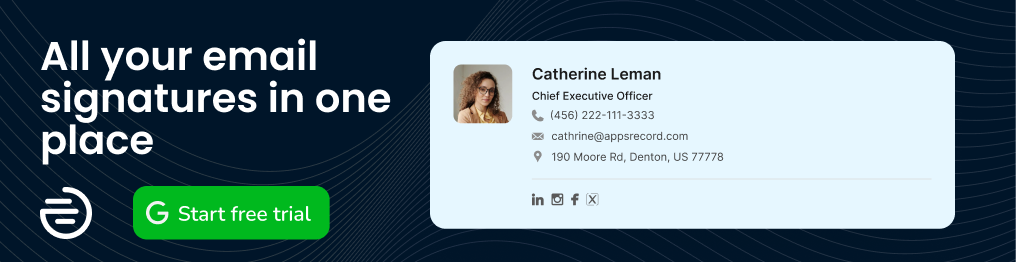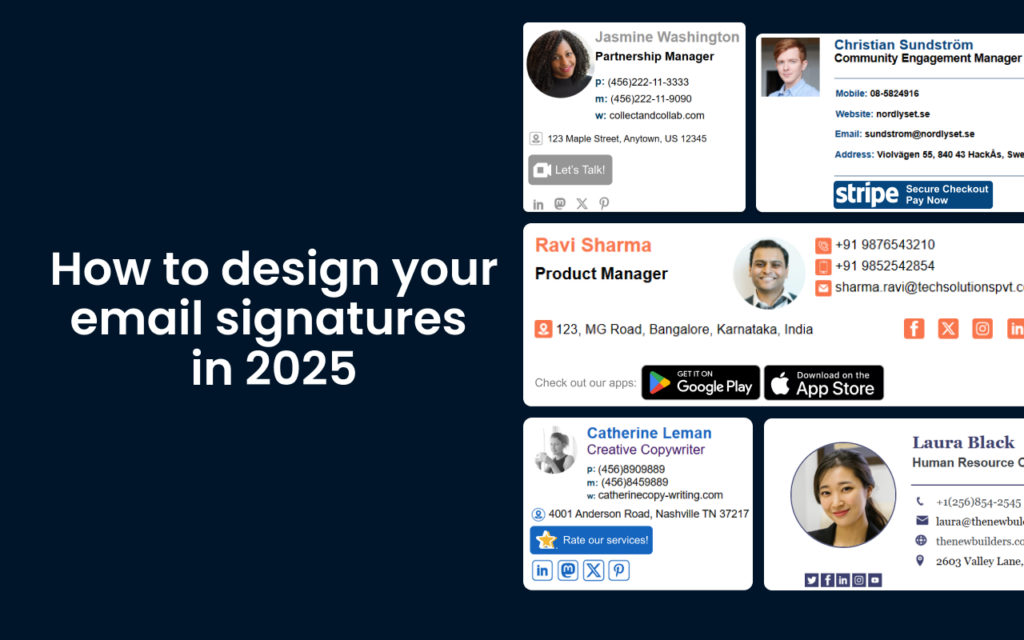
Since 1971 when Ray Tomlinson sent his first electronic mail, between two different computers on the ARPANET, email remains a primary mode of communication, especially in the business world.
One element that most businesses overlook is the value of email signatures. An email signature is much more than just a sign-off; it’s a flexible tool for marketing, branding, PR, and even lead generation.
In this article, we’ll explore why businesses need email signatures in 2024, what makes a professional email signature, how to create one, and the best email signature design trends for 2024 that you must implement for the success of your business.
Why Businesses Need Email Signatures in 2024
Email signatures have evolved from a simple sign-off that is occasionally ignored to a powerful marketing channel that provides broad opportunities. They can significantly impact a company’s ROI efficiency, lead generation, brand awareness, and customer loyalty.
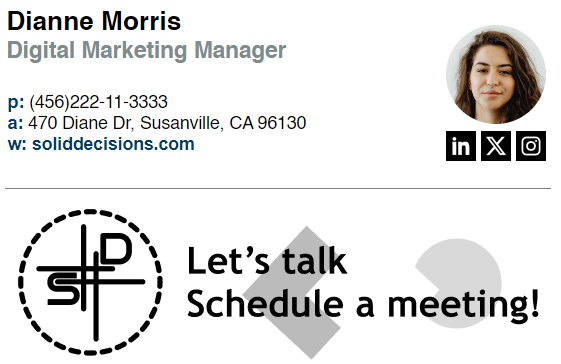
ROI Efficiency
Email signatures are a cost-effective marketing tool. Every email sent is an opportunity to promote your brand, products, or services. By including relevant information and links in your email signature, you can drive traffic to your website or product pages without any additional marketing spend. They leverage the high volume and trust associated with corporate email, allowing for targeted and relevant promotions
Lead Generation
An email signature can also serve as a lead generation tool. By including a call-to-action or a special offer in your email signature, you can encourage recipients to engage with your business further. Including social media buttons in email signatures can increase brand visibility and drive traffic to social platforms, potentially converting recipients into leads. Informative signatures can educate recipients about the company, its values, and services, fostering interest and generating leads
Brand Awareness and Customer Loyalty
A consistent and professional email signature helps reinforce your brand identity. It shows that your business pays attention to detail and values consistency, which can enhance customer loyalty and boost your brand awareness. A professional, branded signature increases trust in the sender and the company, which can lead to more inquiries and potential leads.
Essentials of a Professional Email Signature

A professional email signature should include your name, title, company, contact information, and a professional headshot. It should also include links to your company website and social media profiles. But remember, less is more. Keep it simple and avoid clutter. Links to your company website and social media profiles can drive traffic and foster connections, but it’s essential to prioritize clarity and readability.
Creating an Email Signature
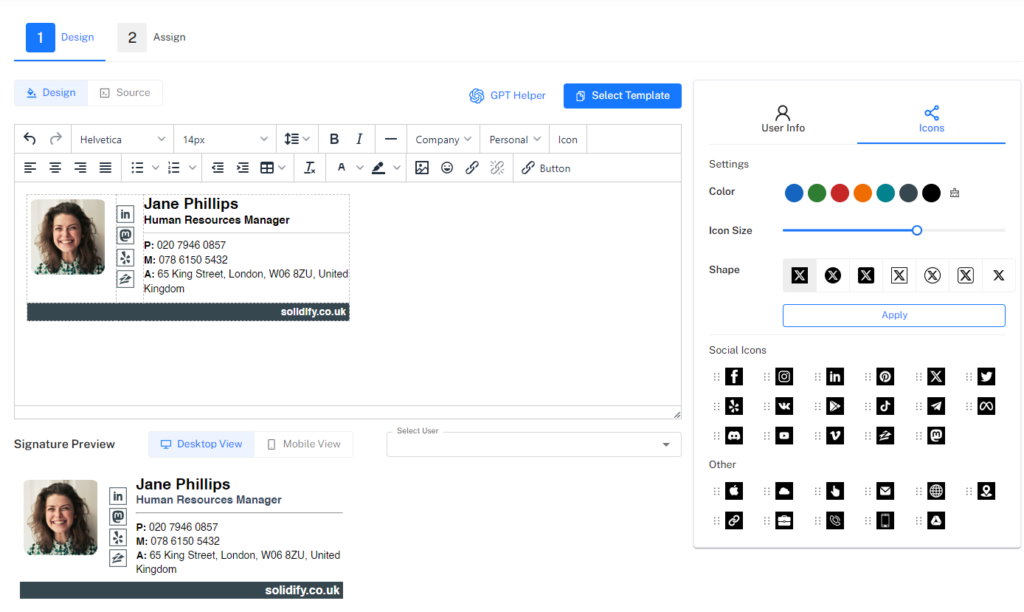
Creating an email signature doesn’t have to be complicated. There are many tools available that can help streamline the process. One such tool is BulkSignature, an email signature management application for Gmail available in the Google Workspace Marketplace. BulkSignature allows users to create and manage email signatures for everyone in their organization, ensuring consistency and professionalism. BulkSignature provides you with a flexible HTML email signature editor that allows you to select and customize various templates to your needs and create your custom one from scratch.
Best Email Signature Design Trends for 2024
The design that surrounds us is constantly changing. The rule applies to email signatures as well. In 2024, the trend is going towards clean, minimalist email signatures. Minimalism and flat design have been with us for quite some time, it is still present and remains relevant more than ever. Here are a few design trends to consider:
Simplicity & Mininmalism
Keep your email signature simple and uncluttered. Include only the most important information.
Best minimalist fonts
The best minimalist fonts for email signatures are those that are web-safe and ensure readability across different platforms and devices. Here are some recommended fonts that are known for their clean and modern appearance.

Helvetica
The most consistent and widely-used font that will contribute to a sleek and minimalist aesthetic for the email signatures you create. Helvetica Bold was so popular after the 1950s that it made it to a lot popular logos of such companies as Lufthansa, Jeep, Panasonic, Target, The North Face, and much more.

Verdana
A sans-serif font designed for high readability on screens, which is considered suitable for both print and digital media. It is a great font due to its readability, especially in small sizes and on low-resolution screens. The font was notably used by IKEA before switching to a customized version of Noto Sans.

Arial
A universally compatible sans-serif font, often used as a fallback font in Gmail. Some designers consider it as ‘worse copy of Helvetica’ but it still turned into the all-platform default option that always works great. However, the font is used by such companies as BMW, Microsoft, Staples, and more.
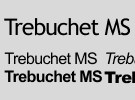
Trebuchet MS
A sans-serif font with a modern feel, which is part of the “Core fonts for the Web” package . While specific brands that use Trebuchet MS are not commonly listed, it was notably used for window titles in the Windows XP default theme and remains a popular choice for body text on webpages.
If your brand relies more on traditional means of design then serif fonts would work significantly better. The best serif font options for your email signatures include Georgia and Times New Roman.

Georgia
A serif font that is elegant and highly readable, especially in print and on screens. It has been notably used by a number of big-name newspapers, including The Guardian, The New York Times, The Telegraph, and more.

Times New Roman
A traditional serif font that is widely used in print and digital media. Times New Roman has historically been used in a variety of contexts, including newspapers, books, and legal documents. It’s also a default font in many word processing programs, which contributes to its widespread use.
To learn more about the font for HTML email signatures check out the resource below.
These fonts are considered email-safe and will work well on both PC and Mac, as well as all leading browsers and email platforms. Remember to choose a font that aligns with your brand’s identity and ensures that your email signature is professional and easy to read.
Muted color palettes for email signature
Muted colors are important for email signatures because they convey professionalism and do not distract from the message’s content. They help maintain a sleek and unobtrusive design, ensuring that the signature complements rather than competes with the email body.
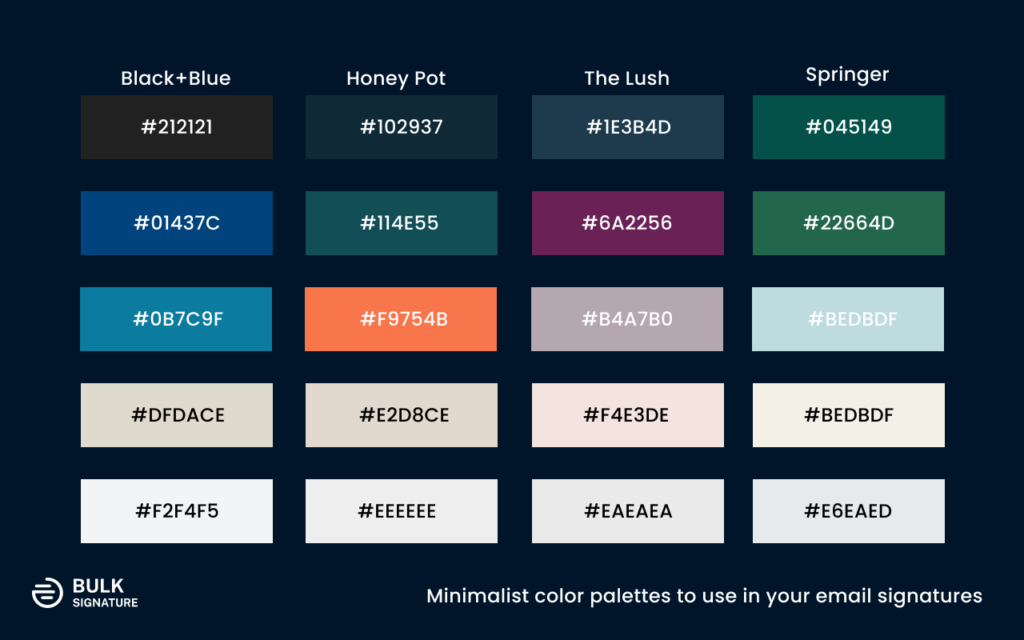
In 2024 the role of color in email signatures is steadily shifting towards accessibility rather than aesthetics. We suggest limiting your email signature design to two colors only. This way you will be able to make your email signatures accessible and pleasing to look at. We suggest to create correlation between the colors by using the combination for your logo, company name, job title, social media icons, and functional icons.
Geometric shapes
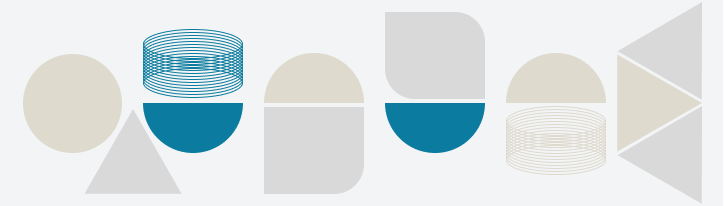
Geometric shapes reflect minimalism because they embody the movement’s core principles of simplicity, clarity, and focus on essential elements. Minimalism in art and design emphasizes the use of basic forms and often employs geometric shapes to create compositions that are stripped of superfluous details. This method highlights the clean lines and open spaces of the shapes, drawing attention to the overall design and its clean aesthetic.
Flat icons and illustrations
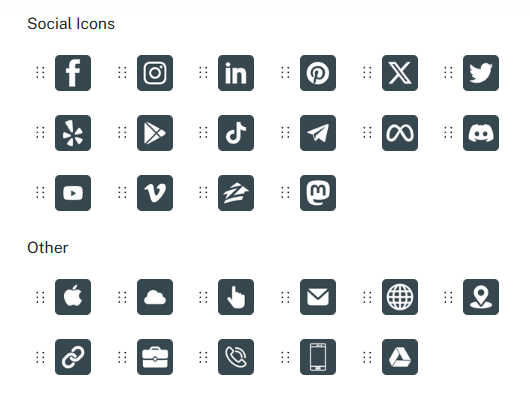
Flat icons are a perfect representation of minimalism because they strip away unnecessary stylistic enhancements such as shadows, textures, and gradients, leaving only the essential form. This aligns with the minimalist philosophy of removing excess to focus on the fundamental aspects of design. Flat icons use simple, clean lines and limited color palettes to convey meaning quickly and efficiently, which is a key principle of minimalism.
Consistency with Brand Identity
Include your company logo or brand colors in your email signature to reinforce your brand identity. Consistent branding in email signatures is crucial because it reinforces a company’s identity and fosters brand recognition among recipients. It ensures a professional and unified appearance across all communications, which can enhance the company’s credibility and trustworthiness. Moreover, consistent branding aids in creating a memorable impression that can differentiate a business in a crowded marketplace.
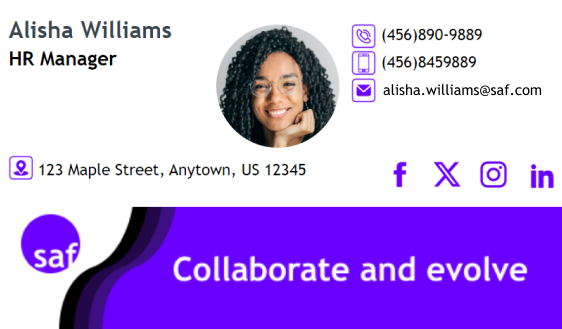
To ensure consistent branding in email signatures, it’s important to implement a centralized system that manages signatures across the organization. You can achieve this by using such tools as BulkSignature, which is integrated with your Google Workspace and allows you to create consistent email signatures for everyone in your organizations.
Social Media Icons
Include clickable icons for your social media profiles to make it easy for recipients to connect with you. Social media icons are important in email signatures because they serve as a bridge to your company’s online presence, enhancing your brand’s reach and engagement. Apart from that icons encourage recipients to follow your social channels, increasing traffic to your website and potentially improving SEO rankings. They also offer a subtle yet effective way to grow your social audience and customer base at no additional cost. What’s more important is that public social media channels make your brand or organization more reliable in the eyes of your customers.
Mobile-Friendly and Dark Mode Optimization
Making your email signatures look impressive only on desktop devices is only half of the work. You need to make sure your email signature looks great on all devices, including smartphones and tablets, irrespective of the theme the device uses.
Mobile devices have become a huge part of our life and checking email from a phone is a usual daily routine. Optimizing your email signature for mobile devices depends on various factors. The major once are enlisted below:
Don’t use multi-color icons to avoid unexpected color invert. Use monochrome colors instead.
Optimize logos and other visuals with transparent background for for better visibility in dark mode. Add white highlights or stroke over the dark elements.
Use contrast font colors for proper color invert.
Keep your signature within 400px in width.
Consider using emojis for contact details presentation. (📞📱☎️📧📨📬🏢🏨)
Add space between the lines and social media icons so that all the elements are clickable and accessible on a smaller screen.
Keep your font size between 12-18 pt.
Make sure you tested your signatures on different platforms.
To learn more about the email signature optimization for dark mode and mobile devices check out the articles below.
Animated Call-to-Action Banners (GIFs)
Animated call-to-action banners are generally more effective than the static ones because they are more eye-catching and can convey a narrative or a series of messages over time. The movement in animated banners can attract the viewer’s attention more effectively than a static image, which can lead to higher engagement rates.
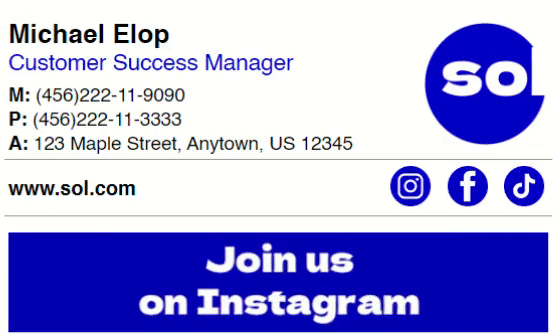
Additionally, animations can provide a dynamic experience, encouraging users to take action, such as clicking through to a landing page, which can ultimately lead to higher conversion rates. There are multiple ways of creating Animated GIFs from free online tools like Canva to making a video using such tools like MicrosoftClipchamp and iMovie and then converting it to a GIF format.
Personalization
Lots of companies tend to avoid personalization of the email signatures by simply relying on the company logo for every user in the organization. The approach is outdated and today in the world of chat bots and AI assistants we want to have conversations with real people. Thus, you need to make sure your email signatures reflect this feeling.
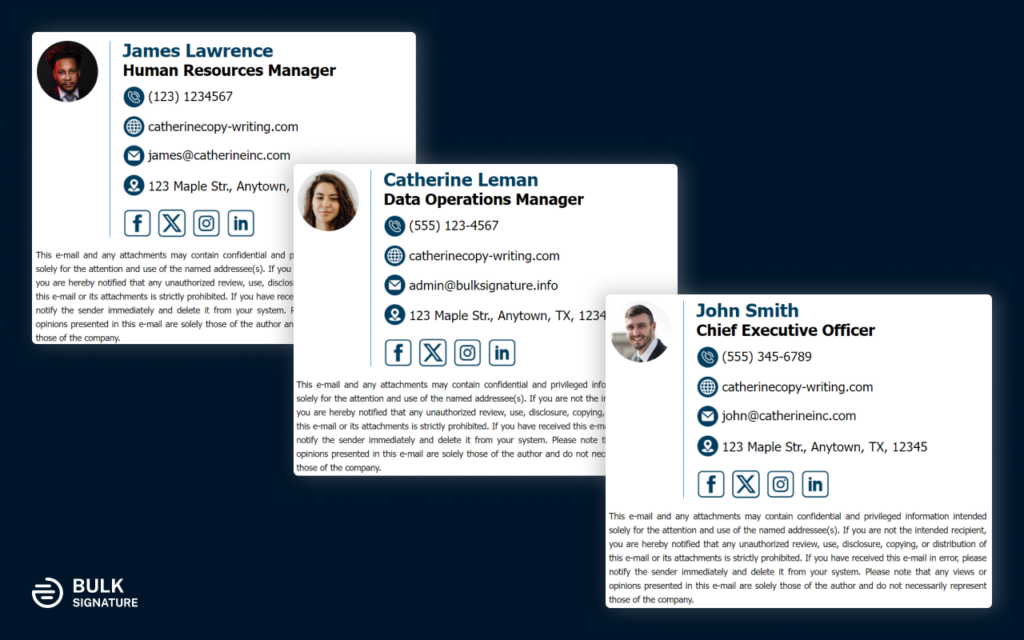
The best way to personalize your email signatures is by adding a personal photo. Adding a personal photo to an email signature is important because it helps to create a sense of connection and intimacy with the recipient. A photo can convey aspects of your personality and make you and your colleagues appear more approachable, fostering trust and familiarity. It also helps recipients to remember you, which can be particularly beneficial in business communications where building relationships is key. Visual elements like photos can make your signature stand out and leave a lasting impression, enhancing the overall effectiveness of your email communication.
Interactive elements
Today there is a plethora of possible interactive elements for email signatures. Interactive elements significantly enhance user engagement of your email signatures. They invite recipients to take action, such as visiting a website or availing an offer, which can lead to increased traffic and conversions. They make the email signature more dynamic and can help in capturing the recipient’s attention, thereby increasing the chances of interaction and response.
Link Buttons
You should rely on link buttons in your email signature when you want to prompt a specific action, such as “Book a Demo” or “Contact Us”, which requires a clear and concise command. They are best for crucial actions and can be styled to stand out, making them more noticeable and encouraging clicks. The most common link buttons may include the following:
1. Video conference buttons. The most commonly used link button in an email signature is video conference buttons the short commands like “Book a Demo”, “Let’s talk”, “Share your Thoughts”, “Get Involved”, “Join the Discussion”, etc.
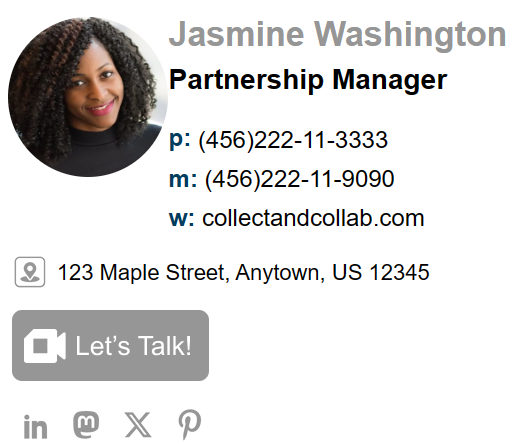
2. Online Scheduler buttons. This option serves almost similarly to the previous option but it in addition it implies in-person meetings and visits. Might be of good value for doctors, medical workers, consultants, educational workers, etc.
3. Online Payment buttons. The buttons of this kind are essential because they provide a convenient and immediate way for recipients to make payments or donations directly from the email. This can be particularly useful for businesses, freelancers, or non-profit organizations that frequently engage in transactions via email.

Call-to-action banners
Call-to-action banners are more suitable when you want to grab attention with a visually striking design, such as promoting a new product or an event. They are effective for conveying a message at a glance and can result in a high click-through rate when they support the email’s context.
1. Download our app banner. A “Download Our App” call-to-action (CTA) banner in an email signature is used to directly promote the app and encourage recipients to download it. The banners with the familiar visual icons of App Store and Play Market make your profile seem reliable. The banners of this kind will ensure the traffic to the app’s download page, increasing the number of potential users.

2. Rate our services. Requesting reviews is always a daunting task and requires a lot of effort to persuade users do it. There is no better way to request reviews than using your email signature. You will be able to find the right people to rate your product with any effort or additional incentives.
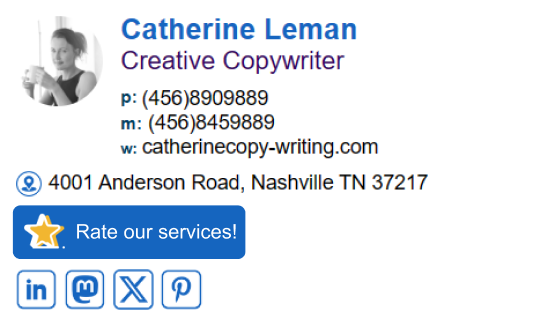
3. Join our newsletter. The key advantage of “Join our newsletter” CTA lies in using one marketing channel to promote the other ones. There is nothing better than getting email subscribers via email communication. If users are interested in the content you provide, they will sure be ready to subscribe to your newsletter as well.
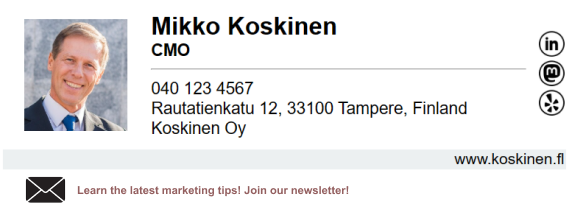
4. Image library. An image gallery in your email signature can be a dynamic way to showcase your brand’s personality, recent work, or company culture. It allows recipients to visually engage with your content and can lead to increased interactions and followers on your Instagram profile.
5. Green Footer. A green footer in an email signature is important because it demonstrates a commitment to environmental sustainability. It typically contains a short message in green text, urging recipients to consider the environmental impact before printing the email. This small reminder can help reduce paper consumption and promote eco-friendly practices. Green footers show that your business is environmentally conscious and encourages others to be mindful of their paper use. It’s a simple yet effective way to contribute to sustainability efforts and reflect your company’s values in every email sent.

Legal and Compliance Considerations
When designing your email signature, it’s important to include elements that ensure compliance with legal and regulatory requirements. Here are some key considerations:
Disclaimers
Disclaimers can help limit liability and clarify the nature of the communication. Common disclaimers include confidentiality notices, legal disclaimers, and disclaimers for financial or medical advice.
Compliance with Industry Regulations
For example, for the healthcare industry, you should Include HIPAA compliance statements if your emails contain protected health information (PHI).
For finance, ensure compliance with regulations such as FINRA or SEC by including necessary disclosures and disclaimers.
Contact Information
Some jurisdictions require businesses to include specific contact information in their email signatures, such as a physical address, phone number, and email address.
Intellectual Property Notices
Protect your intellectual property by including notices about trademarks, copyrights, and other proprietary information
Other email signature trends in 2024
Segmentation
Email signature segmentation is crucial because it allows for the delivery of targeted and personalized content to different groups within an organization. With a tool like BulkSignature, you can create distinct signatures for various users and groups, which can be based on their role, department, or location. This level of customization ensures that the email signatures are relevant and specific to each segment, enhancing the professionalism and brand consistency of the organization’s communication. The best part is that the plugin is 100% secure and private.
Email signature automation
All the benefits that you may get by using email signatures are possible to perform. But for better convenience and timeliness of the appropriate changes, we suggest using company-wide email signature management tools like BulkSingature. Using the tool, you can create and install email signatures for hundreds of users in your organization in a couple of seconds. In case of possible changes, the updates can be conveniently performed via the tool and applied to all users simultaneously. For manual installation, there are also free email signature generators like HubSpot that allow you to easily make professional email signature templates.
User management
Email signature management tools centralize control, allowing for consistent and compliant signatures across an organization. They automate distribution, saving time and reducing errors, while offering customization for personalization. These tools scale easily with organizational growth and provide real-time updates to all users. Secure data storage and user management features enhance security and efficiency. Integration with existing email systems ensures a seamless user management experience.
Conclusion
An email signature is a small but powerful tool in your marketing arsenal. By understanding its value and keeping up with design trends, you can create an email signature that not only leaves a lasting impression but also drives engagement and growth for your business.