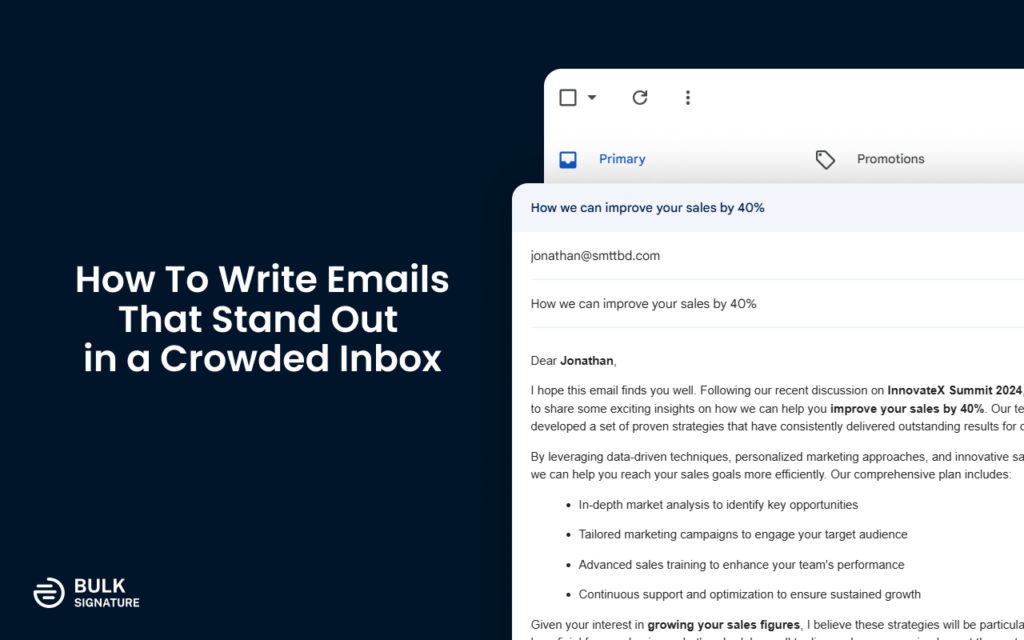
361.6 billion emails are sent and received by people every day. It is a huge number that is set to increase to 376.4 billion by 2025!
Don’t you think there is a great chance that your recipient might miss your email, as their inbox must be filled with thousands of product pitches and marketing campaign emails. To get noticed in the crowded inbox, your email must make a difference.
In this article, I will teach you how to write emails that make a difference in the inbox. Keep reading till the end with your undivided attention.
Steps To Write Emails That Get Noticed
I have shortlisted some easy steps to write emails that are noticeable in the loaded inbox.
Understand the Audience
Instead of directly writing the email, it’s better to understand the audience for whom you are writing it. It will help you tailor your message in a way that relates to your audience.
Always keep the pain points and areas of interest of the recipient in mind so that your email can be tailored according to them easily.
For example, if you are emailing a potential client, then your primary focus must be on how your service or product can solve their specific problems. Similarly, if you are writing an email to a colleague, you can consider their workload and mention how your help will make their work easier.
Write an Engaging Subject Line
Once you have understood the audience, now the first thing that comes in composing an email is writing an engaging subject line.
This is your first and can be the last impression on the recipient if it is not well written. When the email gets to his inbox, the subject line will decide whether he should open the email or not. Take time and try to write an engaging subject line that increases the opening rate of the email.
Try to be concise and relevant at this point. Avoid generic words or phrases like “hello” or “important information. Instead of these vague terms, you can write something like, How we can improve your sales by 40%.
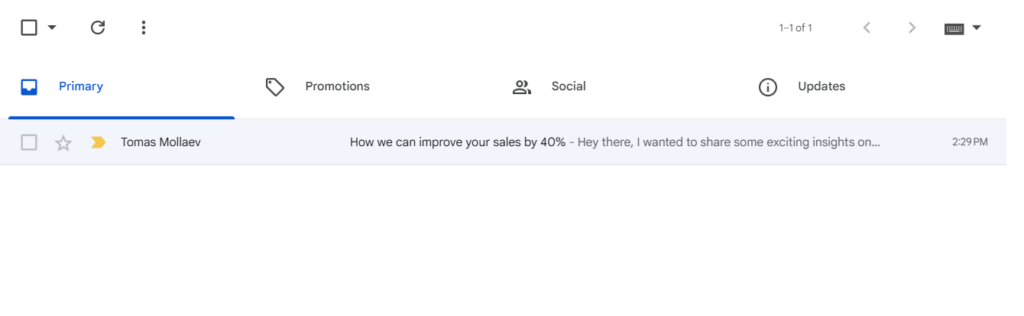
These subject lines are more effective in terms of getting the recipient’s attention. They work fine as compared to the generic phrases I have mentioned earlier.
However, online sentence-generator tools are also an option that can be used. Editpad AI sentence generator tool works fine in generating subject lines. The user interface of this tool is easy. You simply have to enter the reference text or some contextual lines, and the tool will generate several sentences relevant to your input.
From the choice of several sentences, you can choose any sentence that you find resonates the most.
Write a Compelling Email Body
The immediate thing that comes after your subject line is the main body of the email. Avoid writing long sentences and paragraphs, as they will make your email dragged out and less intriguing.
It’s better to limit the length of paragraphs to 100 and use brief sentences. Do not let the reader search for the main idea of your email, and most importantly, make sure your message is focused on the reader’s needs, not just your own.
For example, if you are offering a service, do not just talk about how great it is; also talk about how the service will benefit the other person. Make the content easy to read. Many people read emails quickly and may not have time to sit and read long paragraphs.
Thankfully, there are many online tools that can help streamline the process and increase the chances that your email stands out.
AI email generator is an option to be used to write a compelling email body that keeps the reader hooked till the end. I have mentioned this tool because of its exceptional features and remarkable performance.
The tool gives you several options to get the best and most appropriate response. However, you must not fully rely on the tool and must check the output once to avoid mistakes in the final draft.
Personalize The Email
To get your email noticed, you must personalize it. It will make your email more engaging and relevant. I have mentioned some ways below to easily personalize the email.
Use the recipient’s name.
Create a personalized subject line.
Refer to past interactions (if any).
Alter the content according to the recipient’s interest.
Close with personalized remarks.
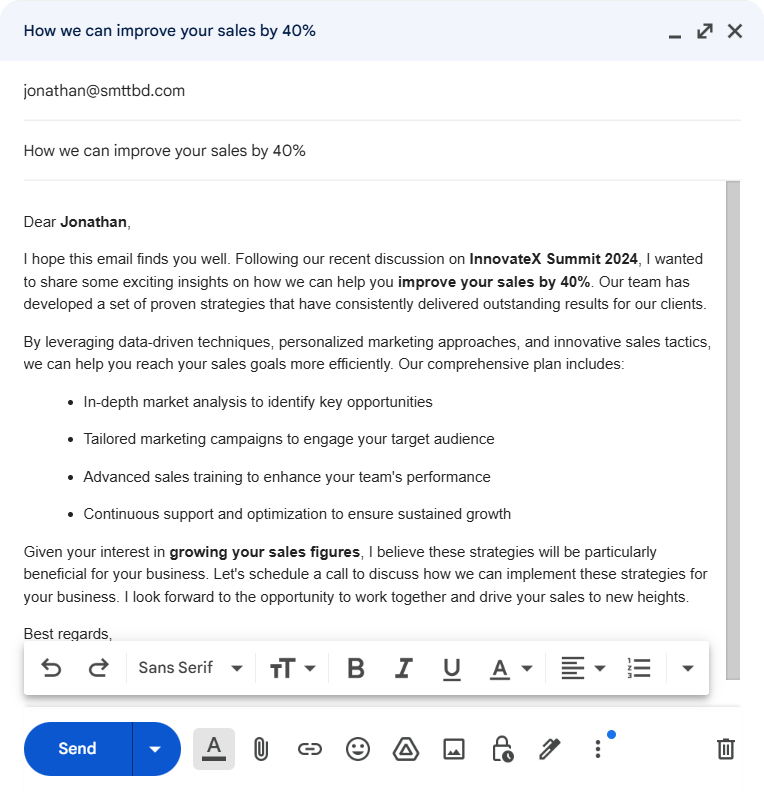
Apart from these ways, you must use a consistent tone throughout the email. If you are unable to maintain a consistent tone, try using a paraphrasing tool for help.
My recommendation for a paraphrasing tool is Prepostseo’s Paraphrasing Tool, as it works well, especially with emails.
The navigation of this tool is simple. You only need to enter the email and click paraphrase. The tool will instantly paraphrase the email.
The tool allows you to paraphrase 1000 words at a time, which is a great advantage for those who write lengthy and dragging emails. The tool is also free, so it also allows you to paraphrase text as many times as you want.
Occasionally, the tool might make any grammatical or contextual error because of any glitch. It is better to check the final output once before you save it for final use.
Include A Call To Action
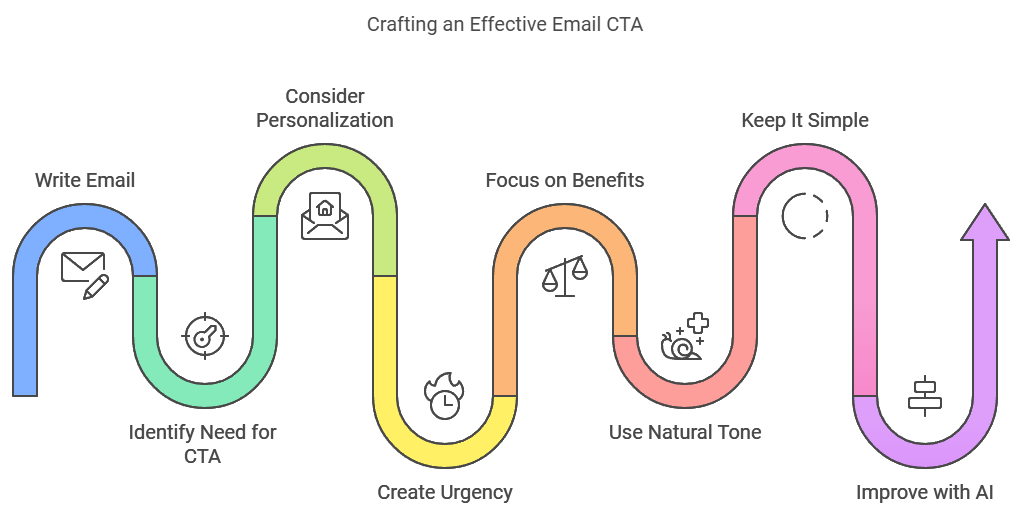
Once you have written the entire email, the final step is to add a call to action. To make your CTA stand out and be more engaging, you need to be creative and thoughtful about why and how to add it.
CTAs help increase response rates by clearly stating what action you want the recipient to take. Also, without a CTA, your email can feel unfocused. A clear and well-incorporated CTA makes your email purposeful and actionable.
To avoid that sales touch in your CTA, you need to be creative, subtle, and personalized. Below I have mentioned some ways to include a CTA in the email.
Make the CTA feel personal and relevant.
Try to create a matter of urgency.
Focus on benefit, not only on action.
Use a natural tone.
Keep it simple and actionable.
An online CTA generator is also an option by which a CTA can be generated easily. Several online tools are available that can be used for this purpose. However, typli.ai is widely used for generating CTAs, especially emails.
You only need to enter the business idea, and the tool will instantly generate relevant CTAs. You must review the CTA and make sure it suits well with the context and nature of the email
Additional Best Practices for Effective Emails
To ensure your emails are effective and professional, consider incorporating these best practices:
Use a Professional Email Signature: An email signature is more than just a sign-off; it’s a way to provide essential information and leave a lasting impression. Include your full name, job title, company name, and contact information. You can also add a professional photo, social media links, and a company logo to make it more personalized and visually appealing.
Proofread Before Sending: Spelling and grammatical errors can undermine your credibility. Always proofread your email before hitting send. Consider using tools like Grammarly or Hemingway to catch mistakes and improve readability.
Be Mindful of Tone: The tone of your email should match the context and relationship with the recipient. Be polite and professional, but also warm and approachable. Avoid using all caps, excessive exclamation marks, or overly casual language.
Respect Privacy and Confidentiality: Be mindful of sharing sensitive information and respect the recipient’s privacy. Use BCC for mass emails to protect email addresses and avoid sharing confidential information unless necessary.
By following these best practices, you can enhance the effectiveness of your emails and ensure they stand out in a crowded inbox.
Final Talk
Writing emails that stand out in a crowded inbox requires understanding the recipient’s audience, writing engaging subject lines, and personalizing the content to make sure it’s relevant to the recipient.
Keep your message short and clear. Always include a thoughtful call to action to get maximum responses.
With the right approach, your email will stand out above all the emails. Keep these tips in mind to improve your email communication and increase engagement.
