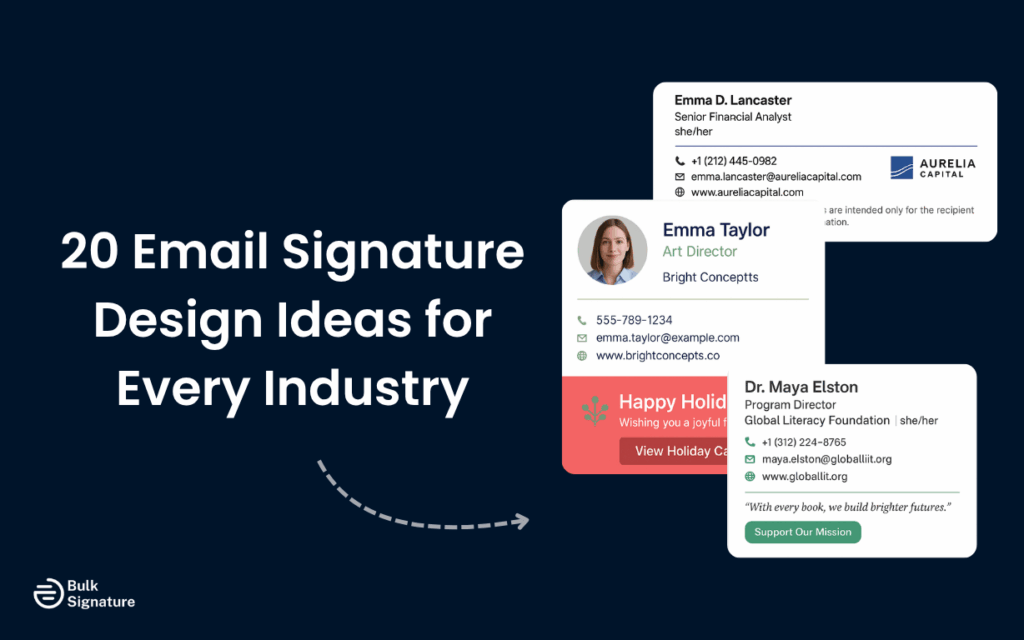
Your email signature appears hundreds of times each week in messages to clients, colleagues, and prospects… yet it’s often one of the most overlooked elements of a professional branding strategy.
So if it’s been a while since you’ve updated your email signature, consider this article a friendly reminder for a refresh!
Read on for our list of 20 professional email signature design ideas that work across different industries. You’ll find layout inspiration, color strategies, and expert tips to help your team create email signatures that look polished, perform flawlessly across devices, and leave a lasting impression on recipients.
Corporate and Financial Services
In more formal industries, email signatures should clarify who you are and why people can trust you. Here are just a few different ways you can do that.
1. Minimalist Design for Maximum Professionalism
A minimalist design with clean lines, neutral colors, and clear structure signals to people that you are backed by a legitimate, trustworthy organization.
Essential Elements:
- Full name and job title
- Company name and registered business location
- Direct contact info (phone, email, and company website)
Design Tip: Use basic fonts like Arial or Calibri, and aim to keep your design simple with a width under 600 pixels for smooth rendering across email clients and mobile devices.
2. Include a Discreet Divider for Structure
Adding a thin divider between your name block and contact details helps keep your information organized, while also improving readability.
Design Strategy:
- Use a 1-2 pixel line in a neutral or brand-accent color to separate sections.
- Keep spacing consistent above and below the divider for balance.
- Avoid decorative or heavy lines. Simplicity reinforces the polished, structured feel that’s expected in corporate and financial communication.
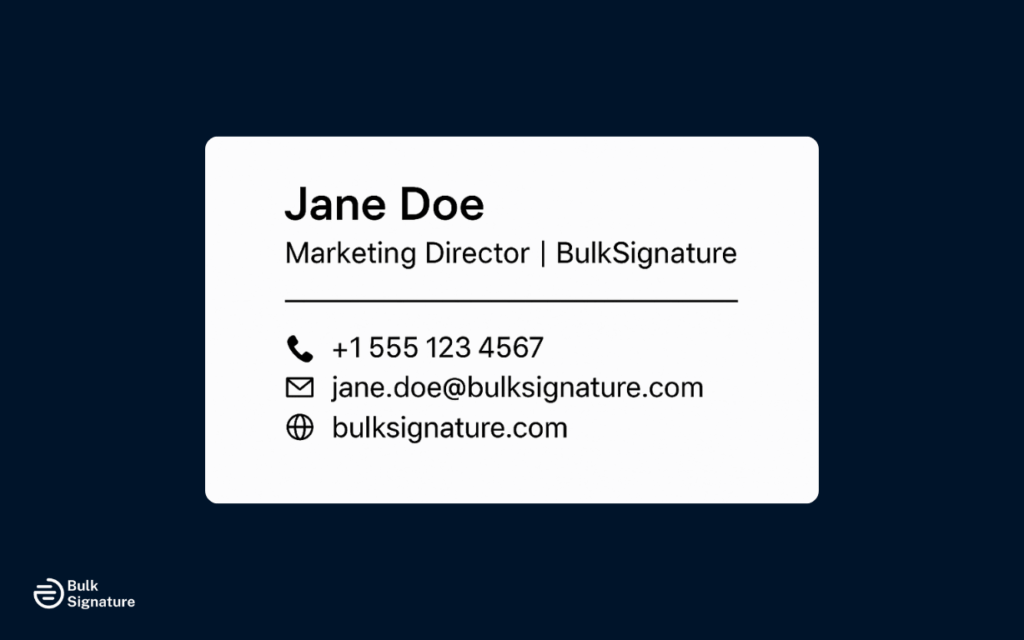
3. Include Legal and Compliance Disclaimers
If your organization handles sensitive or regulated information, certain privacy or legal disclaimers in your business email signature might be mandatory.
Formatting Advice:
- Use a smaller font (9–10 pt) and a muted gray color.
- Separate disclaimers from key contact details visually with a thin divider line.
- Avoid long legal text in the main body of the signature and link to a hosted disclaimer page if necessary.
Pro Tip: If you’re not sure which disclaimers to include, speak with your legal team for guidance on wording, placement, and any industry-specific requirements.
Marketing and Advertising Agencies
For creative teams in industries like marketing, advertising, and design, your email signature is an opportunity to showcase your agency’s personality and branding expertise.
4. Eye-Catching Banners for Campaigns
Banners are a great way to promote a specific initiative or draw attention to something you’re proud of.
Design Strategy:
- Feature a banner that highlights a current campaign, event, or case study.
- Keep the image no larger than 700×150 pixels for compatibility across email clients.
- Compress the file and host it externally to prevent spam filters from flagging it.
- Update banners regularly to align with seasonal promotions or announcements.
For example, a creative agency might feature a banner that says:
- “See how we helped our clients increase ROI by 45% — Read the case study.”
Banners with links can also be tracked, giving your marketing team measurable data on audience engagement.
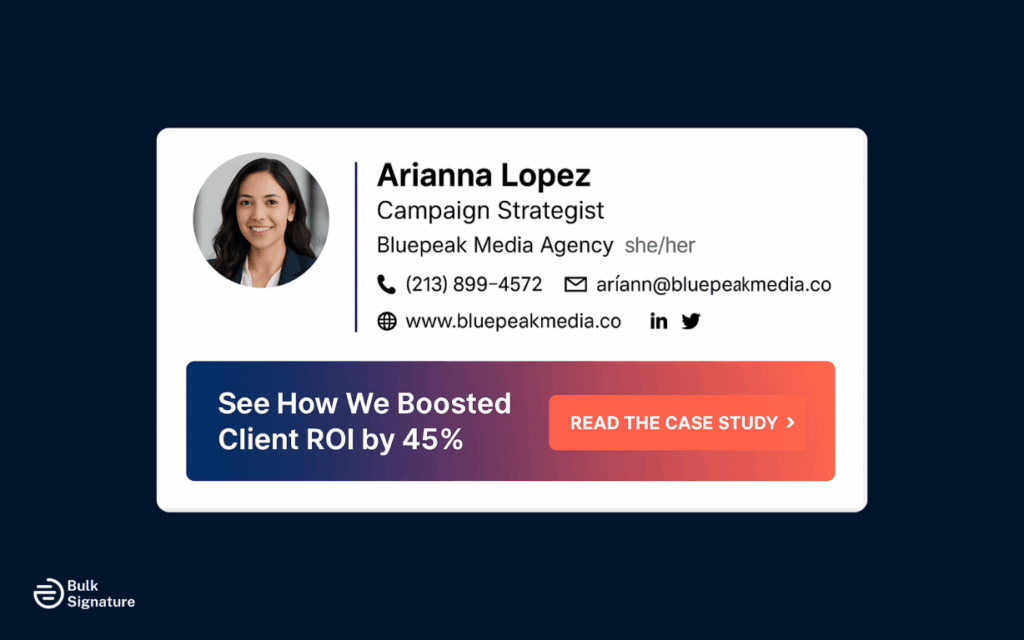
5. Using Color to Create Visual Interest
A pop of color can capture attention and reinforce your brand’s identity. However, a little color goes a long way so make sure to be intentional with how you use it.
Smart Color Usage:
- Use one accent color from your brand identity for headers or divider lines.
- Keep text colors neutral (black or dark gray).
- Apply subtle gradients or shapes to frame your company logo, without overwhelming the layout.
6. Highlight Your Portfolio or Case Studies
Linking to your agency’s portfolio or recent case studies gives recipients a chance to see your work in action. They may not go out of their way to look at your website, but they might be intrigued enough to click on a portfolio link with an engaging CTA.
How to Integrate:
- Use a clean text link such as “View My Portfolio” or “See Recent Projects.”
- Avoid embedding full image galleries. Instead, link externally to keep file sizes light.
- Maintain uniform spacing so extra links don’t disrupt the overall layout of your email signature.
7. Animated Elements and Motion Design (Use Sparingly)
Creative teams should also feel free to experiment with animated GIFs or subtle motion graphics. But (similar to color), always remember that less is more.
Best Practices:
- Use loops under 3 seconds and file sizes below 150 KB.
- Test across Gmail, Outlook, and Apple Mail for rendering consistency.
- Animations should highlight a banner or call to action (CTA), not distract from your main contact info.
Legal, Government, and Compliance-Focused Organizations
In legal, government, and compliance-focused fields, every email should immediately signal authority and trust. Here are some practical ways you can do that.
8. Formal and Structured Design
A straightforward, structured layout makes it easy for recipients to understand who you are, who you work for, and how you can be contacted.
Design Principles:
- Stick to traditional, serif or neutral sans-serif fonts for readability and formality.
- Use conservative color schemes, like black, navy, or dark gray, with subtle accent colors if necessary.
- Maintain a clear hierarchy: full name, job title, company or department name, and verified contact details.
Why It Works: A structured layout demonstrates professionalism and sets the right tone for formal correspondence.
9. Accessibility and Readability for Public Communication
Government and legal emails often reach a wide audience, and it’s important to be considerate of recipients using assistive technologies for reading emails.
Accessibility Checklist:
- Maintain a strong contrast between text and background (at least 4.5:1 ratio).
- Use HTML-based text instead of embedded images for contact info and job details.
- Make sure all logos and email signature images include descriptive alt text.
- Avoid decorative fonts or colors that may not render correctly in different email clients.
Want to learn more about accessibility and compliance? Check out our resources:
Real Estate and Property Management
In real estate, people want to feel like they’re dealing with a real person backed by a trustworthy organization. A polished email signature can help you build that trust.
10. Professional Headshots to Build Personal Connections
Including a professional picture is a great way to help existing and potential clients associate your name with a friendly, trustworthy face.
Best Practices:
- Use a clean, neutral background and a professional pose.
- Crop tightly around the face and shoulders to maximize visibility on smaller screens.
- Keep file size below 100 KB to maintain quick loading times and avoid triggering spam filters.
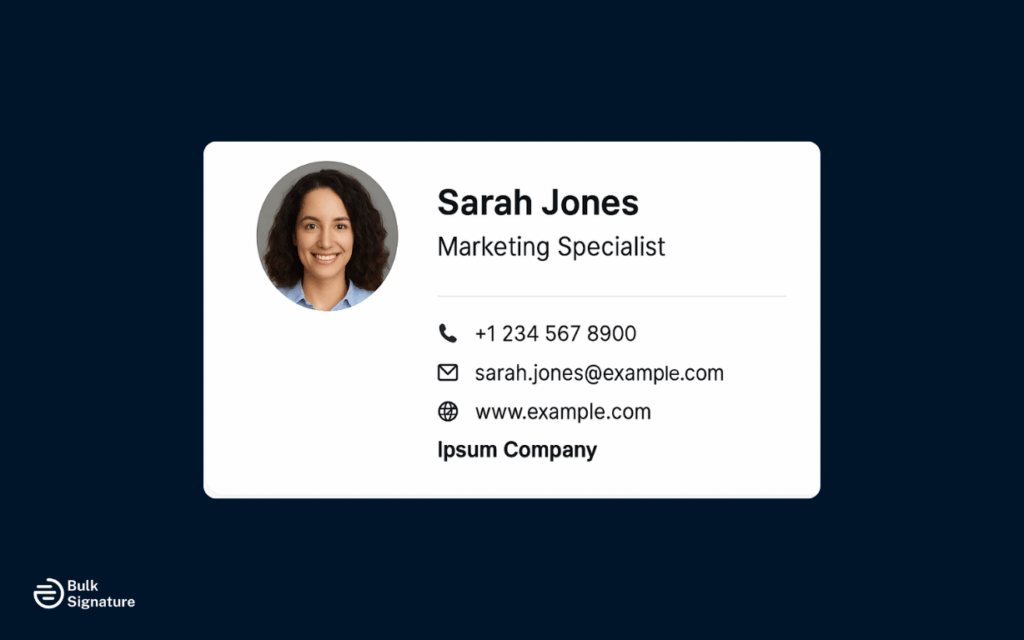
11. Highlight Key Contact Details and Links
As a realtor or property manager, you’re probably really busy. And your clients are too. Your email signature should make it as simple for them to call, click, or book a meeting without a long email thread.
Recommended Inclusions:
- Phone number, email, and direct link to your company website.
- Links to listing platforms or property showcase pages.
- Social media icons for professional platforms like LinkedIn or visual networks like Instagram.
- Links to calendars or booking tools.
12. Showcase Certifications and Awards
Showcasing your certifications and awards not only demonstrates your credibility, but it can also set you apart from competitors.
Common Examples:
- “Certified Residential Specialist (CRS)”
- “Top Producer 2025”
- “Licensed Property Manager”
Pro Tip: Use concise text and consistent formatting so that your accolades enhance your design rather than overpowering it.
13. Subtle Use of Branding and Imagery
Real estate is a visual industry, but your email signature isn’t the place for full property photos or heavy graphics. Try to keep things simple with subtle graphics and branded color palettes.
Design Recommendations:
- Use a compact company logo aligned with the left or right margin for balance.
- Add minimal brand colors to accent dividing lines or icons.
- Avoid property images in the signature body; instead, include a link to your portfolio or listings page.
Pro Tip: Use a banner to highlight a featured listing or upcoming open house without crowding the main signature area.
Education, Publishing, and Non-Profits
In education and publishing, a professional email signature should be easy to read, built around your credentials, and reflective of your values.
14. Showing Thought Leadership
In addition to your basic contact details, your email signature should also showcase your expertise and authority in your industry.
Core Elements to Include:
- Full name, academic or professional title, and institution or publisher name.
- Optional credentials (Ph.D., M.Ed., etc.) placed after the name.
- Contact details, including email, phone, and department or organization website.
- A link to a publication page, research profile, or professional portfolio.
15. Add a Personal Touch With Warm Messaging
In mission-driven and people-centered fields, adding a human touch to your messaging can help build relationships and inspire people to connect with you.
How to Integrate:
- Include a short, genuine closing line such as “With appreciation,” or “Thank you for your support.”
- Add a link that encourages engagement, like “Share your feedback” or “See how we’re making an impact.”
- Feature an uplifting quote or organizational tagline that reinforces your mission and values.
16. Include Promotional Links
Adding a small call to action is a great way to raise awareness of any campaigns or ongoing initiatives, without having to directly promote those initiatives in the email message itself.
Common Examples:
- Registration buttons for upcoming events or webinars.
- Event or campaign countdown banners.
- “Donate Now” or “Get Involved” links for nonprofits.
Pro Tip: To preserve the visual flow of your email signature, these links should appear as short text hyperlinks or small CTA buttons below the primary signature block.
17. Accessibility and Readability Considerations
Similar to government email signatures, educational and nonprofit organizations also often serve broad audiences, so it’s important to be mindful of accessibility and readability.
Design Recommendations:
- Use alt text for logos or email signature images.
- Avoid dense color backgrounds behind text.
- Test for clear rendering in Outlook, Gmail, and Apple Mail.
Technology, SaaS, and Startups
In the tech and startup world, email signatures should be fresh, clean, and optimized for all devices and email clients.
18. Modern Layout for a Clean, Professional Look
A minimalist email signature design is essential for keeping communication clear and efficient, while also reinforcing a modern brand image.
Design Recommendations:
- Use a compact layout with plenty of white space.
- Only include key contacts details, such as full name, job title, company name, phone number, and email address.
- Integrate a small company logo.
- Keep line spacing open and fonts simple (Arial, Helvetica, or Roboto).
19. Add a Compact Call-to-Action or Demo Link
For SaaS and startup teams, email communication can also serve as a customer engagement tool. For example, CTAs like “Book a Demo” or “Start Free Trial” can support lead generation without disrupting the formal tone of your email.
Design Best Practices:
- Use small, clearly labeled buttons or linked text in your brand color.
- Keep the CTA below your main contact block to maintain a professional flow.
- Host the link through your verified company domain to preserve credibility and avoid spam filters.
20. Make Sure Your Email Signature Is Mobile Friendly
This design tip is absolutely essential for tech brands looking to demonstrate professionalism and attention to detail, as the majority of emails are viewed on mobile devices.
Optimization Checklist:
- Keep the total signature width under 600 pixels.
- Avoid stacked icons or multi-column layouts that can break on smaller screens.
- Host any email signature images on secure servers to prevent broken links.
- Test across Apple Mail, Gmail, and Outlook mobile apps for consistency.
Why It Matters: Optimizing for mobile guarantees that every recipient experiences your brand exactly as intended, regardless of device or platform.
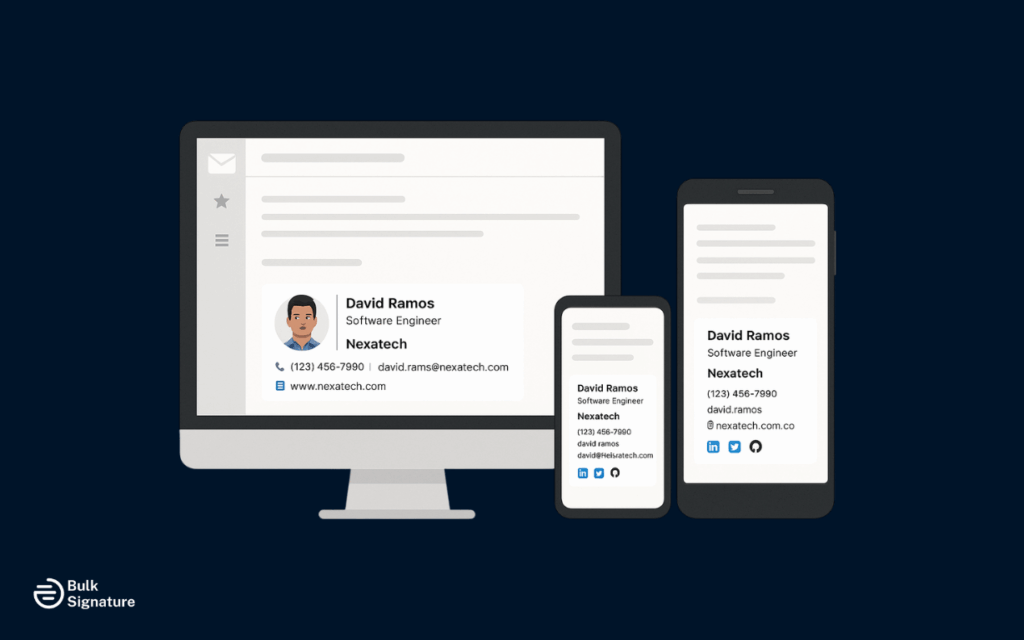
Best Practices for Email Signature Design Across All Industries
Regardless of your industry, your email signature should follow the same core principles: consistency, clarity, and control. Here’s a quick overview of each along with some practical tips for implementation.
3 Essential Email Signature Design Best Practices for Any Industry
| Best Practice | Why It’s Important | What You Can Do |
|---|---|---|
| Maintain Consistent Branding | Your organization’s email signature should reflect a unified visual identity. This reinforces trust, professionalism, and brand recognition. |
Use the same company logo, font, and color palette organization-wide. Align formatting for job title, contact details, and social media links. Standardize disclaimer placement and legal text size. Review templates regularly as brand guidelines and regulations evolve. |
| Keep Layouts Simple and Focused | Simplicity keeps your core details front and center so people understand exactly who you are, who you work for, and how they can engage with your organization. |
Limit your design to essential elements: full name, job title, company name, and contact info. A few add-ons (like portfolio links or banners) are okay, but try to keep them subtle and secondary to your main contact details. Avoid overusing color or imagery that can distract from key information. Use spacing and dividers to separate elements cleanly. |
| Centralize Signature Management for Control and Scalability | As your team grows, manually maintaining email signatures becomes difficult. By centralizing email signature management, you can make sure every email that’s sent by everyone in the organization stays compliant, consistent, and on-brand. |
Use an email signature management platform like BulkSignature to distribute approved email signature templates. Automate updates for company-wide changes, such as rebrands or compliance text. Apply role-based permissions to control who can modify specific fields. |
Turning Every Email Into a Brand Experience
With the right email signature design, you can make sure every email you send is a fully optimized touchpoint for your brand.
This isn’t always easy to manage across different departments, teams, and regions. But the good news is that centralized tools like BulkSignature can help.
Want to make sure every email your organization sends is consistent, compliant, and on-brand? Book a free demo today.
Frequently Asked Questions About Professional Email Signatures
How should a marketing manager structure their email signature?
A marketing manager’s email signature should strike a balance between being professional and cheering on the brand.
For the essentials, make sure to include your:
- Full name
- Job title
- Company name
- Direct contact details
- Links to social media profiles
Trackable campaign banners and CTAs (like “View Our Latest Case Study”) are also a fun way to raise brand awareness.
How can I design an email signature that supports my personal brand?
If you work as a freelancer or contractor, your email signature should include your:
- Personal logo
- Brand colors
- Professional headshot
- Relevant qualifications
- Website and/or portfolio
- Relevant social media links (like LinkedIn or Instagram)
To add some personality, you can also add a short tagline or one-line description that helps people instantly understand what you do and how you work.
In terms of the design, keep your layout simple and easy to read across devices.