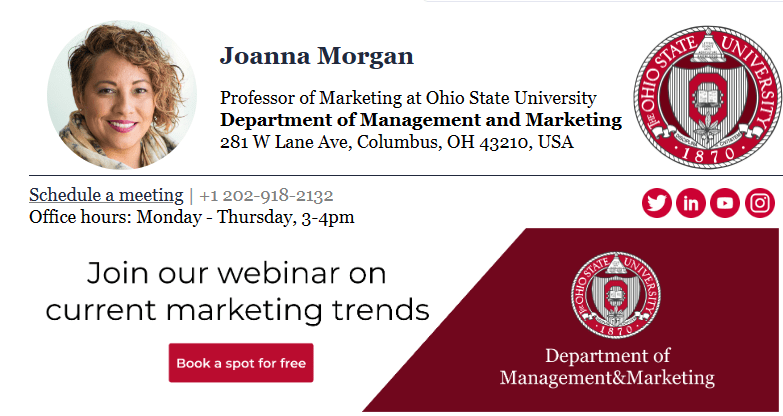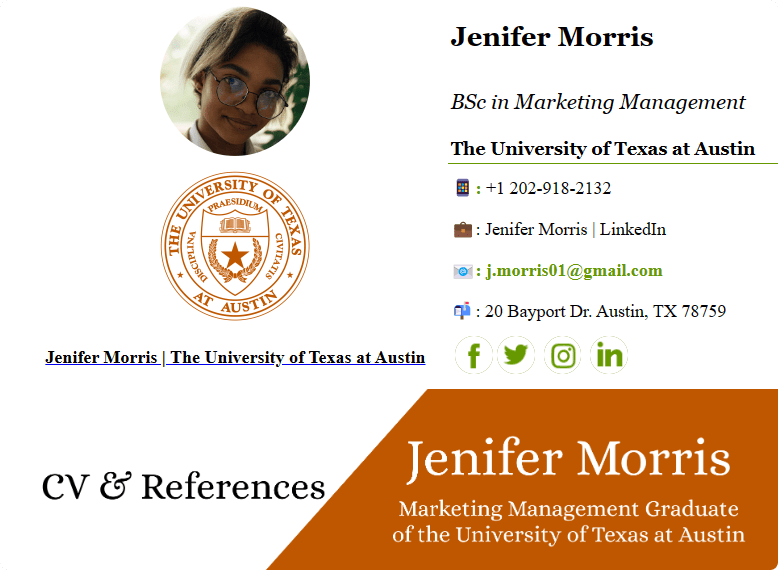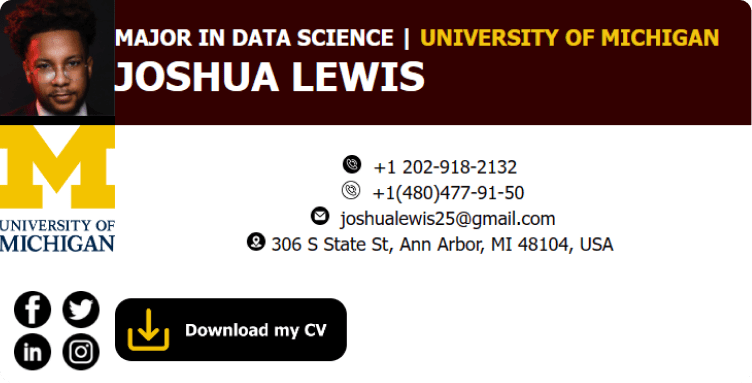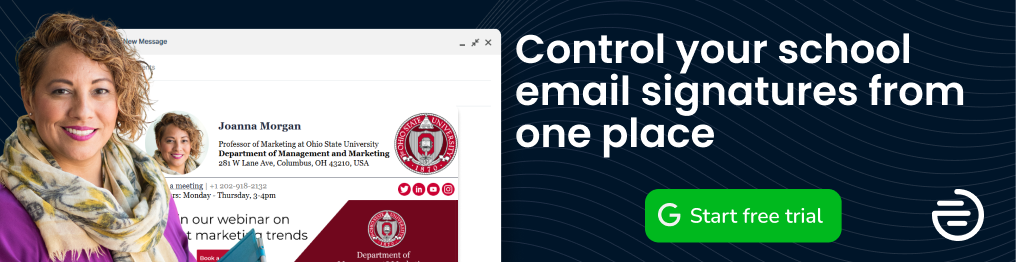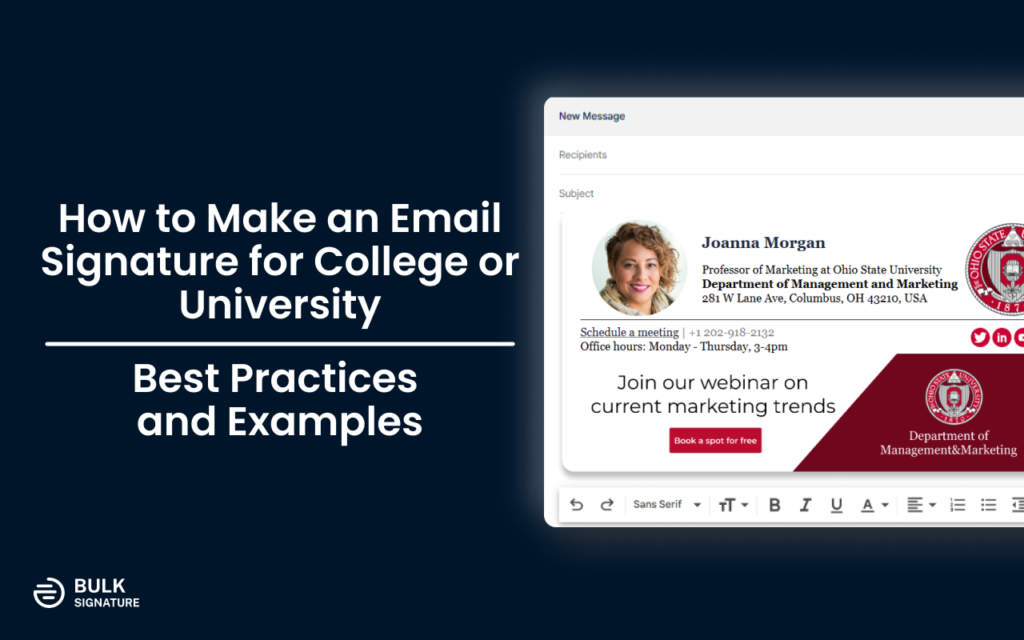
Making an email signature for students or teachers is often overlooked. However, a powerful email signature can significantly improve your image and help you stand out. It doesn’t even matter if you are a professor, a teacher, a doctor, or a student. The opportunity of building your personal brand and making a positive first impression can only be accomplished by the use of email signatures.
On top of that, according to a report by Statista, email is an official means of communication for both students and employees at many colleges and universities around the world.
Why you need an email signature as a student or a teacher
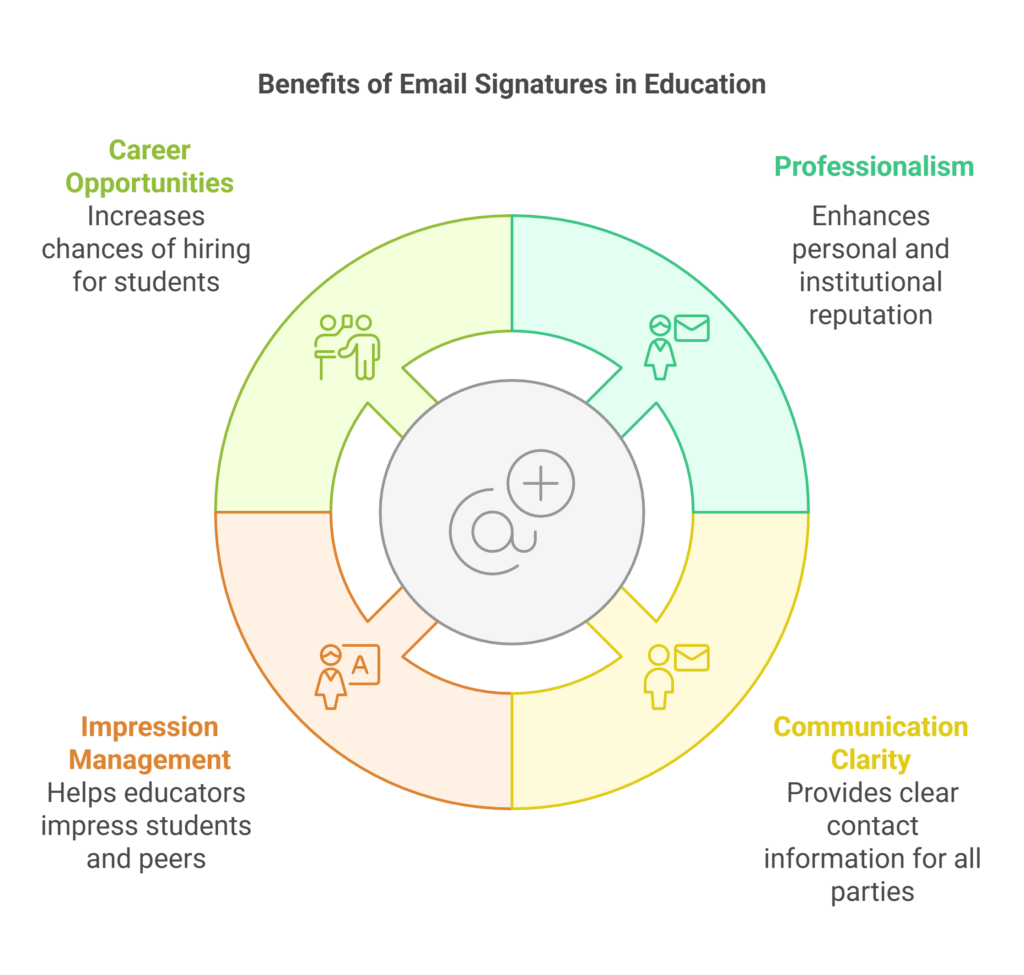
A good email signature for students or teachers is a multipurpose tool of communication that can be used for all people who are involved in the process of education and somehow affiliated with it. Professors and teachers, for instance, might take advantage of email signatures when communicating with students, parents, colleagues, and third-party establishments, providing the information that might be relevant to them.
Every message that is supported by a professional email signature ensures the reputation of the educational institution and builds up your personal image. Your email signature is designed to elevate your contact details and promote external websites that help your recipients to understand you better.
As of student email signatures, they are the reflection of your professionalism and consistent appearance. Good email signature provides you with potential hiring opportunities, overall reputation, and a tool to stand out from peers. For professors, it is about impressing students and presenting themselves as competent specialists.
What you should include in your academic email signature
Professional information is the key element of your academic email signature. Make sure to present only relevant and clear details. In one of our previous articles, we’ve already talked about what you should do to make your email signatures look professional. As with every email signature, your university signature must be made according to the primary guidelines and follow the specific rules.
In this part of the article, we will try to find out what should be included in your academic email signature:
Full name
Your presentation as always starts with your name. Here is why, the best and most common practice is to keep your full name at the top of your signature template.
Job Title
Further, the second highlighted point should be your title. The importance of your title in your school signatures is about efficient communication. Your recipients must understand who is writing, especially when it comes to communication with students and between departments.
Qualifications
In order to further enhance your academic signature, you can add qualifications. For students, mentioning your education might have a positive impact on your recipients since it builds up your credibility.
The name and address of your department/establishment/laboratory/etc
For a student signature, the following point can be optional. Naming your educational institution might be enough.
On the other hand, if you are an employee of a college or university, adding descriptive information about your place of work might be relevant to you. Specifying the department you belong to is relevant for your recipients.
Start this point with the full official name of your educational institution and the department you’re occupied in. Onwards, write down the exact details about the location. Don’t forget to add zip/postal code.
If you are interested in sharing the precise location of your office you can even add a link to your Google Maps.
Logo & Photo
Corporate identity plays a significant role in teacher email signatures. The best possible way to help your recipients associate you with your institution is by including the logo. What’s more, a logo increases trust in your email and makes you look professional inside and outside of your institution. To boost this effect, it is a good idea to use brand colors in the design of your email signatures.
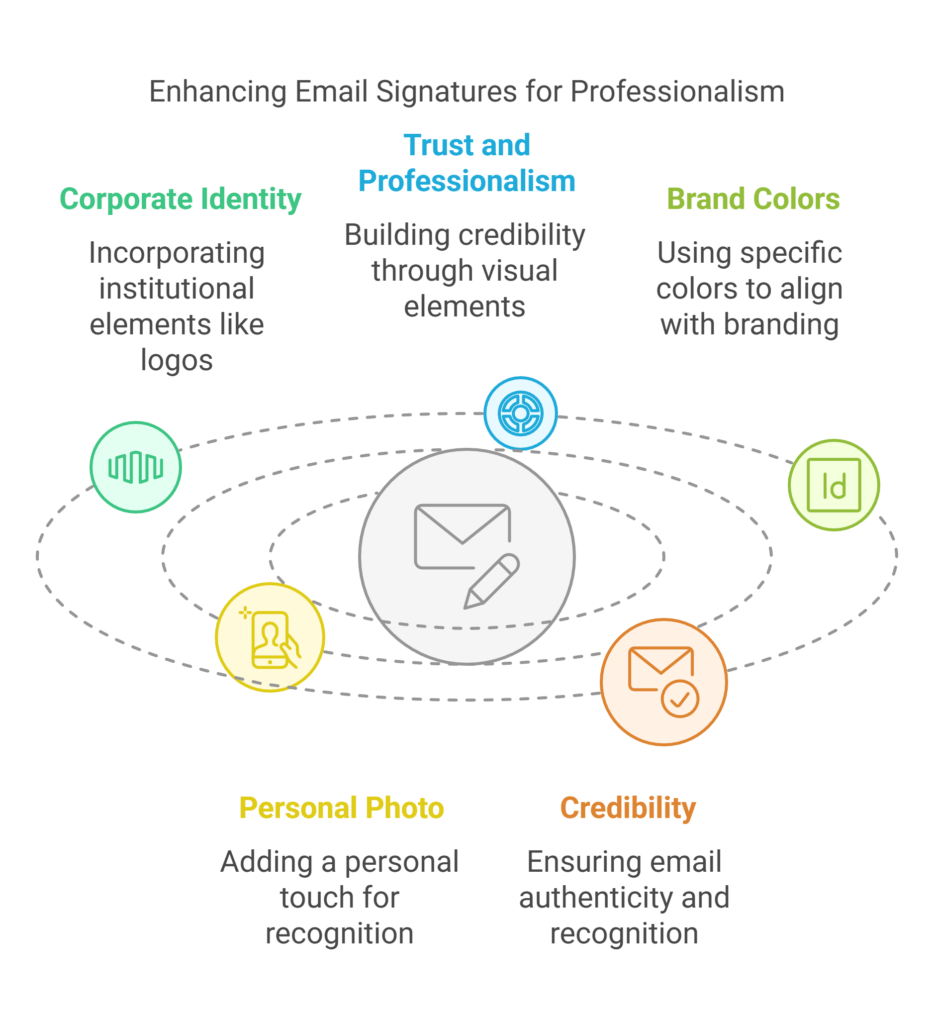
On the other hand, replacing the logo with your personal photo might also be a good idea, especially when your job implies communication with students, since it helps them to know who is reaching out to them. When choosing a photo, keep in mind the essential guidelines that you should follow while making a professional email signature.
However, it is better to keep both the logo and your personal photo. This way, you can ensure credibility of your emails and help your recipients recognize you. When properly done, email signatures for students and teachers will definitely have a positive impact on your image and professionalism.
Here are the key tips to understand how to make a professional profile picture for your email signature:
Choose a clear and professional photo of yourself that shows your face and shoulders.
Crop the photo to a square shape and resize it to fit the email signature dimensions.
Save the photo as a JPEG or PNG file and upload it to your email provider’s settings.
Adjust the alignment of the photo in your email signature and save the changes.
Phone number
Your phone number is another significant point of teacher or student email signature that allows your recipients to reach out to you instantly. Every professional specialist must have the source of instant communication. With the ubiquitous use of different messaging applications (WhatsApp, Telegram, Signal, iMessage, RCS, etc.), it is quite easy to contact anyone around the world. While noting your phone number in your email signatures, you can also highlight a preferable mean of communication that is connected to your phone number.
Optional information for school email signatures
Call-to-action banners
The same way as social media icons, CTA (Call-to-action) banners is a great way to promote your academic activities and achievements in your student email signature. They can provide more attention, engagement from your email recipients. On top of that, you can conveniently place a booking link to a meeting with you.
Here are some tips on how to create effective call to action banners in student email signatures:
Use contrasting colors for your banner to improve its visibility and make it stand out from the rest of the content in your signature. You can also use an image or a logo to add some visual appeal and credibility.
Employ clear and concise language that delivers the value and benefit of your offer. For example, “Join our online session on Latin languages research” or “Take part in our latest conference on Climate Change”.
Include a link or a button that directs the user to the desired action. Make sure the link or button is working and leads to a relevant and user-friendly landing page.
Test different versions of your banner to see which one performs better.
URL link to school's or personal website
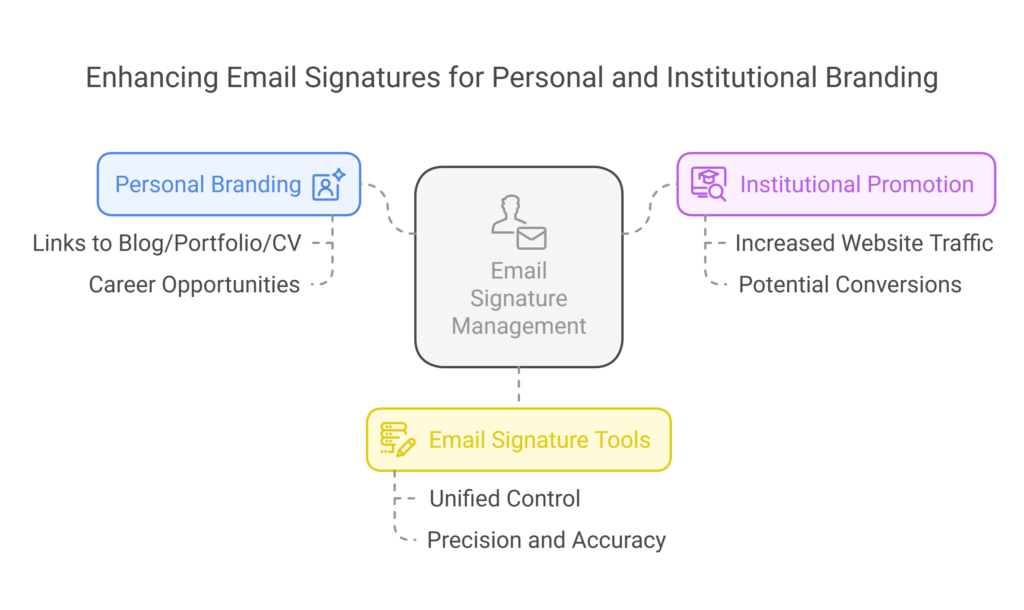
As a student you are interested in promoting your skills for career opportunities. The following line might be used to promote your personal brand by adding links to your blog/portfolio/CV or to link to the educational institution’s webpage. Adding links to your educational institution in your student signature is a common practice, it is not only relevant for your potential employers but also beneficial for your school. This practice helps to increase traffic to the website and result in potential conversions.
However, you have to understand that if you want to keep every email signature in a single style you should definitely take advantage of email signature software tools. This way you can gain unified control over all email signatures for students and teachers in your educational institution.
With the help of email signature management solutions each and every detail in your email signatures for students and teachers will be precise and accurate.
Social Media Icons
As we’ve already pointed out in our previous articles about email signature best practices, the role of social media icons in your emails is considerable. The main purpose of social media icons in student email signatures is to promote the online presence and connect you with your recipients. It is especially important for professors, since social media helps them to develop bonds with students and appear as ordinary human beings. For students, it is about self-promotion and overall openness.
The bottom line is that they can help you increase your brand awareness, drive traffic to your social media, website or blog, boost your engagement and eventually develop your personal brand. By adding social media icons to your email signature, you can show your professionalism, credibility, personality, and encourage your recipients to follow you on different platforms.
Having a Twitter account, a Youtube channel, a Facebook page, or a blog is a common thing for modern educational workers. For students, including their social media assets to their academic signatures helps them broaden their social contacts, create deeper connection with them, and increase engagement.
Contrary, if you wouldn’t like to disclose any of your personal information, you might want to promote your university, college or school.
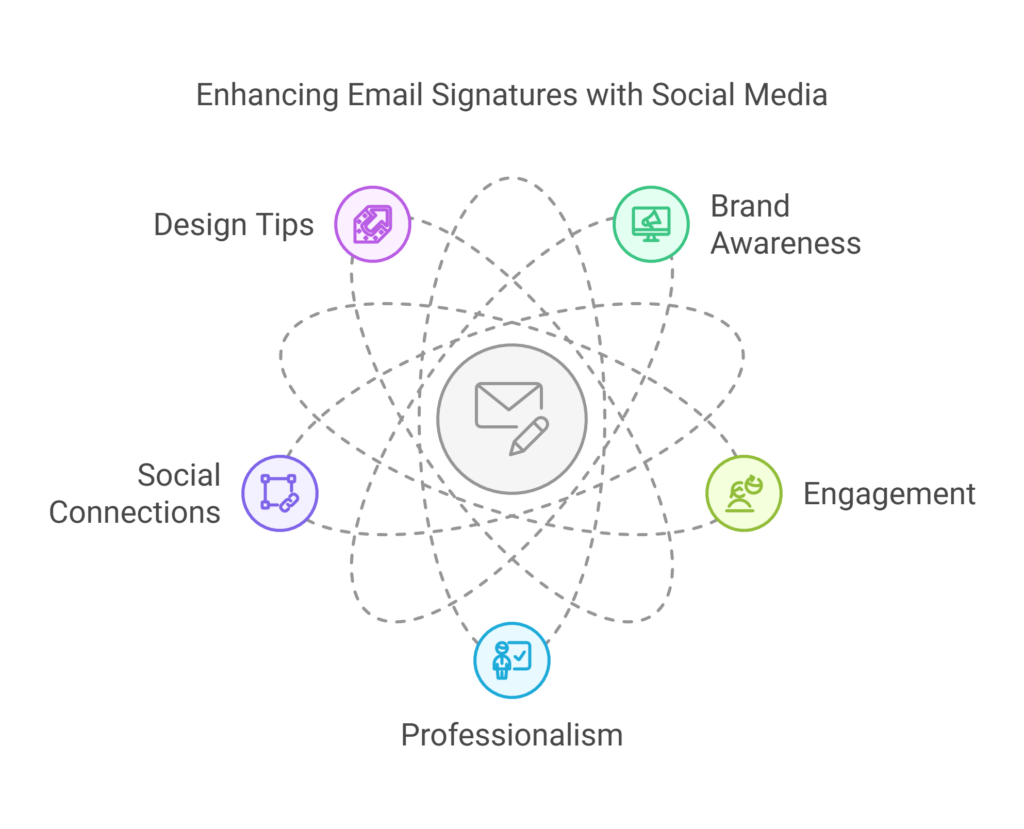
Tips for proper social media icons use:
Use colors to match with overall theme of your email signature
Less is more. Using too many social media icons might be confusing and eventually be ignored by your recipients.
Use bigger size. 24 px icons are visible enough and not too large for an email signature.
Decide which 4 social media assets you want to highlight in your email signature.
Check if your links are relevant and up-to-date
Email Address
The use of email address in your email signature might seem excessive, since the access to your email is already available through reply button. However, it is still a common practice for email signatures.
Common Mistakes to Avoid in Email Signatures
Creating a professional email signature for schools is essential for effective communication, but there are some common pitfalls to watch out for. Here are a few mistakes to avoid:
Overloading with Information:
Mistake: Including too much information can make your signature look cluttered and overwhelming.
Solution: Stick to essential details like your name, title, school, and contact information. Keep it concise and to the point.
Using Unprofessional Fonts and Colors
Mistake: Using playful fonts or bright colors can detract from the professionalism of your email signature.
Solution: Choose a clean, readable font and stick to a simple color scheme that aligns with your school’s branding.
Including Irrelevant Links
Mistake: Adding links to personal social media profiles or unrelated websites can be distracting.
Solution: Only include links that are relevant to your role, such as your school’s website or a professional LinkedIn profile.
Neglecting Mobile Optimization
Mistake: Designing a signature that looks great on a desktop but is unreadable on mobile devices.
Solution: Test your email signature on various devices to ensure it is legible and well-formatted on both desktop and mobile.
Using Large Images
Mistake: Incorporating large images can slow down email loading times and may not display correctly for all recipients.
Solution: Use small, optimized images and ensure they are properly aligned with the text.
Forgetting to Update Information
Mistake: Outdated contact information or titles can lead to confusion and miscommunication.
Solution: Regularly review and update your email signature to ensure all information is current and accurate.
Ignoring Accessibility
Mistake: Creating a signature that is not accessible to all users, including those with disabilities.
Solution: Use alt text for images and ensure your signature is compatible with screen readers.
Overusing Quotes or Taglines
Mistake: Adding lengthy quotes or multiple taglines can make your signature look unprofessional.
Solution: If you choose to include a quote or tagline, keep it short and relevant to your role or school values.
Conclusion
Email signature is a flexible tool that can significantly impact the way people see you. Employing the full potential of your academic signatures can significantly boost your image and help you find the best opportunities for self-development, potential career growth, which is especially valuable for students. For professors and scientists, on the other hand, the biggest advantage of email signatures for students and teachers is about broadening the network and growing in academia.