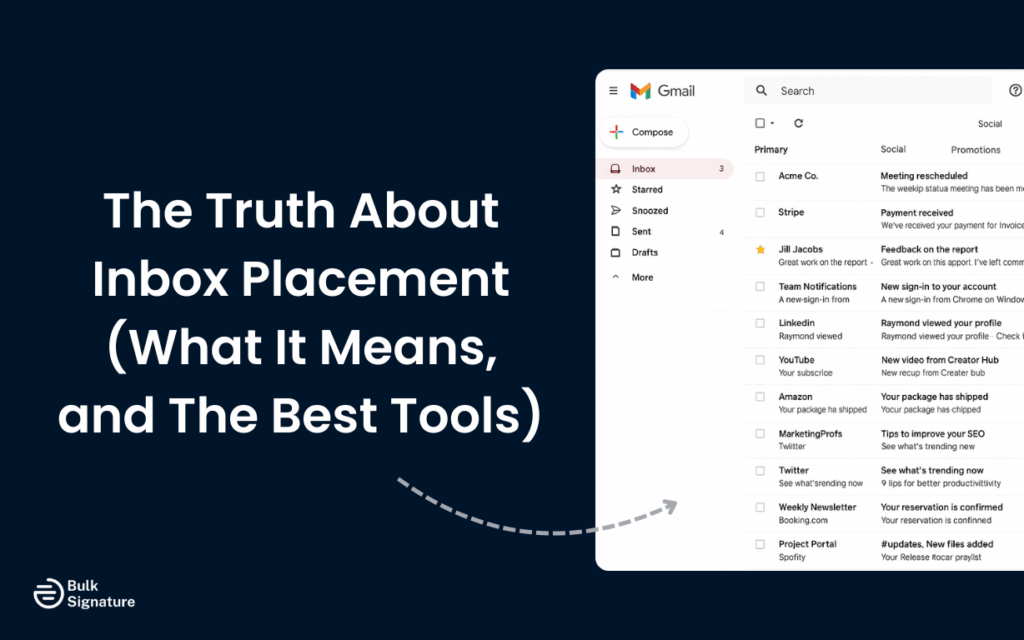
You pour time into campaign design and subject lines. Yet often, most messages land in Promotions or Spam. Inbox placement is all about where they land once delivered. Do they arrive in the primary inbox? Or are they buried? That distinction defines opens, clicks, and whether subscribers even see your content.
In this article, we’ll unpack the factors that influence inbox, common deliverability issues, and the tools that let you monitor and improve your placement so more of your emails land where they’ll be read.
What Does Inbox Placement Really Mean?
Inbox placement refers to where your emails land once they’re successfully delivered to recipients’ mailboxes. Placement can be:
- The primary inbox
- The promotions tab
- The junk folder
- Spam folder
While the delivery rate shows whether servers accepted your email, the inbox placement shows which folder it landed in.
Inbox placement is a more accurate measure of campaign success than simple “emails delivered” metrics. Recent research shows that 1 in 6 marketing emails failed to reach recipients’ inboxes.
Understanding where your marketing emails actually land helps explain why delivered messages might not generate expected engagement. When emails get filtered into spam folders or buried in promotions tabs, even well-crafted campaigns can fail.
Why Good Inbox Placement Drives Better Results
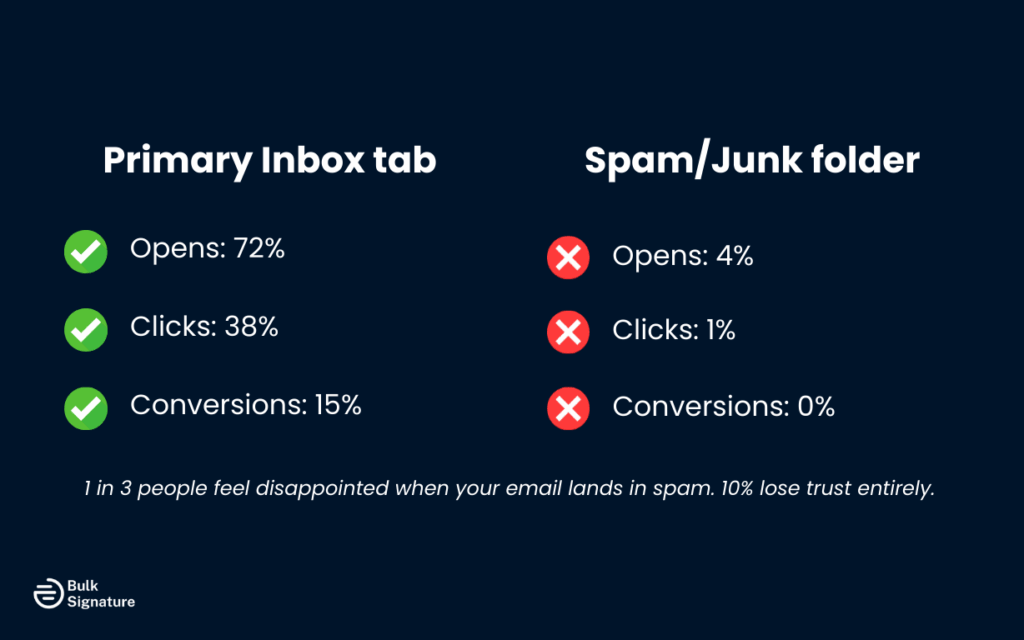
Emails in the primary inbox generate significantly higher opens, clicks, and conversions.
Poor inbox placement creates a cascade of problems. It can lead to:
- Lower ROI from your marketing efforts
- Wasted resources on campaign creation,
- Damaged sender reputation that affects future deliverability
That’s why inbox placement serves as a critical metric for evaluating your email program’s true performance beyond basic delivery statistics. It also affects recipient engagement and brand perception. Almost 33% of email recipients feel disappointed when marketing messages land in spam, and 10% lose trust in the brand entirely.
What Affects Inbox Placement?
Different factors work together to decide where email providers place your incoming emails. Let’s take a look.
Sender Reputation
Sender reputation is one of the most critical signals mailbox providers use when deciding whether your emails land in the inbox, promotions tab, or spam folder. It’s based on your domain reputation, IP history, bounce rates, spam complaints, and overall engagement metrics across your email program.
Poor list hygiene or frequent spam complaints can damage your reputation fast. Even well-crafted messages from trusted brands can get filtered if their reputation dips.
It’s not something you can fix overnight. Building a strong sender reputation takes time, consistent engagement, and clean sending practices.
Best Practice: Monitor your inbox placement rate alongside bounce rates and complaint levels, and cut unengaged subscribers before they drag your reputation down.
Email Authentication Protocols
Mailbox providers check who you are. That’s where SPF, DKIM, and DMARC come in. These email authentication protocols prove that you’re a legitimate sender, not someone spoofing your domain.
Without proper authentication, your emails look suspicious to receiving servers, even if recipients signed up. That can lead to poor inbox placement or messages getting dumped straight into the spam folder.
As authentication becomes table stakes for inbox delivery, even engaged recipients might miss your emails if your DNS records aren’t set up correctly.
Best Practice: Set up SPF, DKIM, and DMARC correctly, and audit them regularly. Proper authentication is one of the fastest ways to improve inbox placement with major email providers.
Content and Subject Lines
Your email content and subject line are the first things mailbox providers scan when deciding where your message lands. Even if everything else is perfect, poor messaging choices can still tank your inbox placement rate.
Here’s what mailbox providers are watching for:
- Misleading subject lines – If your subject doesn’t match your email content, expect trouble. Clickbait erodes trust and gets flagged fast.
- Spammy formatting – ALL CAPS, excessive exclamation points!!!, or “too good to be true” claims are classic spam triggers.
- Too many links or images – Overloading emails with promotional links or heavy graphics throws off your text-to-image ratio and makes your message look suspicious.
- Low-value content – If subscribers aren’t engaging, providers assume your content isn’t worth delivering, and your inbox placement suffers.
Best Practice: Use clear, human language in your subject lines and stick to one main offer or message per email. Plus, it’s better for the reader.
Subscriber Engagement Metrics
Mailbox providers watch how your audience interacts with your emails because low engagement often means low value. Poor engagement tells providers your emails aren’t wanted, which drags down inbox placement across future campaigns.
Here’s what they’re paying attention to:
- Open rates – Low open rates signal weak subject lines or poor targeting. Providers start deprioritizing your emails fast.
- Click-through rates – If people open but don’t click, it can indicate irrelevant content. Lower clicks mean lower future delivery.
- Unsubscribes and complaints – High unsubscribe rates or spam complaints damage your reputation quickly.
- No interaction – Silent subscribers who never open or click create deliverability drag, even if they haven’t opted out.
Best Practice: Send segmented campaigns tailored to different groups. The more relevant your content, the stronger your engagement, and the better your inbox placement.
Sending Volume and Consistency
Mailbox providers pay close attention to how often and how much you send. If you suddenly ramp up the number of emails without warming up, it looks suspicious. Spikes like that often trigger filters or land your messages straight in spam.
Consistency matters. Major email providers want to see steady, predictable patterns that resemble normal business communication. Having huge sending volumes one week and going dark the next makes your email program harder to trust.
Best Practice: Always warm up new sending domains or IPs slowly and stick to a consistent schedule. Inbox providers reward predictability with better inbox placement.
What are the Common Causes behind Inbox Placement Issues?

Understanding specific placement problems helps you diagnose and fix the underlying issues affecting your email program’s performance across different provider systems.
Emails Landing in Promotions Tab
Landing in the promotions tab isn’t the worst outcome, but it’s not ideal either. Your emails technically get delivered, but they’re buried in a folder most users rarely check. That means fewer opens, fewer clicks, and lower overall engagement.
To reduce the chances of ending up there:
- Use a conversational tone – Emails that sound personal are less likely to get flagged as bulk.
- Avoid overly promotional formatting – Heavy graphics, discount language, and bold CTAs are common red flags.
- Encourage subscribers to move your emails – A quick ask to drag your message to the primary inbox can improve future placement.
Even with perfect tactics, some messages will still land in promotions. That’s okay, as long as your content is good enough that people go looking for it.
Spam Folder Triggers
Spam filters flag emails with poor sender reputation, suspicious content, or missing authentication. Once flagged, even legitimate campaigns can get filtered out of the inbox completely.
Seed list testing across different providers helps you spot what’s getting caught. In fact, spam folder placement rates nearly doubled from Q1 to Q4 in 2024, highlighting how fast placement issues can escalate if you’re not paying attention.
Common triggers include overusing promotional keywords, sending from new domains without a reputation history, and mailing to spam traps often found in purchased lists.
Each of these raises red flags with mailbox providers, pushing your emails out of the inbox and into the junk folder.
Blocked or Junked by Major Mailbox Providers
Outlook, Gmail, Yahoo, and Apple Mail each use different algorithms and criteria for placement decisions. So, your inbox placement can vary significantly by provider. Poor performance with one provider doesn’t necessarily predict results with others.
Some providers are more sensitive to certain content types or sending patterns. Understanding provider-specific behaviors helps you optimize campaigns for better placement across the major email platforms your subscribers use.
Monitoring placement across various mailbox providers reveals patterns that help you adjust your email program for broader success rather than optimizing for just one platform.
How to Improve Inbox Placement Rates
Let’s break down how you can boost placement rates and get your messages in front of engaged recipients.
Authenticate Your Domain Correctly
Mailbox providers rely on email authentication protocols like SPF, DKIM, and DMARC to confirm that messages are coming from legitimate sources. Without proper setup, even permission-based emails can get filtered into the spam folder.
Pro Tip: Run an inbox placement test to confirm your authentication protocols are passing. Most email deliverability tools flag misconfigured records early before they cause damage.
These protocols act as digital signatures for your domain. Setting them up correctly is one of the fastest ways to improve inbox placement and protect your domain reputation over time.
Use Double Opt-In for Subscribers
Low-quality email lists are a leading cause of poor inbox placement. Double opt-in reduces that risk by requiring subscribers to confirm their address before they’re added to your list.
Pro Tip: Confirmed subscribers engage more often, and early engagement plays a major role in how mailbox providers evaluate sender reputation.
This simple step helps filter out fake, outdated, or mistyped addresses, and it also reduces spam complaints. If better inbox placement is your goal, clean acquisition is the place to start.
Want to learn more about compliance? Check out our resources:
- Is an Email Legally Binding? Understanding the Legal Risks
- How to Build an Inclusive Email Signature That’s Compliant
- What You Legally Need to Add to Your Email Signature (in Germany)
- GDPR Email Compliance: What to Include in Your Email Signature
Clean Lists and Remove Outdated Email Addresses
Old, invalid, or unengaged addresses hurt open rates and actively damage your sender reputation and inbox placement. Every bounce, spam trap hit, or ignored campaign sends negative signals to mailbox providers.
Pro Tip: Segment inactive subscribers and run a re-engagement campaign. If there’s no activity, remove them before they affect your placement rate.
Routine list cleaning should be part of every email marketer’s workflow. It’s one of the most effective ways to reduce spam folder placement and improve inbox delivery across various mailbox providers.
Segment Campaigns for Better Engagement
Sending the same email to your entire list can tank your engagement metric, which is one of the top factors mailbox providers use when making placement decisions. Segmented campaigns let you customize your messaging based on audience behavior, preferences, and activity level.
Pro Tip: High-performing segments often show better inbox placement rates across the board, improving domain reputation and future deliverability.
When subscribers receive relevant, timely content, they’re more likely to open and click. That interaction boosts your sender reputation.
In turn, this gives your email program the engagement metrics needed to land in the primary inbox more consistently.
Monitor Engagement Metrics Closely
Inbox placement also impacts how recipients respond. Mailbox providers look closely at engagement metrics like opens, clicks, unsubscribes, and spam complaints to assess whether your content belongs in the inbox or the junk folder.
Pro Tip: Sudden drops in engagement can be a sign of deliverability issues. Set alerts or use email deliverability tools to catch placement problems early.
Tracking these metrics helps you make smarter decisions about frequency, content, and audience targeting.
How to Test Where Your Emails Are Going
Inbox placement testing shows exactly where your emails are landing. This insight helps you troubleshoot deliverability issues and fine-tune your email marketing strategy.
Step 1: Run a Seed List Test
Send your email to a seed list. A seed list is a set of monitored addresses across providers like Gmail, Outlook, Yahoo, and Apple Mail. This identifies where your message is delivered and flags potential placement issues.
Expert Insight: Use seed testing consistently, especially before launching large campaigns or after changing your email service provider. It’s a simple way to spot red flags early.
Step 2: Review Inbox Placement Reports
Top deliverability tools generate reports that break down your inbox placement rate, spam rates, and missing messages by provider. These reports make it easier to track changes and pinpoint problems.
Expert Insight: Monitor report trends over time. Sudden shifts in placement can show changes in sender reputation, content, or subscriber engagement.
Step 3: Compare with Real Subscriber Engagement
Seed tests show where your emails should land. Your actual subscribers reveal where they do. Pair testing data with engagement metrics to see the full picture.
Expert Insight: Combining testing and engagement analytics offers a clearer view of inbox performance across different segments and email types.
Delivery Benchmarks by Email Provider
Knowing how your placement rates stack up against industry averages gives you a clear benchmark for improvement.
According to the Email Deliverability Benchmark Report:
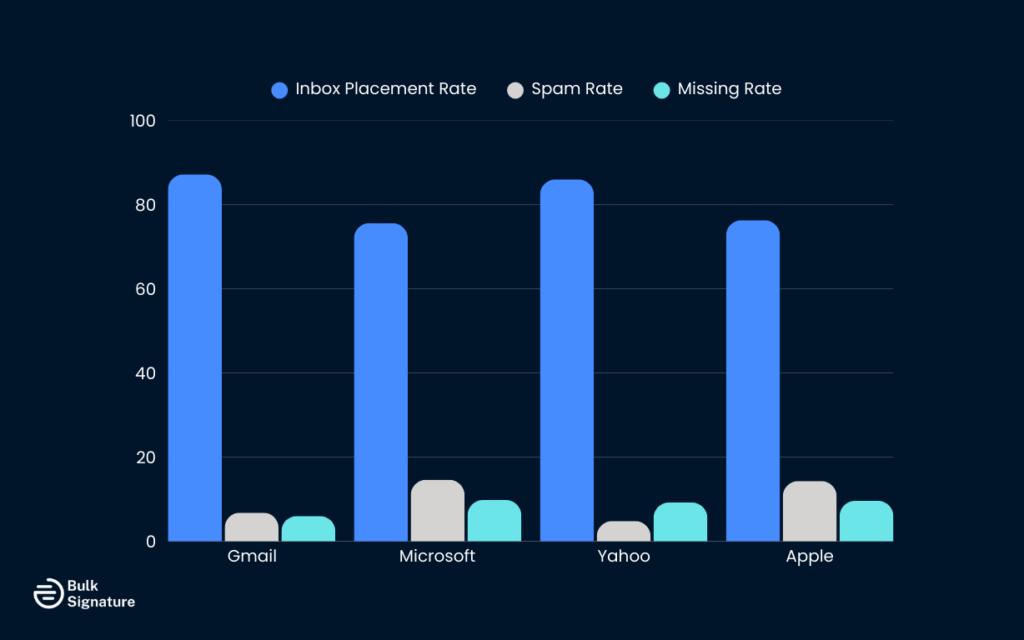
This data shows a major difference across providers. Microsoft typically sees lower inbox placement and higher spam rates than Gmail or Yahoo.
Understanding these patterns helps you prioritize where to focus your optimization efforts.
The Best Tools for Inbox Placement and Deliverability
Getting better placement starts with the right tools. These platforms give you the data, testing, and visibility needed to keep your email campaigns out of the spam folder and in front of your subscribers.
Inbox Placement Test Tools
Professional testing and monitoring tools give you the data and insights needed for strong inbox placement across your email program’s growth and evolution.
Platforms like GlockApps, Everest, and Litmus have inbox placement test features that show exactly where your emails land across major mailbox providers.
These tools support seed list testing, spam filter analysis, and generate detailed inbox placement reports that track email placement.
Why Use them?
Regular placement testing helps identify placement issues early and gives you visibility into how different email campaigns perform across major providers.
Many platforms also have blocklist monitoring and integrate with email service providers for streamlined testing workflows.
Email Deliverability Tools
Email deliverability tools go beyond placement testing by tracking:
- Sender reputation
- Rngagement metrics
- Spam complaints
- Bounce rates
- Inbox delivery rate
Why Use them?
These tools are critical for maintaining strong inbox placement, especially when managing high sending volumes or running segmented campaigns.
Most deliverability platforms integrate with major email service providers and help monitor authentication status, engagement drops, and inbox performance over time.
Comparing the Top Tools for Inbox Placement and Deliverability
Different centralizing email signature management and tools serve various needs depending on your email program size, technical requirements, and placement monitoring goals.
| Tool / Platform | Key Features | Strengths | Limitations | Best For |
|---|---|---|---|---|
| BulkSignature | Centralized email signature management, inbox placement oversight, campaign tracking, authentication support | Combines branding + deliverability, scalable across teams, simplifies compliance | Focused on email signature campaigns (not a full ESP) | Businesses that want brand consistency + inbox placement improvements |
| GlockApps | Seed list testing, inbox placement tests, spam filter checks | Deep deliverability diagnostics | Requires manual setup, more technical | Technical marketers testing inbox placement |
| Validity Everest | Inbox placement reporting, blocklist monitoring, competitive benchmarking | All-in-one deliverability platform with insights across ISPs | Expensive for SMBs | Enterprises needing broad deliverability visibility |
| Litmus | Email previews, placement testing, analytics | Excellent design + testing workflows | Less focused on deliverability fixes | Creative teams & QA before sending |
| InboxAlly | Engagement-based deliverability boosting, placement coaching | Can directly improve placement with engagement simulations | Narrow focus, not a full campaign tool | Senders struggling with spam-folder issues |
Why Inbox Placement Is Your Most Important Email Metric
Good inbox placement is the backbone of effective email marketing. When your messages land in the right folder, you see stronger engagement, higher trust, and better returns on your effort.
By sharpening your domain’s reputation, getting authentication protocols right, cleaning your lists, and running regular placement tests, you can raise your placement rates and get your email seen.
If running multiple campaigns or managing cross-team senders, tools like BulkSignature’s email signature management make oversight easier.
Book a free demo today.
Frequently Asked Questions About Inbox Placement
What’s the difference between inbox placement and email deliverability?
Email deliverability tells you if your emails made it to the recipient’s server without bouncing. Inbox placement goes a step further. It shows where those emails landed once delivered. This includes the primary inbox, promotions tab, or spam folder. You can have a 99% delivery rate and still miss the inbox entirely if your messages get filtered.
How do mailbox providers decide inbox placement?
Major mailbox providers use complex algorithms to decide where incoming emails go. They look at sender reputation, email authentication (SPF, DKIM, DMARC), engagement metrics, spam complaints, and content quality. Each provider weighs these factors differently, which is why the same campaign can perform well on Gmail but land in spam with Microsoft.
What’s a good inbox placement rate to target?
Aim for 85% or higher placement in the primary inbox. That’s a solid benchmark across major email providers. Marketing emails typically see more variability than transactional messages, and segmented campaigns tend to drive stronger placement than mass sends.
How often should I run inbox placement tests?
Test your inbox placement at least monthly. If you’re sending at scale, try to test it more frequently to catch any problems because they cause damage. Always run a placement test before major campaigns, after changing email service providers, or when switching IP addresses. It’s also smart to test if your engagement metrics suddenly drop.