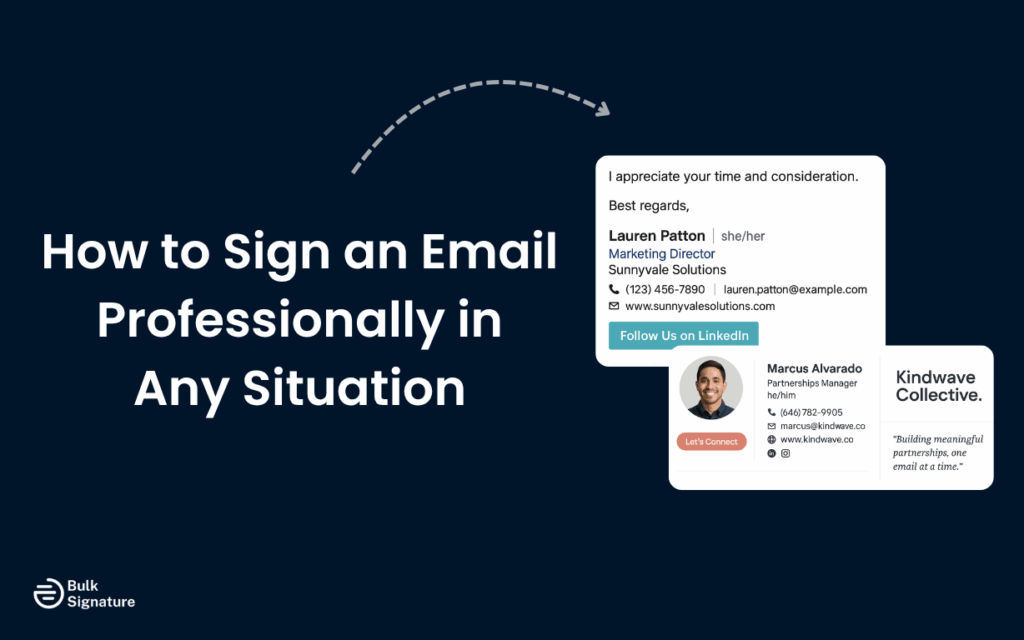
Did you know that the way you begin and end an email often says more about you than the message itself? In fact, studies in workplace communication suggest that email greetings and sign-offs have the power to shape working relationships, and they can even impact how quickly or positively people respond to you.
While openings set the stage for your email, it’s the closing that really leaves a lasting impression. So in this article, we’re covering best practices and practical tips for making sure every email lands exactly how you want it to.
What's Included in an Email Closing?
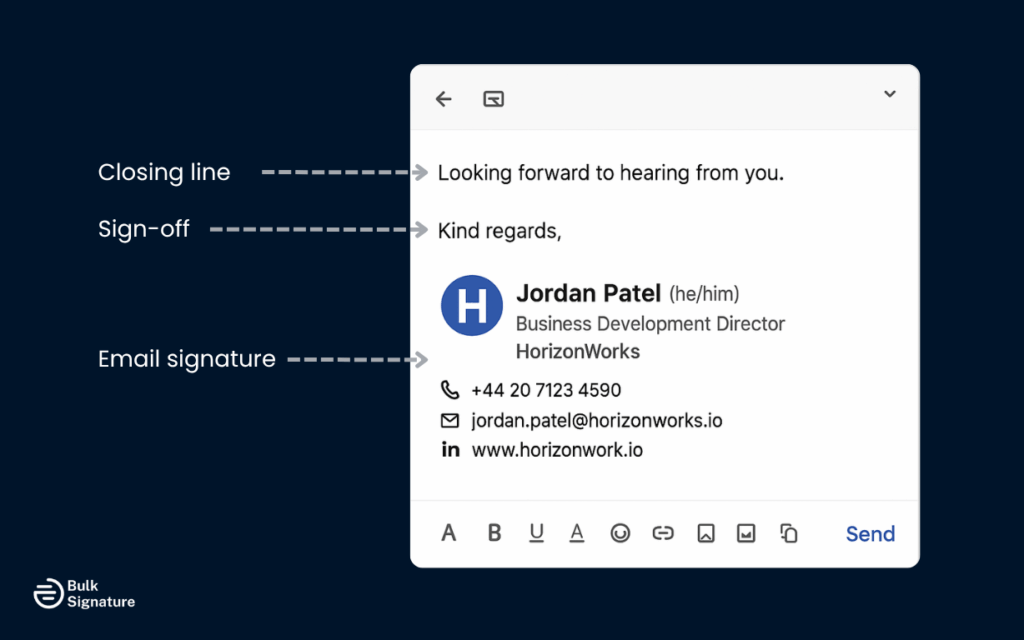
A complete, professional email closing has three crucial parts:
- Closing line: This is a short sentence that wraps up your message politely and clearly.
- Sign-off: This is the phrase that signals the end of your message (such as Best regards, or Warm wishes)
- Email signature: This is your name, contact details, and additional information about your organization.
A thoughtful closing is not only courteous, but it also helps your email feel complete and professional.
Step-by-Step Guide: How to Sign an Email Professionally
With so many emails to send, even experienced professionals sometimes rush through their email closings. To avoid falling into bad habits, it’s best to always follow a clear structure when signing off your emails. The sooner you make it a habit, the more natural (and effortless) sign-offs become.
Here’s a step-by-step guide on how to sign an email professionally from start to finish.
Step 1: Think About the Purpose of Your Email
Before writing your sign-off, take a moment to reflect on what your message set out to accomplish. Are you applying for a job? Sending a new message about a project? Following up on a new contract?
Then, think about your relationship with the recipient. Is it a close colleague? Potential client? Frustrated supplier?
Being mindful of who you’re writing to and why allows you to close your email in the right tone.
Step 2: Add a Closing Line That Reflects Your Message
A short, courteous closing line reinforces the tone of your message and lays the foundation for what happens next. This line is especially crucial in follow-up emails or messages where you want to show appreciation, inspire further communication, or encourage action from your recipient.
Here are just a few examples of closing lines for different scenarios:
Email Closing Line Examples
| Job Application | Following Up With a Potential Client | Pitching an Idea to a Partner |
|---|---|---|
|
“Thank you for taking the time to review my application.” “I appreciate your consideration and look forward to the possibility of joining your team.” “Please let me know if you need any additional information to support my application.” |
“I’d love the opportunity to discuss your priorities and explore how we can help you achieve them.” “Looking forward to hearing your thoughts on next steps.” “I appreciate your time and look forward to continuing the conversation.” |
“Thank you for considering this proposal, I’m excited about the potential to collaborate.” “Looking forward to hearing your ideas and feedback.” “Let’s catch up soon and see how we can make this happen.” |
Step 3: Choose an Appropriate Sign-Off Phrase
Once you’ve written your closing line, the next step is choosing the right email sign-off. Yes, it’s just a few words, but they help wrap up your email with intention and respect.
Professional Email Sign-Off Examples
| Sign-Off Type | Examples | When to Use | Bonus Tip |
|---|---|---|---|
| Classic Email Sign-Offs |
Best regards, Kind regards, Sincerely, Yours faithfully, Yours truly, |
Formal business emails, job applications, and professional introductions. | “Best regards” is universally accepted and safe for nearly any context. |
| Semi-Formal Email Sign-Offs |
Warm regards, Best wishes, Many thanks, All the best, |
Use with colleagues, long-term clients, or familiar contacts to maintain professionalism with warmth. | Add a short thank-you line before your sign-off to express gratitude. |
| Follow-Up and Thank-You Sign-Offs |
Thank you, With gratitude, Appreciate your time, Thanks again, Looking forward to hearing from you, Wishing you continued success, |
Use in job follow-ups, client thank-you emails, or progress updates to show appreciation and encourage ongoing contact. | Keep your thank-you genuine and specific to the context of your intended message. |
| Formal Business Sign-Offs for Special Situations |
Respectfully yours, Yours faithfully, With appreciation, Cordially, |
Ideal for legal, financial, or government correspondence that requires an extra layer of professionalism. | Avoid abbreviations, emojis, and casual language to show respect for your recipient. |
| Creative Email Sign-Offs for Casual Emails |
Warmly, Stay tuned, Take care, Stay curious, |
Great for marketing, design, or startup environments where individuality and personality are encouraged. | Keep it natural, and steer clear of overly casual or humorous sign-offs in messages with clients or more senior colleagues. |
Step 4: Include a Professional Email Signature
Your email signature supports your closing line by reiterating who you are, where you work, and how to reach you.
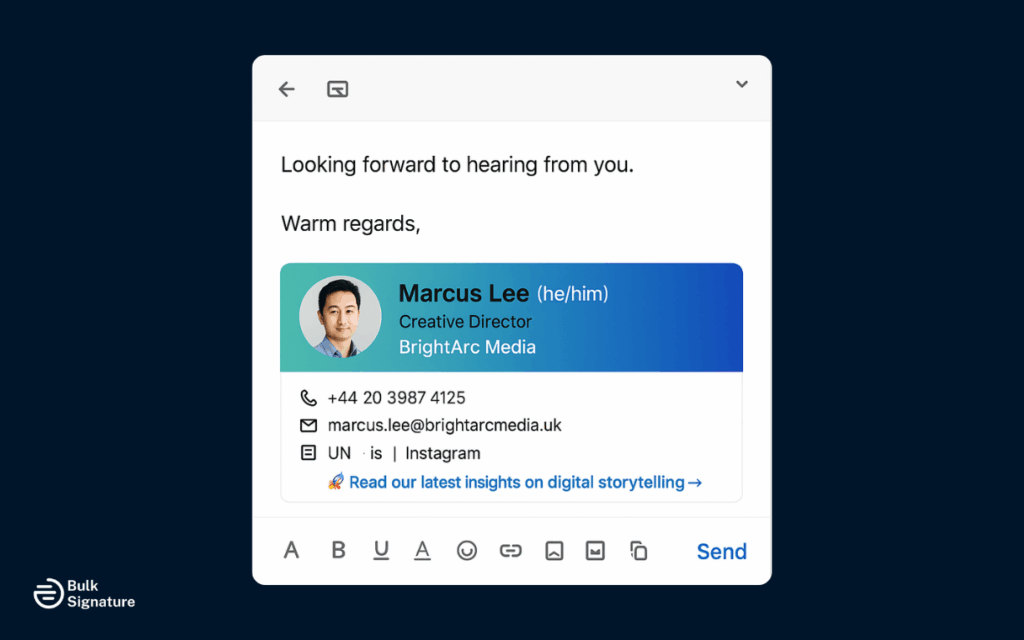
At a minimum, your email signature should include your:
- Full name
- Job title
- Company name
- Relevant contact information (phone number, email, website, etc.)
In addition to this basic information, you should also consider including your:
- Social media links (LinkedIn, company social profiles, or relevant industry platforms)
- Company logo (keeps your brand consistent and recognizable)
- Pronouns (promote inclusion and help avoid miscommunication)
- Legal disclaimer or compliance notice (important for regulated industries such as finance, healthcare, or law)
- Call to action (CTA) (such as “Book a demo,” “Read our latest insights,” or “Leave us a review”)
As a best practice, make sure to keep your email signature formatting clean by avoiding unnecessary graphics and multiple fonts. This not only makes your email signature easier to read, but it also prevents your email from getting triggered by spam filters.
If your company sends large volumes of emails, or if you want to maintain brand alignment across all departments, centralized email signature management platforms like BulkSignature can be a massive help.
To learn more about email signature management tools, check out our resources:
- How to Benefit from Email Signature Software in 2026
- All You Need to Know about Campaign Management in BulkSignature
- How to Create a Professional Email Signature
Step 5: Proofread Before You Hit Send
Last but not least: always, always proofread your message before you hit send to make sure everything’s aligned and good to go.
Here’s a quick checklist to ask yourself:
- Does the sign-off fit the email’s tone?
- Is your name and contact info current?
- Have you avoided overly casual or inconsistent closings?
Common Mistakes to Avoid When Signing an Email
Even the most well-written email can feel off if the closing isn’t quite right. Small details (like mismatched tone, formatting issues, or outdated contact information) can weaken the overall message and make your email feel less intentional.
To make sure your email lands perfectly every time, here are some of the most common mistakes and how to avoid them.
1. Using an Overly Casual Language and Inappropriate Sign-Offs
Phrases like “Cheers”, “Catch you later”, or “Stay awesome” might work in personal emails or emails to close colleagues, but they often sound unprofessional in client-facing or more formal settings.
A Better Approach: When in doubt, choose neutral, respectful sign-offs like “Best regards”, “Kind regards”, or “Warm wishes“. They fit with almost every tone and work across industries.
2. Forgetting to Include a Sign-Off Entirely
Ending an email abruptly, without any sign-off or name, can come across as rude and impersonal. It’s easy to do when you’re sending quick updates, but skipping this step can make your messages appear incomplete.
A Better Approach: Always close your email with a simple, professional phrase followed by your name. Even “Thanks,” or “Best,” adds polish and softens the tone of your message.
3. Repeating the Same Sign-Off in Every Message
Using “Best regards” in every single email can start to feel robotic. While it’s a safe default, adding a personal touch can make your emails feel more genuine.
A Better Approach: Alternate between formal, semi-formal, and a personal sign-off depending on the professional context and who you’re writing to. For example, follow a thank-you email with “Warm regards” or a progress update with “Speak soon.”
5. Missing or Inconsistent Contact Information
A sign-off without contact details (or worse, one with outdated contact information), can undermine your credibility and make it more difficult for people to stay in contact with you. This issue becomes especially visible when teams lack a standardized email signature format.
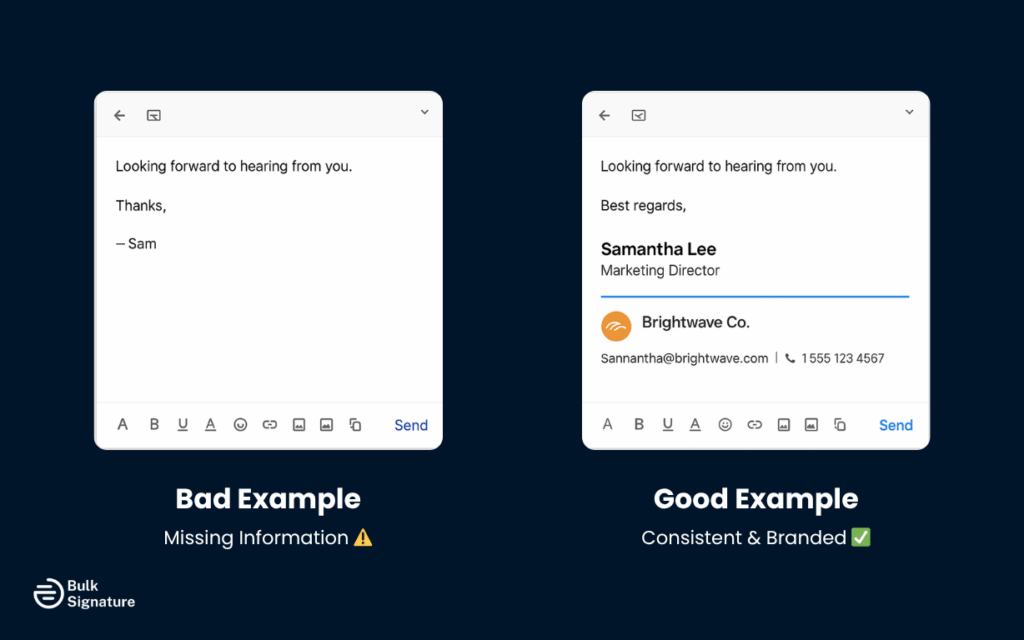
A Better Approach: Include consistent details and branding in every signature block. To maintain consistency across your organization, use a centralized management tool like BulkSignature to keep everyone’s information up to date.
6. Adding Too Much Visual Clutter
Images, large logos, and poorly-optimized banners can cause emails to render incorrectly in some email accounts or on mobile devices. They can also trigger spam filters, which means your email may not even be seen.
A Better Approach: Use a clean, minimalist layout that keeps the focus on your message and key contact details. And each time you update your email signature design, make sure to test it on smaller screens to confirm it’s mobile-friendly and accessible.
Every Email Deserves the Right Sign-Off
The ideal sign-off should leave a lasting, positive impression. It should demonstrate to your recipient that you:
- Value their time and attention.
- Can communicate with professionalism and respect.
- Represent yourself and your organization with consistency and care.
For teams and organizations, maintaining this level of detail in every email is essential. Tools like BulkSignature can help by centralizing sign-offs and signatures across teams, departments, and regions.
Ready to elevate your email communications strategy? Book a free demo with BulkSignature today.
Frequently Asked Questions About Signing an Email Message
How should I sign-off when emailing colleagues I have a good rapport with?
When you have an established working relationship, it’s fine to be a little more relaxed with your email sign-off.
Here are a few sign-offs that work:
- “Thanks!”
- “Talk soon,”
- “Cheers,”
- “Catch up soon,”
What are some funny email sign-off ideas?
Light humor can work in creative industries or among close teammates, but always be mindful of your audience.
Here are a few funny (and work-appropriate) email sign-offs:
- “Stay caffeinated,”
- “Over and out,”
- “Hasta la vista,”
When should I use a formal email sign-off?
A formal sign-off is appropriate when writing to someone you don’t know well, communicating with leadership, or corresponding in industries that value professionalism (like finance, legal, or academia).
Examples of formal closings include:
- “Sincerely,”
- “Respectfully,”
- “Kind regards,”