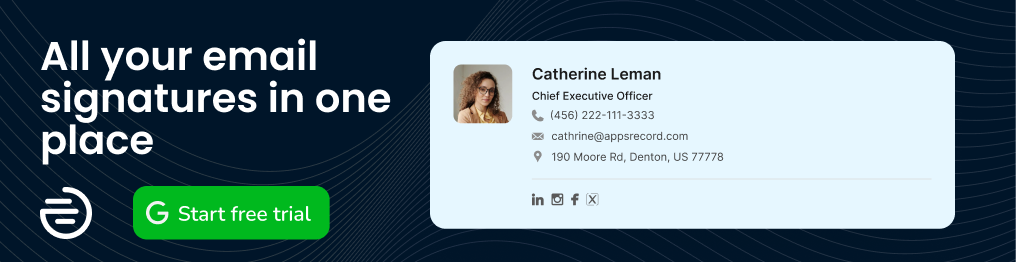Google Groups is a tool that brings a number of features that your business can benefit from. The Business version of the app expands your overall group management. In this article you will learn about what Google Groups for Business is, how different it is from the basic version, what benefits you can get from it.
What is Google Groups for Business?
Google Groups for Business is an expanded version of Google Workspace application that is used for organization’s group management, internal and external communication, etc. Google Groups for Business allows you to gain more control over your Groups and overall access.
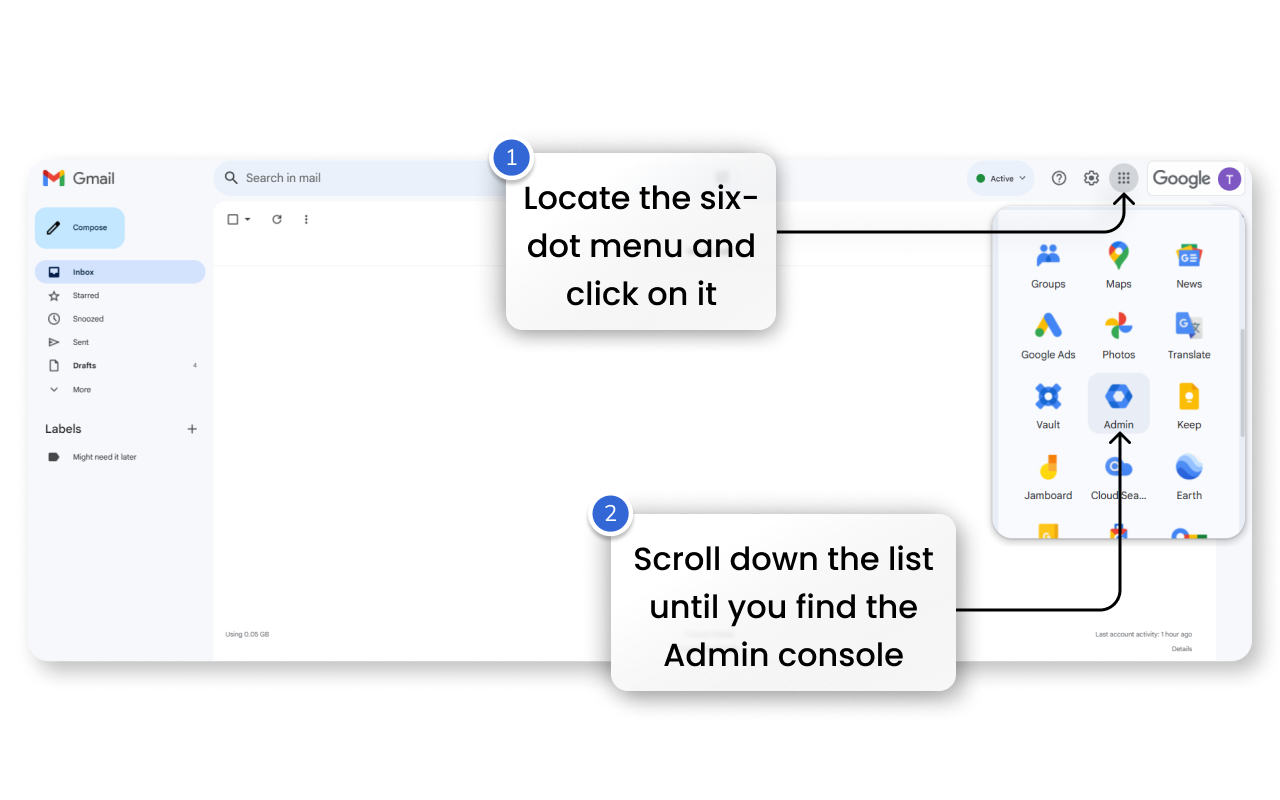
Exclusive features of Google Groups for Business
In comparison with the standard version of Google Groups, its business version offers the following features that are not available in the standard version:
- The app will be available in users’ App menu (six-dots in your Gmail)
- Ability to create a collaborative inbox, Q&A forums, and other features for communication
- Organization-wide policies
- Conversations moderations
- In business version, internal and external users can create groups
- More control over what members can do within a group
- Audit logs
- Security groups
Security groups vs Regular groups on Google Groups for Business
One of the key features that you get from Google Groups for Business is the ability to use security groups to control access to sensitive information and resources. It is also possible to update the existing groups to this level of privacy.
Secure groups can help you with the following:
- Members that are only allowed by the parent groups are allowed
- Secure policies can be applied to any regular group
- You can disable automatic user adding
- Only a security group in your organization can join another security group.
How to enable Google Groups for Business
You can enable Google Groups for Business from your Google Admin console. Follow the steps:
- Go to your Gmail
- Open the Apps menu (the six-dot button on the top-right corner)
- Scroll down until find ‘Admin’ (NOTE: You need to have the admin privilege to see it in your menu)
- In admin open the dropdown menu on the left
- Locate ‘Apps’
- Click on Google Workspace
- Open ‘Groups for Business’
- Click ‘On for everyone’ to enable the service for everyone in your organization
- If you want to disable it for some organizational units, you can manually turn the feature off for the selected OUs simply by clicking on the three-dot icon
Google Groups for Business is an expanded version of Google Workspace application that is used for multiple purposes, such as