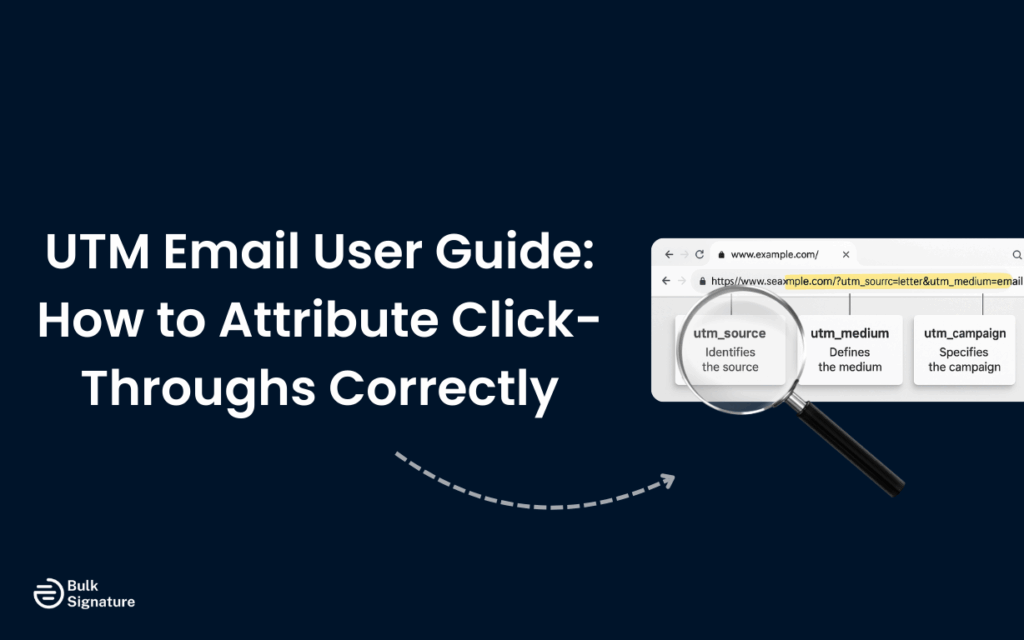
You just launched a new email campaign. Traffic spikes, but analytics show most visitors as “direct.” No source, no campaign, no clue where they came from. Sound familiar?
That’s where UTM email tracking comes in. UTM parameters (those snippets at the end of a link) are the essential tool for revealing which campaigns are working, and which need fixing, especially when you’re dealing with mobile devices, fragmented journeys, or multi-channel campaigns.
In this guide, we’ll break down exactly what a UTM email is, how to use it to attribute click-throughs accurately, and how to turn that data into better strategy, smarter segmentation, and stronger ROI.
What Is a UTM Email?
UTM stands for Urchin Tracking Module, a simple code system that helps track where website traffic originates. When we talk about UTM email, we’re referring to email campaigns that include these tracking parameters in their links to measure performance accurately.
UTM email links track traffic sources, campaigns, and user behavior by adding specific parameters to URLs. When someone clicks a UTM-tagged link in your email, these parameters tell your analytics exactly which campaign, message, and even which specific button drove that click.
UTMs are an essential tool for marketers using Google Analytics or similar platforms because they provide granular data about email performance.
Without UTMs, most email traffic gets lumped into “direct” visits, making it impossible to measure campaign effectiveness or optimize future messages.
Why UTMs Matter in Email Attribution
Without UTMs, your traffic gets misattributed as “direct,” erasing the trail from click to conversion. This misattribution makes it difficult to prove email ROI or understand which campaigns actually drive results.
UTM parameters reveal which specific campaign, message, or even individual button drove each click. This level of detail helps you understand not just that someone came from email, but exactly which email element performed best.
UTMs preserve attribution across the user journey, including mobile. UTM parameters maintain that connection between your email and the resulting website behavior, protecting your attribution data across different user experiences.
How to Set Up UTM Parameters for Email Campaigns
UTM tracking works because every parameter tells part of the story. When structured right, they show exactly how users move, including email, your website, and specific campaigns. They’ll even tell you which content made the reader click.
The Five Core UTM Parameters
These five fields add structure to your links and turn email clicks into usable data. Each one plays a different role in how your analytics platform logs and organizes traffic.
Here are the main five:
- utm_source: Identifies the source, like “newsletter” or “staff_email”. This helps track where clicks come from.
- utm_medium: Defines the channel, usually set to “email”. This keeps email traffic separate in your analytics from other channels.
- utm_campaign: Names the campaign, such as “fall_launch_2025,” making it easy to measure performance across initiatives.
- utm_term: Optional keyword for segmentation, like “students” or “faculty”. If you want to compare engagement between groups, be sure to use it.
- utm_content: Tracks which link or button inside the email got clicked, e.g., “cta_top_button” or “footer_link”.
| UTM Parameter | What It Tracks | Example Value | Why It’s Useful |
|---|---|---|---|
| utm_source | Identifies the platform or sender | newsletter / staff_email | Tells you where traffic originated |
| utm_medium | Defines the channel type | Separates email from other channels (e.g., social, ads) | |
| utm_campaign | Names the specific campaign | spring_sale_2025 | Helps compare campaigns and measure ROI |
| utm_term | Tracks keyword or audience segment | faculty / students engineering / marketing | Useful for testing segmentation and targeting |
| utm_content | Differentiates links/buttons in the same message | cta_top_button / cta_footer_link | Shows which design element drove the click |
Best Practices for Creating UTMs
To help your team stay aligned, it’s best to keep names short, consistent, and descriptive to make analysis easier and prevent confusion across different team members. Here are some best practices to make the most of your UTMs:
- Keep names short and consistent: Long or inconsistent tags make reporting messy and harder to compare.
- Use underscores instead of spaces: Improves readability and prevents URL encoding issues.
- Maintain a shared reference list: Keeps staff, faculty, and teams aligned on naming conventions.
Test links before launch: Make sure UTM links track correctly on both desktop and mobile devices.
Top UTM Email Mistakes
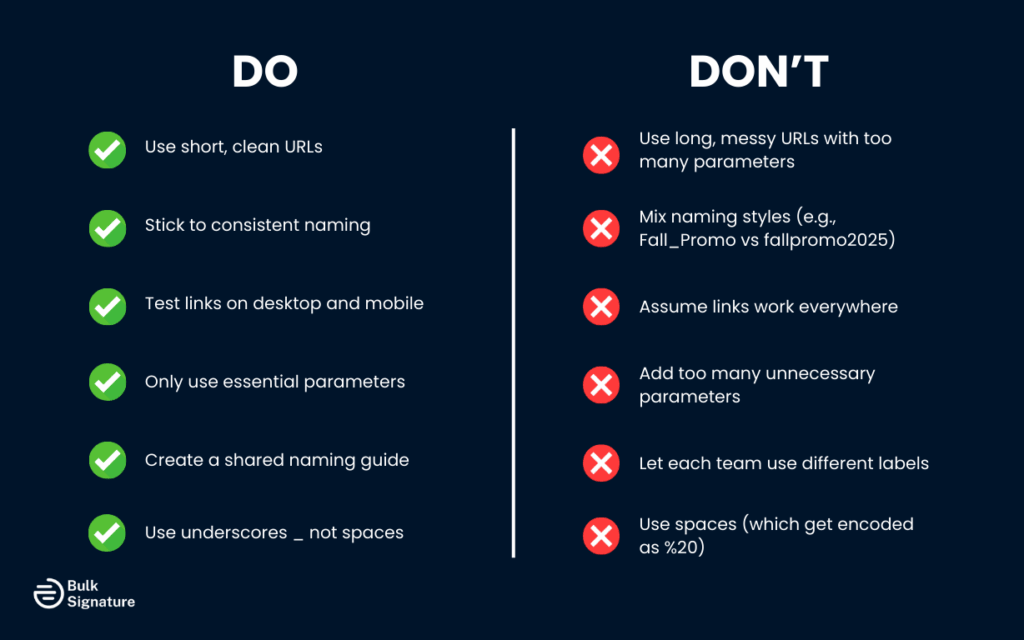
Forgetting to add UTMs completely leaves you with traffic misattributed as “direct,” making it impossible to measure email campaign effectiveness or optimize future messages. This is the most common and costly mistake in email attribution.
When you do remember to use them, these are mistakes to watch out for:
Inconsistent naming across teams
When departments use different naming styles, your data gets messy fast. You lose the ability to compare campaigns or see the big picture.
Skipping mobile testing
Most email opens happen on mobile. If your UTM links break in certain apps or browsers, you’ll miss key attribution data.
Making UTMs too complex
Long, overloaded URLs are hard to manage and prone to mistakes. Stick to what you actually need to track performance and guide decisions.
Tracking UTM Email Performance in Google Analytics
Once your UTMs are live, here’s how to pull useful insights from the data. These steps will help you track email click performance and optimize future campaigns.
- Go to your traffic sources
- In Google Analytics or GA4, filter by medium=email to isolate email traffic from other channels.
- Break it down by source and campaign
- Compare performance between newsletters, internal messages, and promotional emails using utm_source and utm_campaign.
- Check link-level engagement
- Use utm_content to see which buttons or links get the most clicks. Refine your CTAs and layout based on what performs.
- Segment by audience
- Filter results by utm_term values like faculty or students to understand how different groups engage with your emails.
Want to dig deeper? Here’s how to track email click performance in Google Analytics.
How UTM Email Tracking Strengthens Your Marketing Strategy
UTM tracking transforms email from a communication channel into a measurable revenue driver that provides clear insights into customer behavior and campaign effectiveness. This data foundation enables more strategic decision-making across all marketing activities.
UTMs Make Revenue Attribution Clearer
UTMs keep the connection between an email click and a website action intact, even across mobile devices and complex user paths. That means you can track exactly which email, subject line, or button helped drive traffic, conversions, and sales.
According to OneSignal, email marketing returns $36–$38 for every $1 spent in the US and UK. That’s an ROI of over 3600%. But that’s only possible with clean data.
- Track traffic clearly: Use utm_source and utm_medium to log where visits originate.
- Compare campaign results: utm_campaign shows which message moved the needle.
- Attribute value: Combine UTM data with conversion metrics to prove impact—and get the budget.
Understand the Customer Journey Better
UTM email tracking reveals how different users move from message to action. By mapping the full path from email to website to conversion, you can pinpoint where people drop off, what content keeps them engaged, and which offers close the loop.
Segmenting by parameters like utm_term helps you compare how students, staff, or customers interact with your message and content. That kind of insight lets you improve message targeting and tailor future campaigns to match user intent and behavior.
MoEngage found that targeted email campaigns can drive conversion rates up to 60.7 times higher than generic blasts. UTM tracking gives you the audience-level clarity to build those smarter, more effective messages.
Personalize Campaigns with UTM Insights
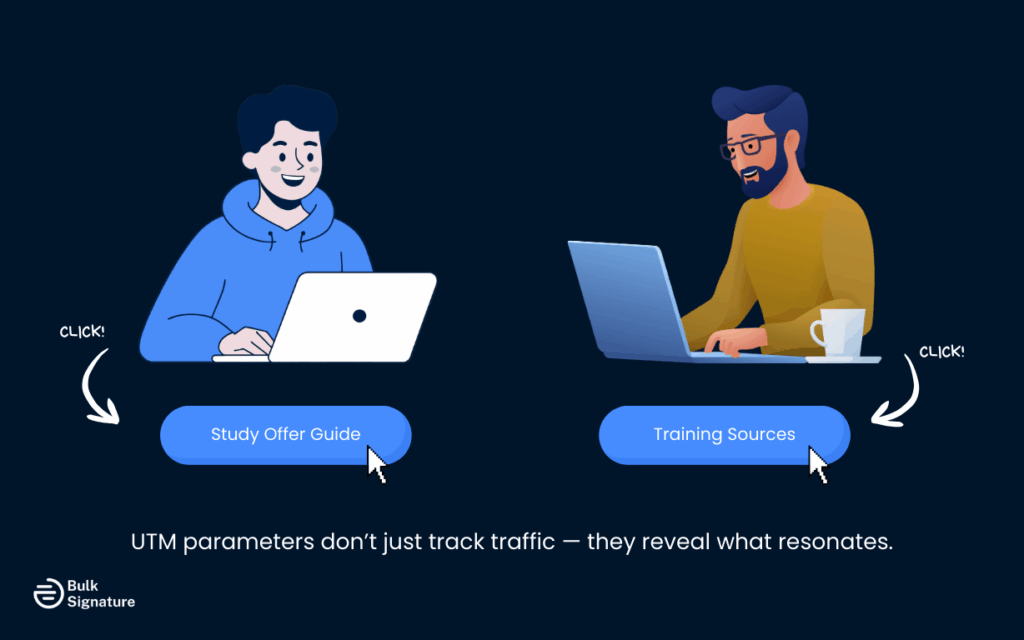
UTM parameters don’t just track traffic—they highlight what resonates. By analyzing utm_content, utm_term, and utm_campaign, you see exactly which message, layout, or offer gets traction with specific segments.
This insight allows you to personalize campaigns based on real behavior, not assumptions. When you know which content students click versus what drives action from staff or customers, you can deliver more relevant messaging every time.
According to Campaign Monitor, segmented email campaigns generate 760% more revenue than generic sends. UTM tracking gives you the precision needed to create the kind of personalized experiences that drive results.
Strengthening Multi-Channel Campaigns
UTM tracking helps unify your analytics across every channel, so you can see what’s actually driving performance. By comparing results side by side, it’s easier to spot what’s working and what needs attention.
It also improves campaign alignment. With shared tracking in place, you increase staff campaign visibility and keep messaging consistent across internal and external efforts. That cohesion helps every touchpoint work harder.
Multi-channel attribution powered by UTMs shows how different channels support each other through the conversion journey. With that insight, you can fine-tune timing, spend, and strategy for maximum impact.
UTMs Make Data-Driven Marketing Easier for Everyone
UTM tracking takes the guesswork out of marketing. Instead of assumptions, teams work with real data that shows what’s working and where to improve.
Standardized UTM practices give every team a clear way to measure performance. It builds a shared foundation for smarter decisions and increases staff campaign visibility across departments.
As your campaigns grow, the system grows with you. A solid UTM framework scales naturally, giving you consistent data across every message, audience, and channel.
Looking to sharpen your email strategy beyond UTMs? Check out these resources:
Scale UTM Email Tagging Across Your Organization
Larger organizations need consistent UTM practices across staff, faculty, and departments to maintain data quality and enable meaningful analysis. Manual UTM creation becomes unwieldy and error-prone as teams and campaigns multiply.
Centralized tools reduce errors and improve reporting by standardizing UTM creation and maintaining naming conventions across all departments. These systems also make it easier to train new team members and maintain consistency over time.
Email signature campaign manager platforms can streamline UTM implementation by automating parameter creation and maintaining consistent formatting across all email touchpoints. You can also use AI to make faster content while ensuring proper tracking remains in place.
Turn Every Email Click into Measurable Marketing Impact
What looks like a simple tracking tag is actually a gateway to smarter marketing. A well-structured UTM email reveals which content connects, what audiences respond to, and how each message moves someone closer to a decision.
With consistent UTM use, you unlock clearer attribution, more personalized campaigns, and a direct link between email and revenue. It’s how high-performing teams shift from guesswork to growth.
And when it’s time to scale, BulkSignature’s email signature campaign manager makes tagging, tracking, and reporting effortless, so your strategy stays sharp, no matter how many teams or campaigns you’re managing.
Frequently Asked Questions About UTM Email
How do mobile devices affect UTM email tracking?
Mobile devices can break UTM tracking when users switch between email apps and browsers or when links don’t function properly across different mobile email clients. Always test UTM links on mobile devices to verify tracking works correctly, and consider that mobile attribution may require different approaches than desktop tracking.
What makes UTM parameters an essential tool for email marketers?
UTM parameters provide the only reliable way to connect email clicks to website conversions and revenue. Without UTMs, email traffic appears as “direct” visits in analytics, making it impossible to measure campaign ROI, optimize performance, or prove email marketing value to organizational leadership.
How should I set up UTM tracking for different user groups, like students and staff?
Use the utm_term parameter to distinguish between audience segments, setting values like “students,” “faculty,” or “staff.” This allows you to compare engagement patterns across different groups while maintaining consistent utm_source and utm_campaign values for easier analysis and reporting.
What steps should I follow when updating UTM parameters for existing campaigns?
Start by logging into your analytics platform to check current UTM performance, then request access to your campaign management page, where you can change existing parameters. Continue updating one campaign at a time, and verify each link works properly before moving to the next. If you’re a developer updating multiple campaigns, create a username-protected staging area to test changes before they go live.
How do I troubleshoot UTM links that aren’t working properly?
First, log in to your analytics platform to verify the UTM parameters are being received correctly. Check that you haven’t left any required fields blank when creating the links. If you need to request additional access to change campaign settings, contact your administrator for the proper login credentials and username information. For developers, review your mail server configuration to check if any filters are stripping UTM parameters from outgoing links.